Moving servers between server groups
Servers are moved between server groups from the Server Groups section.
Figure 1. Apply changes to server group
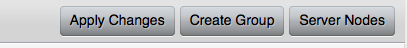
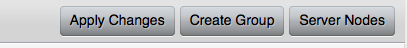
- From the Server Nodes tab, click Server Groups
- Drag and drop the server from one group to another.
- Click Apply Changes.
- From the Server Nodes tab, click Rebalance