Creating server groups
Server groups are created from the web console by selecting the Server Nodes tab and clicking on Server Groups.
Figure 1. Create server group
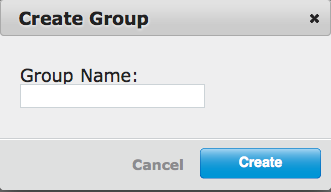
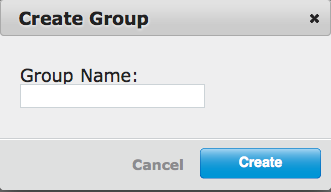
- From the Server Nodes tab, click Server Groups.
- Click Create Group and provide a group name to the Add Group pop-up.
- Click Create.