Creating replications
After references to the source and destination clusters are created, replication can be created between the clusters.
After replication has been configured and started, view current status and list of replications in the Ongoing Replications section.
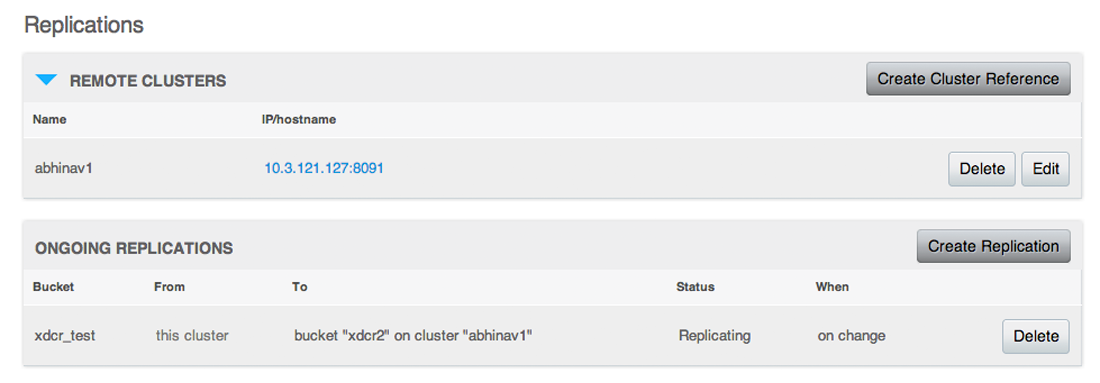
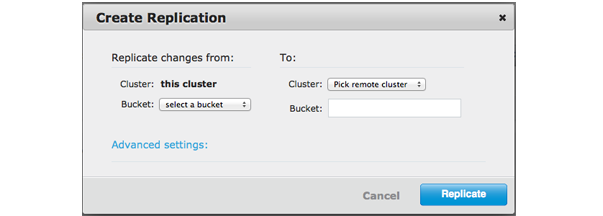
- Click Create Replication to configure a new XDCR replication. A panel appears where you can configure a new replication from source to destination cluster.
- In the Replicate changes from section select a from the current cluster that is to be replicated. This is your source bucket.
- In the To section, select a destination cluster and enter a bucket name from the destination cluster:
- Click the Replicate button to start the replication process.