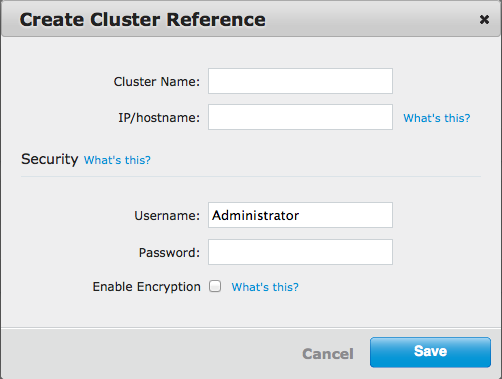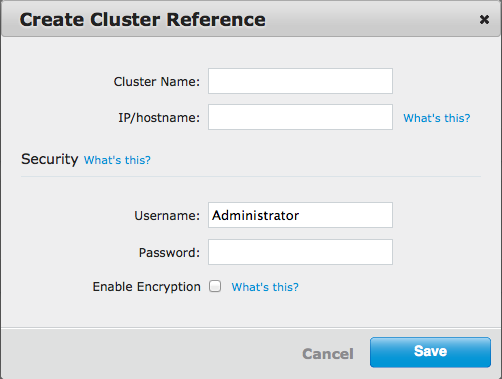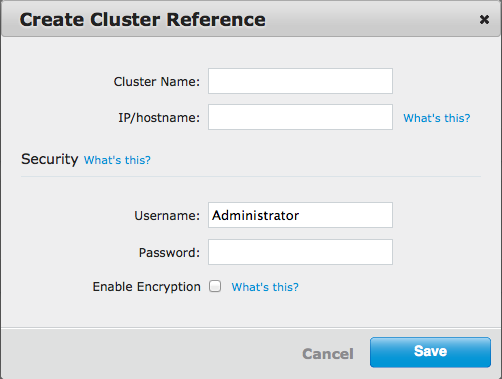The destination cluster for XDCR replication is specified via XDCR > Remote Cluster >
Create Cluster Reference.
To create a uni-directional replication (from cluster A to cluster B):
-
Verify that a destination bucket exists on the cluster where you will be
replicating.
To check that a destination bucket exists, issue a REST API request using the
following syntax, GET HTTP method, and URI path:
curl GET -u Admin:password http://ip.for.destination.cluster:8091/pools/default/buckets
- Navigate to the XDCR section, XDCR > Remote Cluster section > Create Cluster
Reference.
-
Click the Create Cluster Reference button.
- Provide the following information for identifying and accessing the destination cluster.
- Cluster Name
- IP address or hostname of a node in the destination cluster
- Administrator username and password for the destination cluster
- Enable Encryption - If selected, XDCR data encryption occurs using SSL.
- Click Save to store new reference to the destination cluster. This
cluster information is now be available when configuring replication for the source
cluster.