Create a Folder
Steps
-
Go to Persona Bar > Content > Assets.
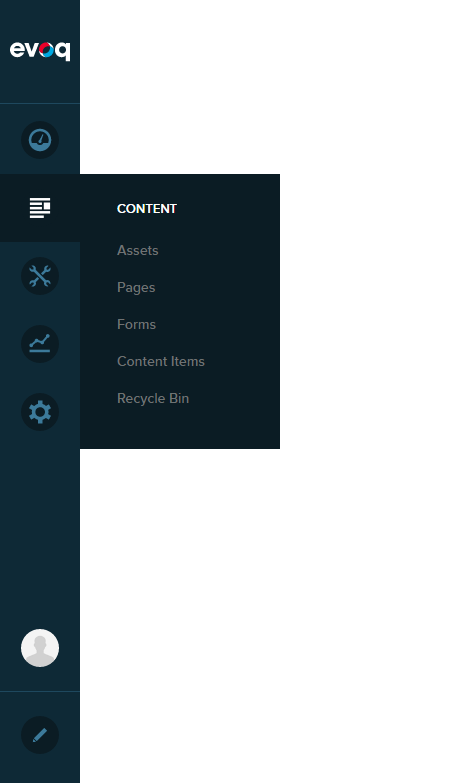
➊
➋
-
Go to the folder that will contain the new subfolder.
-
If the intended parent folder is within the current folder, select it from the cards.
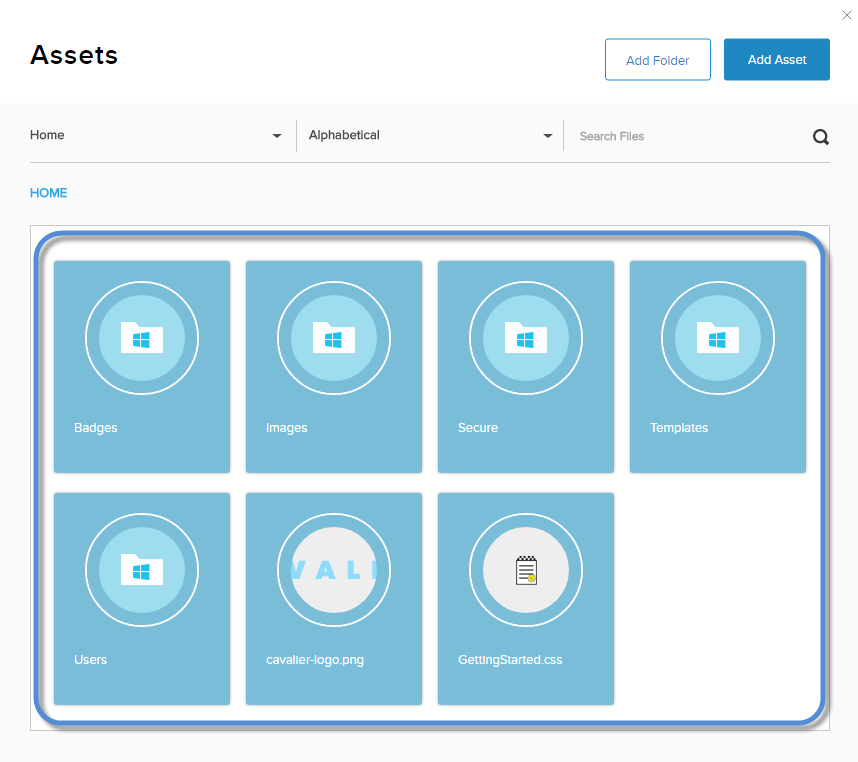
-
Otherwise, select it from the folder dropdown, which displays the hierarchy of all folders.
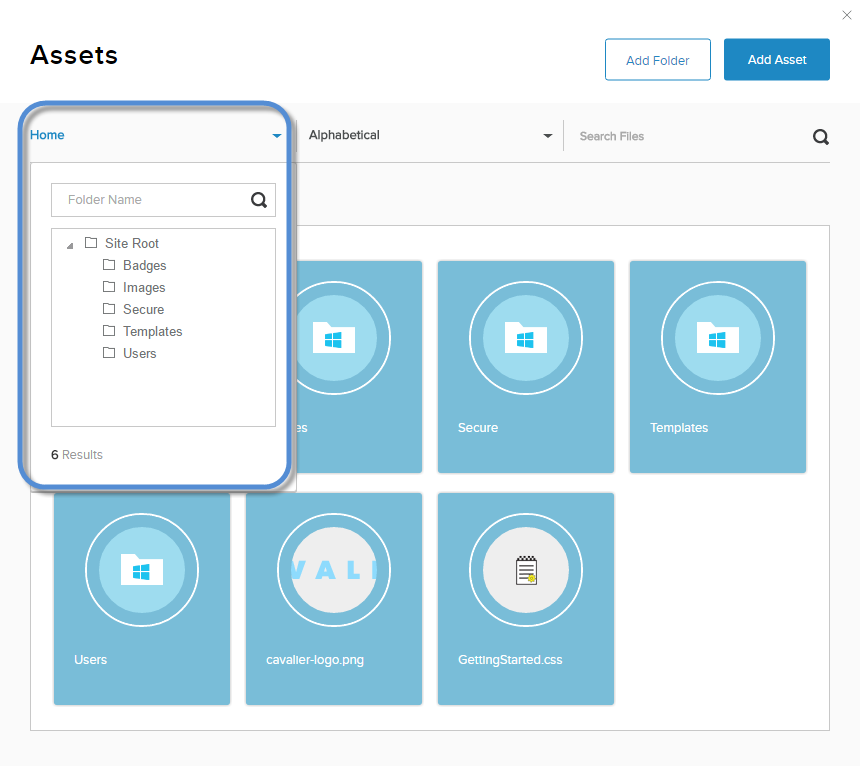
Tip:The breadcrumbs show your current location in the folder hierarchy.
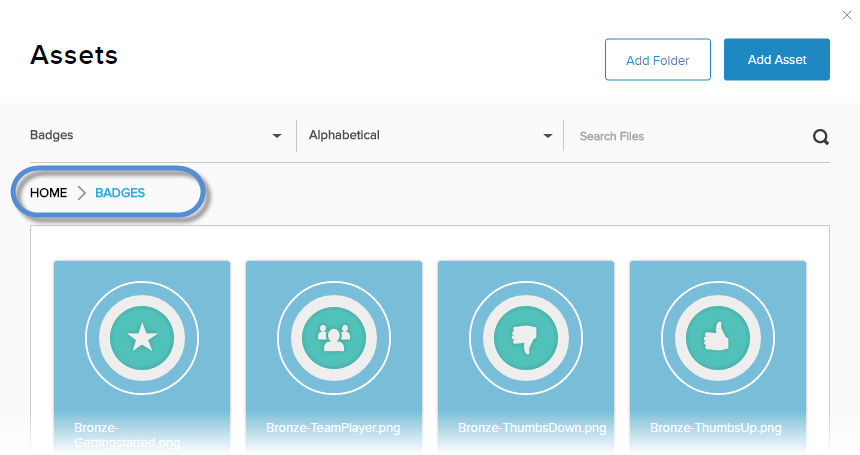
-
-
Click/Tap Add Folder.
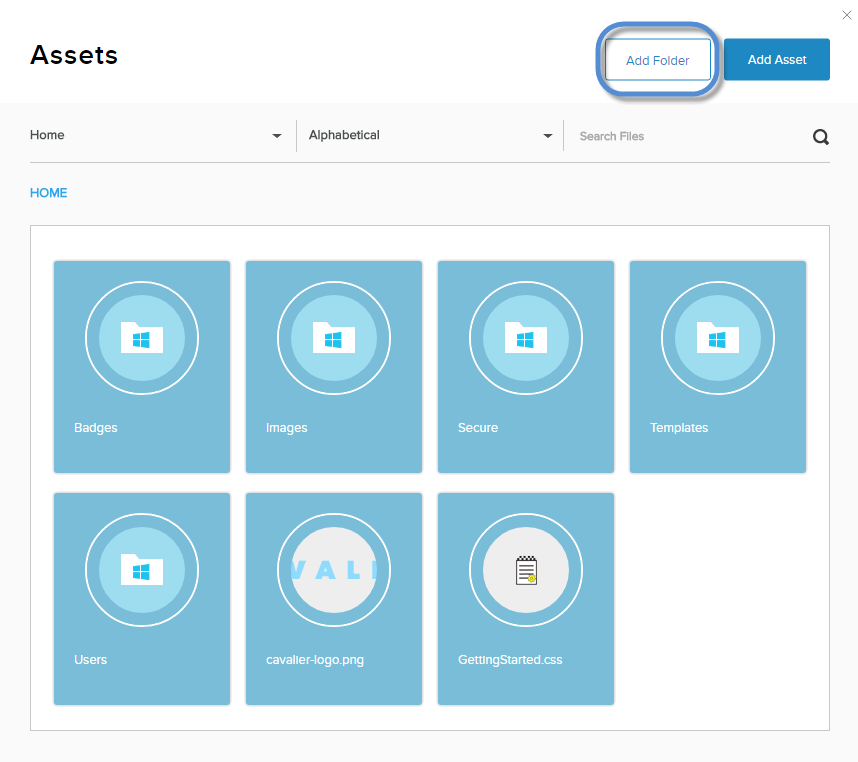
-
Enter the name and type of the folder.
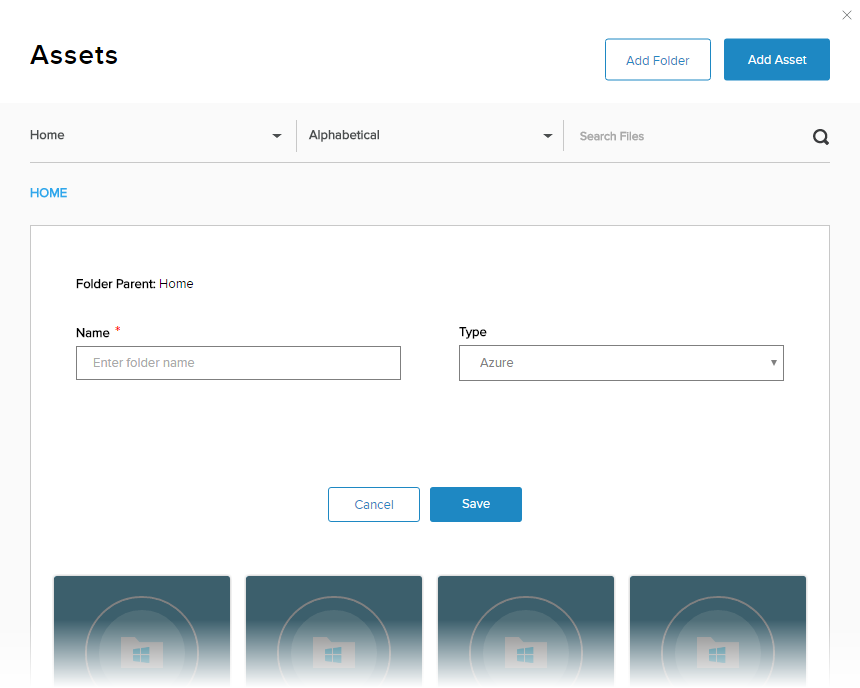
Note: Currently, the only default folder type available is Azure.


