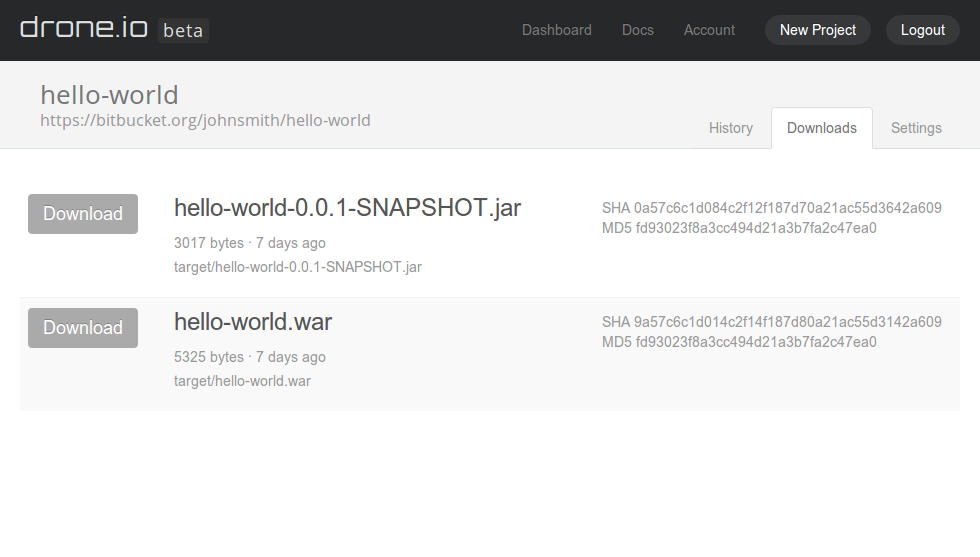Drone can be configured to archive files generated during your builds. To setup your build artifacts, go to the project > settings > artifacts page.
Enter the paths of the files that you would like to archive in the text box, separated with newlines:
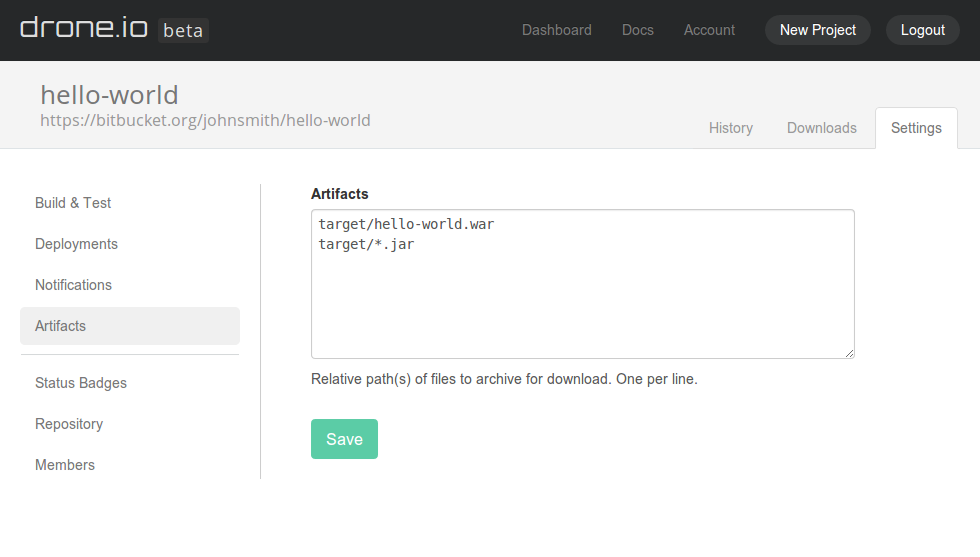
IMPORTANT: these paths should be relative to your source repository’s root directory.
Drone also supports Globs (pattern matching) to archive files. For example,
bin/*.zip will archive all zip files in your repositories bin folder.
Build artifacts can be downloaded from project > downloads