The following Go versions are available to your build:
- Go1 (version 1.1.2 linux/amd64)
Go Path
When compiling your Go program, it is important that your repository is cloned to the path that matches your Go program’s full package name or desired binary name.
When creating your project we will attempt to automatically set your checkout path based on the name and URL of the source repository:
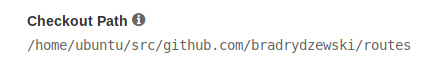
You can change the default checkout path at the project > settings > repository page.
Dependencies
Use the go get command to install your project’s dependencies:
go get code.google.com/p/codesearch/index
go get github.com/petar/GoLLRB/llrb
Build
Use the go build command to compile your code:
go build
Test
Use the go test command to run unit tests:
go test -v
You may use alternative unit test frameworks, such as gocheck:
go get launchpad.net/gocheck
go test -gocheck.v
Cross Compiling
You may want to cross-compile your Go binaries to run on multiple platforms. This is possible but will require a bit of extra setup and might add 1-2 minutes to your build.
First you can build / test your project as you normally would targeting the default linux/amd64 platform:
go build
go test
Now we need to compile Go for other platforms. First, however, we need to remove AppEngine which has platform-specific code and will cause failures:
rm -rf /usr/local/go/src/pkg/appengine
rm -rf /usr/local/go/src/pkg/appengine_internal
Now we compile Go for our target platforms:
pushd /usr/local/go/src
GOOS=windows GOARCH=amd64 ./make.bash --no-clean 2> /dev/null 1> /dev/null
GOOS=darwin GOARCH=amd64 ./make.bash --no-clean 2> /dev/null 1> /dev/null
popd
And finally we can run go build for multiple platforms:
GOOS=windows GOARCH=amd64 go build
GOOS=darwin GOARCH=amd64 go build
CAVEATS:
- You cannot cross-compile if you use CGO
- You cannot
go testyour cross-compiled binaries
Examples
Example 1
Example build script for web.go, a lightweight web framework written in Go.
The project build path is automatically set to github.com/hoisie/web
go get
go build
go test -v
Example 2
Example build script for jkl, a Jekyll-based static site generator written in Go.
The project build path is automatically set to github.com/bradrydzewski/jkl
go get
go build
go test -v
We can optionally archive the jkl binary that is generated during the build. For more information, please see the build artifact documentation.