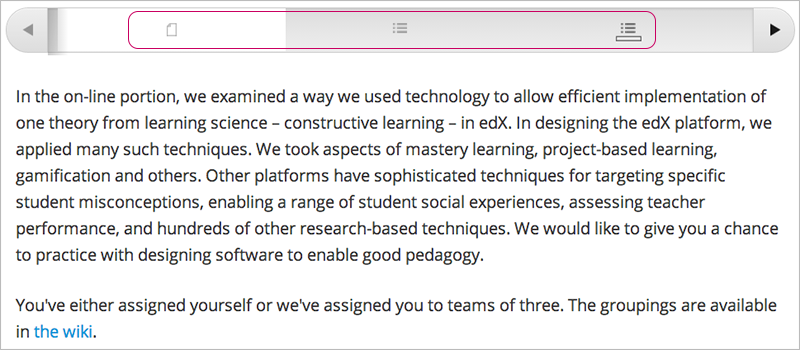13.2. The edX-Insider course.xml File¶
The courseware for edX-Insider is defined in the course.xml file and follows the organization described in The Courseware Structure.
13.2.1. edX-Insider Course Hierarchy¶
The edX-Insider courseware is organized into chapters, sequentials, and verticals.
For example, the following XML defines the first chapter, sequential, and vertical in the course.
<chapter display_name="Pedagogical Foundations: Constructive Learning"
url_name="Week_2_Technology_enabled_constructive_learning">
<sequential format="Learning Sequence" graded="true"
display_name="Overview (go here first)"
url_name="Overview_go_here_first">
<vertical display_name="Week's overview" url_name="Week_s_overview">
<html display_name="Week overview" filename="Week_overview"
url_name="Week_overview"/>
<done display_name="Read week overview"
url_name="Read_week_overview" align="right"/>
The vertical Week's Overview contains an HTML component that references the
file Week_overview in the HTML directory.
Learners see this content in the Learning Management System as follows.
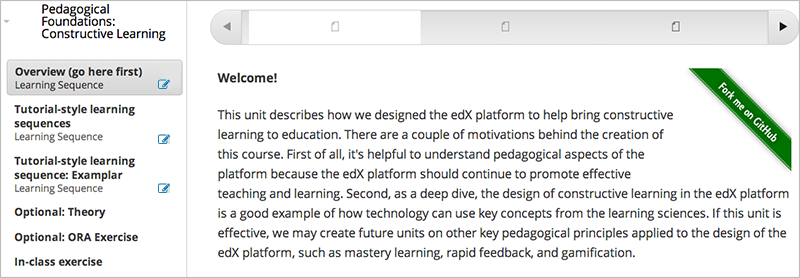
13.2.2. Sequentials that Contain XBlocks¶
One advantage of OLX (open learning XML) is the flexibility it allows in how you organize your course. For example, edX-Insider demonstrates that you can nest XBlocks and problems directly in a sequential, without the need for a vertical. This streamlines the course creation process while maintaining consistency in how students interact with courseware.
The following example XML defines a sequential that has, as children, an HTML XBlock, a reference to a vertical that is defined in another file, and a reference to a problem defined in another file.
<sequential display_name="In-class exercise" url_name="in_class">
<html display_name="Overview" url_name="overview">
<p>In the on-line portion, . . . </p>
<table border="0">
<tr>
<td align="right">3pm-3:10pm</td><td>Welcome!</td>
</tr>
. . .
</table>
</html>
<vertical url_name="in_class_ora"></vertical>
<problem url_name="res_survey" filename="res_survey"
display_name="Survey: What next?">
</problem>
</sequential>
The learner sees this sequential as follows.