13.1. The Structure of edX-Insider¶
This topic describes the structure of the edX-Insider course.
For information about how a generic OLX (open learning XML) course is structured, see OLX Course Structure.
For information about how a course exported from edX Studio is structured, see Example of OLX for a Studio Course.
Note
The structure and content of edX-Insider can change without corresponding updates being made to this reference guide.
13.1.1. edX-Insider and Directory File Structures¶
All files and subdirectories that comprise edX-Insider are stored in the Ongoing directory in the edX-Insider Git repository.
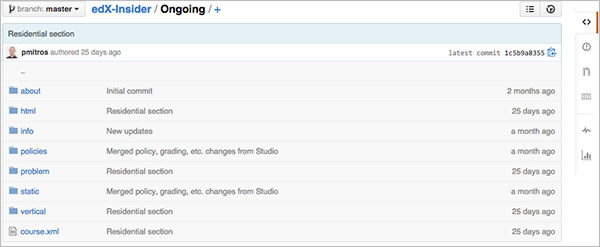
13.1.2. Top-level Directory¶
The Ongoing directory in the edX-Insider Git repository contains the
course.xml file as well as XBlock and Platform directories.
- The course.xml file contains the XML for the courseware. All chapters and
sequentials are defined in
course.xml. - Most verticals are defined in
course.xml; two verticals are referenced in other files. - The content of some HTML XBlocks is embedded within
course.xml; other HTML XBlocks are referenced in other files. - Problems are referenced in other files.
For more information, see The edX-Insider course.xml File.
13.1.3. The HTML XBlock Directory¶
While some HTML content is embedded in course.xml, many HTML XBlocks are
stored as separate files in the HTML directory.
13.1.3.1. Example of a Referenced XBlock¶
You can reference an XBlock from the course.xml file.
For example, in course.xml, the first vertical in the courseware contains a
single HTML XBlock with the display name Week overview, which references
Week_overview in the url_name attribute:
<chapter display_name="Pedagogical Foundations: Constructive Learning"
url_name="Week_2_Technology_enabled_constructive_learning">
<sequential format="Learning Sequence" graded="true"
display_name="Overview (go here first)"
url_name="Overview_go_here_first">
<vertical display_name="Week's overview" url_name="Week_s_overview">
<html display_name="Week overview" filename="Week_overview"
url_name="Week_overview"/>
There is a file called Week_overview.html in the html directory that
contains the content for that HTML component. For detailed information, see the
Week_overview.html file in GitHub.
For a learner, that HTML component appears as the first unit of the course.
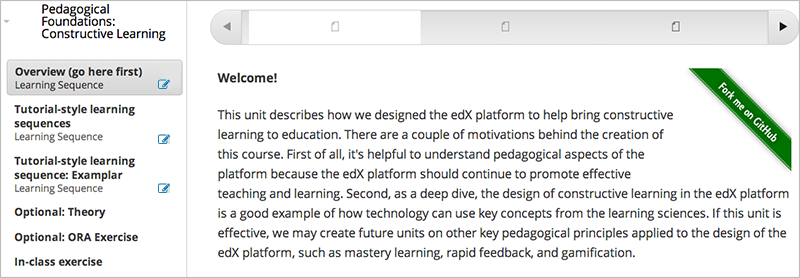
13.1.3.2. Example of an Inline XBlock¶
You can include XBlock content within the course.xml file. You can do
this for ease of reading and maintenance when you do not need to reuse the
content.
For example, in course.xml, the sequential with the display name In-class
exercise contains embedded HTML content.
<sequential display_name="In-class exercise" url_name="in_class">
<html display_name="Overview" url_name="overview">
<p>In the on-line portion,
we examined a way we used technology to allow efficient
implementation of one theory from learning science – constructive
learning – in edX. In designing the edX platform, we applied many
such techniques. We took aspects of mastery learning, project-
based learning, gamification and others. Other platforms have
sophisticated techniques for targeting specific student
misconceptions, enabling a range of student social experiences,
assessing teacher performance, and hundreds of other research-
based techniques. We would like to give you a chance to practice
with designing software to enable good pedagogy.
</p>
. . .
</html>
For a student, that HTML component appears as a unit of the course in the same way as a referenced HTML component does.
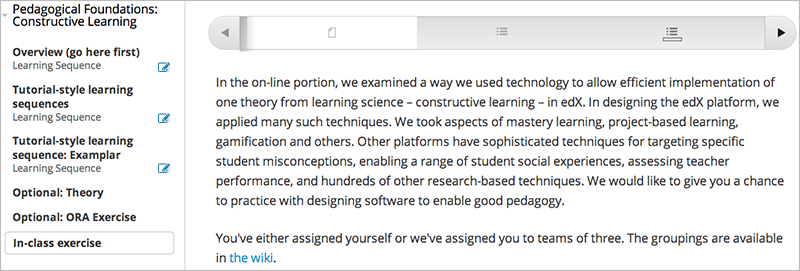
13.1.4. Platform Directories¶
The edX-Insider course contains information in the course subdirectories as described below.
13.1.4.1. about Directory¶
The about directory contains the following files.
overview.html, which contains the content for the course overview page that students see in the the Learning Management System (LMS).short_description.html, which contains the content for the course in the course list.
For more information, see The Course About Pages.
13.1.4.2. info Directory¶
The info directory contains the following files.
handouts.html, which contains the content for the Course Handouts page in the course.updates.html, which contains the course updates students see when opening a course.
13.1.4.3. policies Directory¶
The policies directory contains the following files.
assets.json, which defines all files used in the course, such as images.- A course directory named
Ongoing, which contains:grading_policy.json, which defines how student work is graded in the course.policy.json, which defines various settings in the course.
For more information, see Course Policies.
13.1.4.4. static Directory¶
The static directory contains the files used in the course, such as images
or PDFs.
For more information, see Course Assets.
13.1.4.5. vertical Directory¶
The vertical directory contains the XML for two verticals used in the
course.
constructive_ora_exercise.xmlin_class_ora.xml
You can embed verticals in the course.xml file, and this is usually the
most straightforward option. However, with OLX, you can also store XML for
verticals in separate files in the vertical directory.
In this case, verticals for open response assessments are stored in their own files.
The vertical files are referenced in course.xml as follows:
<vertical url_name="constructive_ora_exercise"></vertical>
And:
<vertical url_name="in_class_ora"></vertical>