To configure Ingres Replicator, you should perform each of the following configuration procedures in the order shown. Perform these procedures on test tables first, before you register production tables for replication.
For details, see repcat Command.
For details, see Run the Replicator Manager the First Time.
For details, see Run the Replicator Manager the First Time.
For details, see Add a Database to the Database Summary List.
For details, see Add a CDDS.
For details, see CDDS Database and Servers Window.
For details, see CDDS Database and Servers Window.
For details, see Propagation Path Definition Window.
For details, see Register Tables.
For details, see Create Support Objects.
For details, see Create Keys Options.
For details, see Move Configuration Data Window.
For details, see Activate Change Recording Window.
For details, see Create a Mail Notification List.
For more information, see the chapter "Using Replicator Server."
The repcat utility creates and populates the Ingres Replicator catalogs and creates Ingres Replicator database events.
You must run repcat before starting the Replicator Manager for the first time. The repcat utility must be run on every Ingres Replicator database containing Full Peer or Protected Read-only CDDSs. You do not need to run repcat on databases with only Unprotected Read-only CDDSs; repcat must be run before you can move the Ingres Replicator configuration from a configuration database to the other participating databases.
The repcat command has the following format:
repcat [-udba_name][vnode::]dbname
(Optional) Specifies the effective user for the session.
Is the name of the database optionally preceded by the virtual node name (vnode).
After repcat is invoked, the following message appears:
Creating Replicator catalogs on database 'dbname' ...
Replicator catalogs for database 'dbname' created successfully.
You must start the Replicator Manager from a database that has at least one full peer CDDS. You must configure Ingres Replicator on such a database and move the configuration to all databases that participate in the replication scheme.
Note: Before you run the Replicator Manager for the first time, you must create the Ingres Replicator catalogs utility. For more information, see repcat Command.
To start the Replicator Manager and define the local database
The Define Local Database window appears:
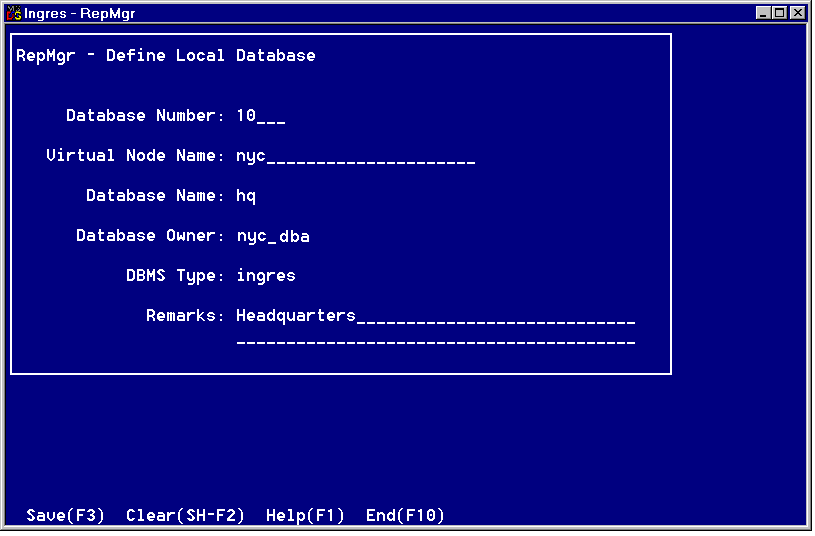
Note: The Define Local Database window is displayed only the first time Replicator Manager is run against a database.
The local database details are saved and the Replicator Manager main menu is displayed with the name and number of the database in the upper-right corner.