Form Field: E-Signature
General Settings
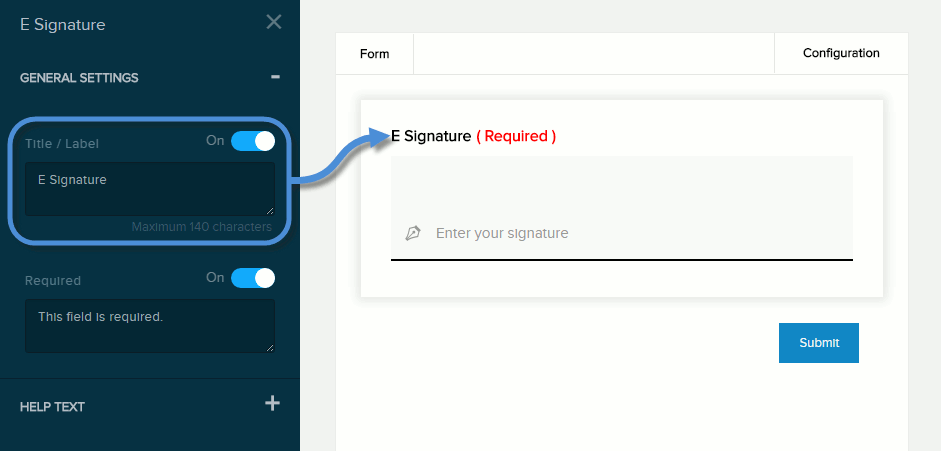
| Field | Description |
|---|---|
| Title/Label | If enabled (On), displays the title/label you specify in the text box. |
| Required | If enabled (On),
|
Help Text
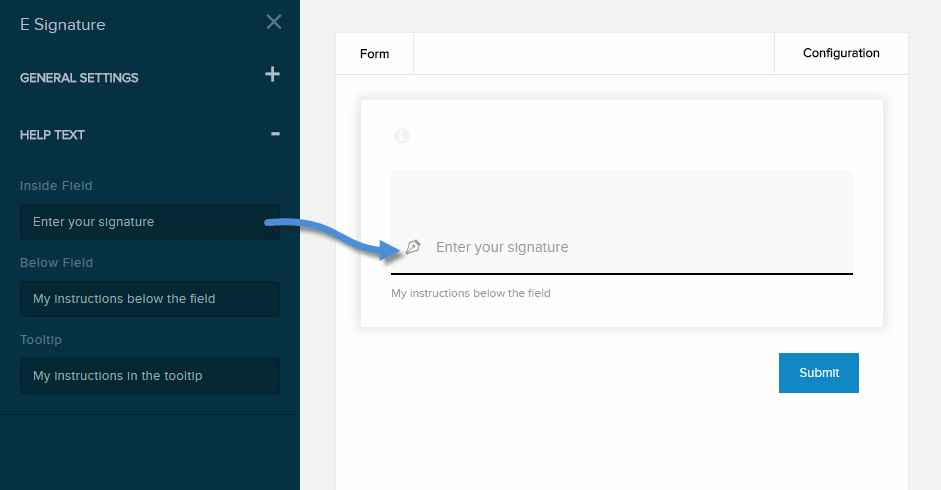
| Field | Description |
|---|---|
| Inside Field | Help text to be displayed inside the field. Maximum length: 140 characters. (This value is not displayed if a default value is specified.) |
| Below Field | Help text to be displayed below the field. Maximum length: 140 characters. |
| Tooltip | If enabled (On) and the user hovers/clicks/taps over the information icon (i) next to the field name, displays the help text you enter in the provided text box. Maximum length: 140 characters. |
