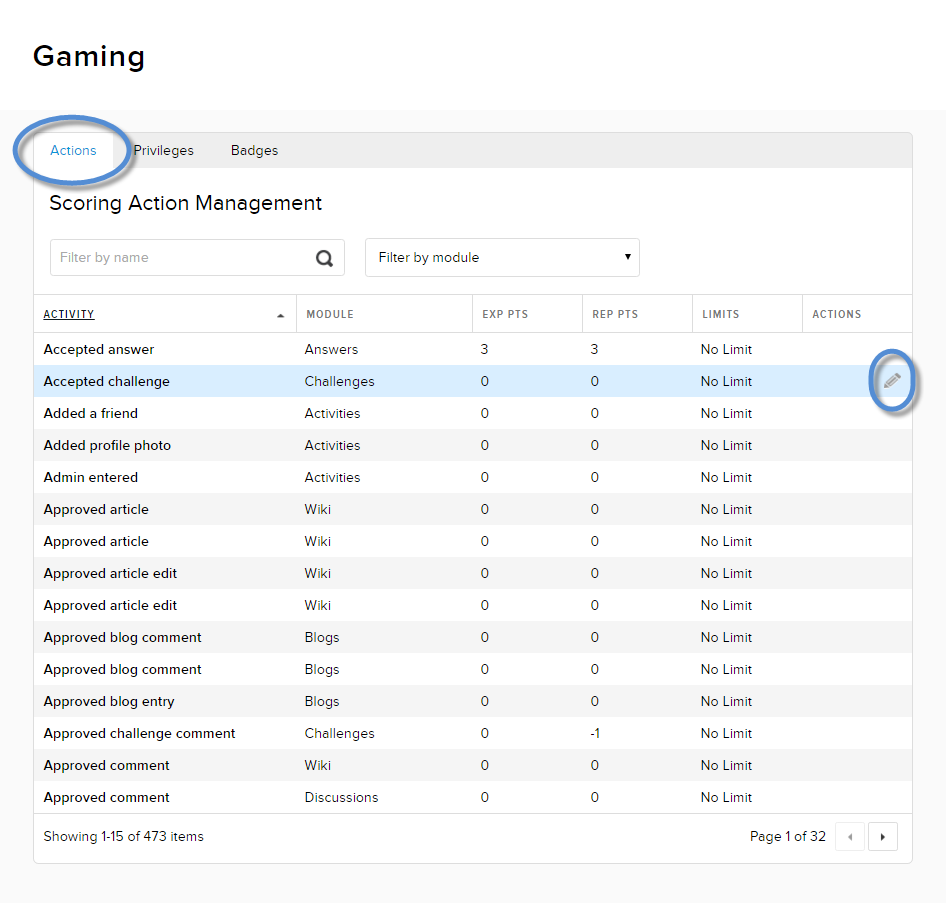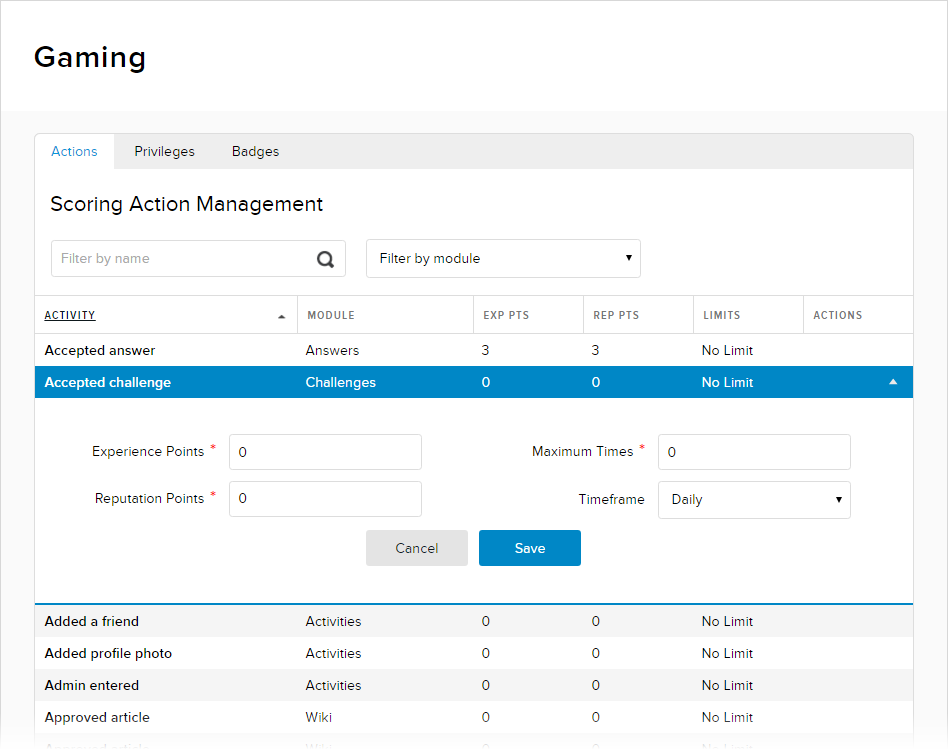Steps
-
In the Actions tab, highlight the action to be edited, then click/tap the pencil icon under the Actions column.
-
Configure the action.
| Field |
Description |
| Experience Points |
The number of experience points that a user earns after performing this action. Must be a positive number. |
| Reputation Points |
The number of reputation points that a user earns after performing this action. Can be a positive or negative number. |
| Maximum Times |
The number of times within Timeframe that a user can earn points for this action. |
| Timeframe |
The most recent time interval within which Maximum Times is enforced. |
Example
Example: If
Maximum Times is
2 and
Timeframe is
Daily, then the user can earn points for the first two times that the action is performed within the past 24 hours. On the third and subsequent times that the user performs the same action within the past 24 hours, points are not awarded.