Configure the Publisher Module
Steps
- Go to the page containing the module to configure. Edit the page.
-
In the module's action menu bar, go to Manage (gear icon) > Settings.
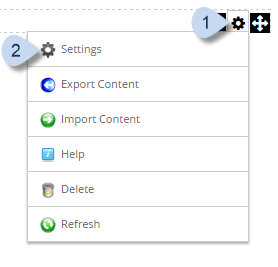
-
Go to the Publisher Settings tab.
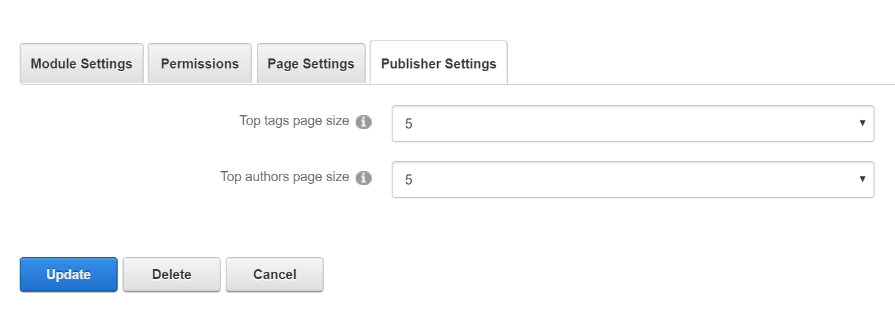
Field Description Top Tags Page Size The number of tags to display in each result page. Top Authors Page Size The number of authors to display in each result page. - Click/Tap Update to save the settings, then Publish the page to access additional settings.
-
Click/Tap the Settings (gear) icon in the Edit Bar.
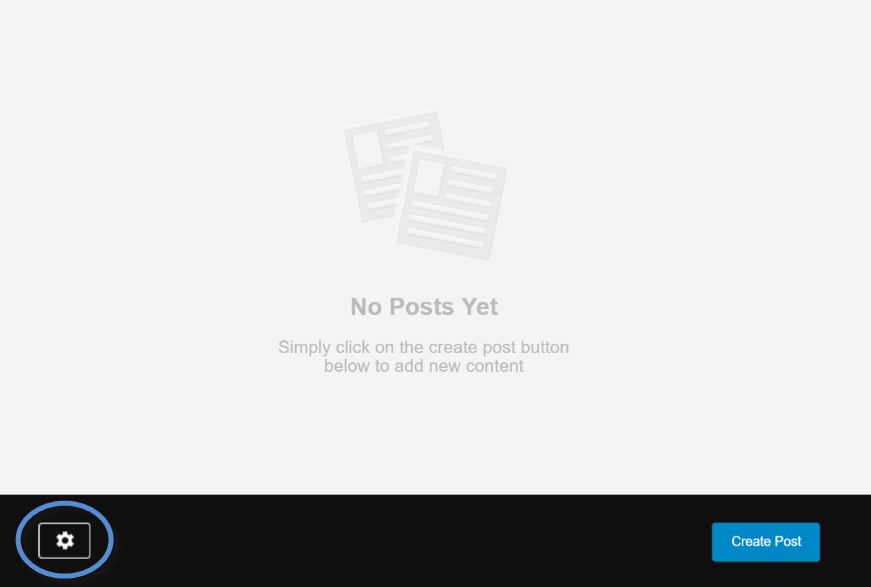
-
Configure the settings.
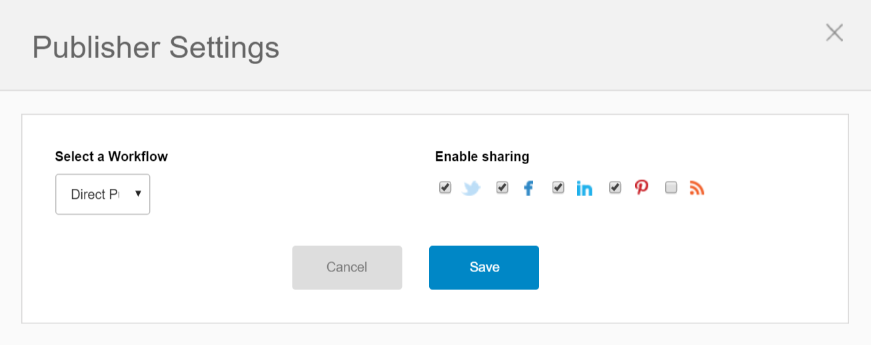
Field Description Workflow The predefined workflow to use for content creation using this module. Workflows are defined by content managers or administrators in the Workflow Management module. Enable Sharing Content added to this module can be shared in the selected social media site(s).