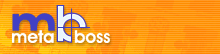| |||
|
HatMaker Enterprise Model DescriptionBefore you beginThis document briefly describes the enterprise model of the HatMaker. It should be read with the actual HatMaker Enterprise Model opened with MetaBoss Design Studio. This way reader should be able to find model elements referred to in this document. Please follow the steps below if you have MetaBoss installed and would like to open HatMaker model:
Please also keep in mind that HatMaker is a working example and it has enough to demonstrate all MetaBoss concepts and facilities. However HatMaker model and functionality is incomplete and is not intended to be used "as is" anywhere in the real world enterprise. Major Model ElementsHatMaker consists of one system - Crm (Stands for Customer Relationsip Management). As in any other enterprise HatMaker also has Enterprise wide Technology and Design libraries. To view HatMaker systems diagram (not very busy diagram at all!) - select the Systems folder with your mouse in the model explorer, click the right mouse button and choose "Open Enterprise Systems Diagram" menu item. The public interface of the Crm system is split into three servicemodules - MiscellaneousServices, CoreDomainSupport and MainDomainSupport. Each of the servicemodules has definitions for servcies and operations they provide as well as data structures and messages they used by these operations. To view Structures diagram for any servicemodule - select desired Servicemodule node with your mouse in the model explorer, click the right mouse button and choose "Open Structures Diagram" menu item. The Crm system data dictionary also forms part of the public interface. The data dictionary contains definions of the concrete and templated data types specific to Crm. The Crm system implementation includes two distinct domains - Core domain and Main domain. Core domain looks after User information which includes permissions to execute certain actions. Main domain looks after Customer, Product, Supplier and Order information. Each domain defines necessary Entities and Associations between these entities. To view Domain Entities diagram for any domain - select desired Domain node with your mouse in the model explorer, click the right mouse button and choose "Open Domain Class Diagram" menu item. |
|
Copyright © 2000-2005 Softaris Pty.Ltd. All Rights Reserved.
MetaBoss is the registered trademark of Softaris Pty.Ltd. Java, Enterprise JavaBeans, JDBC, JNDI, JTA, JTS, JCA and other Java related APIs are trademarks or registered trademarks of Sun Microsystems, Inc. MDA, UML, MOF, CORBA and IIOP are trademarks or registered trademarks of the Object Management Group. Microsoft, .NET and C# are trademarks or registered trademarks of the Microsoft Corporation. All other product names mentioned herein are trademarks of their respective owners. |