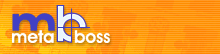MetaBoss Configuration Guide
MetaBoss Installation
Installation of the MetaBoss itself is quite simple:
Download the latest binary archive, which is usually named like MetaBoss-MM.mm.bbbb.zip, where
"MM" is a major version number, "mm" is a minor version number and "bbbb" is a build number. Extract all contents of the archive to any location you like. Given that Windows has a 255 character limitation
on total length of file path and name, the recommended location on Windows is a root directory (e.g. C:\).
The root directory in archive is also named MetaBoss-MM.mm.bbbb, where "MM" is a major version number, "mm" is a minor version number
and "bbbb" is a build number. So, if you have extracted files properly, you should now see this directory. For example if you
chosen C:\ location and have extracted files from MetaBoss-1.2.0234.zip, you should now be able to see
c:\MetaBoss-1.2.0234 directory. All MetaBoss's files are stored in various subdirectories of this directory. Set up METABOSS_HOME environment variable and point it to the directory you have just extracted
MetaBoss to (eg. c:\MetaBoss-1.2.0234 directory). Download and install Java 2 Platform Standard Edition (J2SE) Development Kit (in case if you do not have it already).
The J2SE JDK is required for practically all MetaBoss related activities with the exception of reading the documentation.
The J2SE JDK is available free of charge from http://java.sun.com.
Please refer to Compatibility Notes for version information.
MetaBoss includes a number of batch files and scripts where JAVA_HOME environment variable is required.
All these files execute either METABOSS_HOME/bin/setenvironment.bat or METABOSS_HOME/bin/setenvironment.sh or
METABOSS_HOME/examples/HatMaker/setenvironment.bat or METABOSS_HOME/examples/AlmaMater/setenvironment.bat.
You will need to change the value of JAVA_HOME in these files to point at the exact location and version of the JDK you have installed. That's all !
Following third party products may need to be installed before you can use MetaBoss:
- Java 2 Platform Enterprise Edition (J2EE) Development Kit.
The J2EE JDK is required only for building systems targeting j2ee deployments. This includes building MetaBoss's own examples.
It is not required for modelling work.
The J2EE JDK is available free of charge from http://java.sun.com.
Please refer to Compatibility Notes for version information.
The file build.properties in METABOSS_HOME/examples/HatMaker directory contains sun_j2ee_lib property setting. It needs to
be set to the exact location of the j2ee.jar which is a part of J2EE JDK
- Apache Ant Build Tool.
The Ant is required to for building systems and testing them. It is not required for modelling work.
Ant is available free of charge from http://www.apache.org.
Please refer to Compatibility Notes for version information.
MetaBoss examples include a number of batch files and scripts where ANT_HOME, ANT_ARGS environment
variables are required. All these files execute METABOSS_HOME/examples/AlmaMater/setenvironment.bat or
METABOSS_HOME/examples/HatMaker/setenvironment.bat. You will need to change
the value of ANT_HOME in there to point at the exact location and version of the Ant you have installed.
- Oracle Database.
The Oracle is one of the available database choices. The database is required for testing and running the systems.
Some times matching JDBC driver is required during building of the systems (only in cases where code generator uses
driver's non-standard proprietory features). Database is not required for modelling work.
Oracle is available for development and evaluation purposes free of charge from http://www.oracle.com.
Please refer to Compatibility Notes for version information.
MetaBoss example includes a number of batch files, ant scripts and property files where Oracle JDBC driver and
Oracle database connection information is defined. You will need to change
all these files to point at the exact location and version of the JDBC driver and/or Oracle database server you have installed.
- MySQL Database.
The MySQL is one of the available database choices. The database is required for testing and running the systems.
Some times matching JDBC driver is required during building of the systems (only in cases where code generator uses
driver's non-standard proprietory features). Database is not required for modelling work.
MySQL is available for non-commercial use free of charge from http://www.mysql.com.
Please refer to Compatibility Notes for version information.
MetaBoss example includes a number of batch files, ant scripts and property files where MySQL JDBC driver and
MySQL database connection information is defined. You will need to change
all these files to point at the exact location and version of the JDBC driver and/or MySQL database server you have installed.
- JBoss J2EE Application Server.
The J2EE Application Server is required only for deploying and testing J2EE deployments.
This includes deploying MetaBoss's own example application. It is not required for modelling work.
JBoss is available free of charge from http://www.jboss.com.
Please refer to Compatibility Notes for version information.
MetaBoss example includes a number of batch files, ant scripts and property files where JBoss client
libraries and JBoss server connection information is defined. You will need to change
all these files to point at the exact location and version of the JBoss server you have installed.
MetaBoss Configuration Basics
MetaBoss is configurred via a number of property files, located in
the METABOSS_HOME/config directory. All files with extension .properties are loaded at the startup of
any tool in the MetaBosss suite. These files are simple text files, which contain "key=value"
entries. This format is a standard property file format in Java world. There is, however, something a little
different about MetaBoss's property files. It is possible in MetaBoss property files to define
value of one property as derived from values of any number of other properties.
Consider the property definition in the example fragment of property file below:
com.metaboss.naming.component.ComponentImplPath=${MetaBoss.Home}/plugins
When MetaBoss reads this property definition it "compiles" it.
This means that it will attempt to resolve ${MetaBoss.Home} symbolic reference by looking up
property named "MetaBoss.Home" and substituting ${MetaBoss.Home} with actual value of the
property named "MetaBoss.Home".
The purpose of the particular property together with its possible values
is normally documented in the comment directly above the property itself.
Note For Developers
If you are developing custom tool and would like this tool to
have access to the MetaBoss configuration properties, you can use
com.metaboss.util.MetaBossSpecificUtils class located in the MetaBossCore.jar.
All you have to do is to call setupSystemProperties() method as early as possible in your
main() routine. After this call all properties are available via Java standard
System properties mechanism.
package mypackage;
import com.metaboss.util.MetaBossSpecificUtils;
public class MyUtility
{
public static void main( String [] args)
{
MetaBossSpecificUtils.setupSystemProperties();
...........................................
...........................................
String lBuildDate = System.getProperty("com.metaboss.release.id.builddate","unknown");
...........................................
...........................................
}
}
|
Copyright © 2000-2005 Softaris Pty.Ltd. All Rights Reserved. MetaBoss is the registered trademark of Softaris Pty.Ltd. Java, Enterprise JavaBeans, JDBC, JNDI, JTA, JTS, JCA and other Java related APIs are trademarks or registered trademarks of Sun Microsystems, Inc. MDA, UML, MOF, CORBA and IIOP are trademarks or registered trademarks of the Object Management Group. Microsoft, .NET and C# are trademarks or registered trademarks of the Microsoft Corporation. All other product names mentioned herein are trademarks of their respective owners. |