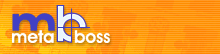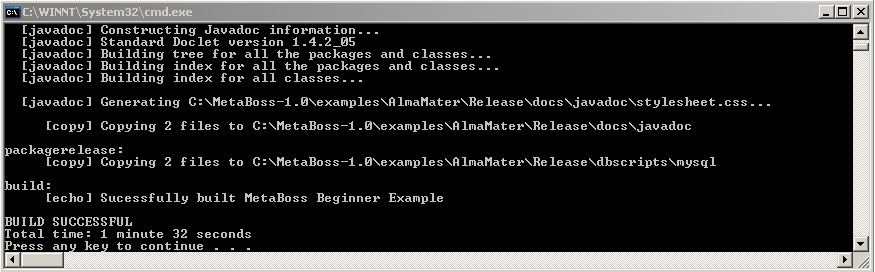| |||
|
MetaBoss Beginner's GuideHello and welcome to MetaBoss Beginner's Guide! This place is for people who have not had any exposure to MetaBoss and would like to get a quick feel about MetaBoss, what is it used for and how does it help to develop software. If you have already built one or more applications with MetaBoss - this place is most probably too simple for you and there is a little point to waste any more of your time reading this section. If, however, you have not had any exposure to MetaBoss before, the answer to the questions "Is MetaBoss of any use to you?" and "Should you read any further?" depends who are you and what are you after. All we can do is to help you with the following executive summary: The MetaBoss's value proposition is to "increase the return on investment in software development by directing most of the intellectual effort towards modelling the business domain in a technology neutral modelling language and use automation to produce real world systems". Generally speaking MetaBoss helps to build high quality distributed computer systems which:
Well, here you have it. It is now up to you to decide whether MetaBoss may be of interest to you and whether you wish to give this guide a chance. IndexWhat we expect you to know?What does this guide cover? What will you need? University Course Registration System Description Modelling the system Preparing and running the Ant build file Review what we have built Adding handcoded service implementations Deploying the system Testing the system Conclusion What we expect you to know?This guide is targeting beginners in MetaBoss, but not beginners in Information Technology. Therefore we expect you to have some level of understanding in following areas of computing:
If you are not familiar with majority of the listed topics, you may find this example somewhat challenging and difficult to understand. What does this guide cover?In this guide we will show you how to design, build and test your first MetaBoss system - simple (and often used in similar examples) University Course Registration System. The aim of this guide is to take you through all the steps as fast as possible, therefore the system is simplified a lot. At the end of this guide you will have:
The end result of working through this guide is provided with MetaBoss release in the ${metaboss_home}/examples/AmlaMater folder. Please note that MetaBoss release also contains more complex example of HatMaker enterprise, but one has to learn how to walk before learning how to fly... What will you need?You may choose to passively read this guide (i.e. read the guide, look at example files but do not attempt to repeat the actions described in the guide). In this case you do not really need anything apart from this guide (and it appears that you are reading this, so you are 100% equipped to proceed). You may also choose to actively follow and reproduce the steps described in this guide. In this case you have to study the MetaBoss Configuration Guide and ensure that MetaBoss and certain third party software is properly installed on your computer. University Course Registration System DescriptionThe University Course Registration System we need to build helps to maintain information about Students, Teachers and Courses. Courses are attended by Students and have Supervisor and Lecturers (both are Teachers). The system must offer basic services for creating, deleting, updating of Students, Teachers and Courses as well as provide specialised search and reporting services such as:
Modelling the systemMetaBoss Design Studio is the system modelling tool supplied with MetaBoss. The advantage of the MetaBoss Design Studio is that it offers restricted, tailor made modelling environment where designer can work much more productively than in generic UML tool. The disadvantage of the MetaBoss Design Studio is that it does not offer all UML diagrams at the moment - it only offers diagrams used by MetaBoss in generation. The good news is that both MetaBoss Design Studio or generic UML tool, such as Poseidon for UML, can be used for modelling. So the choice is really lies with the user. The MetaBoss Design Studio Guide has more details on how to use the studio. More information on Poseidon for UML is available from its makers at http://www.gentleware.com. The modelling process does not really depend on the chosen tool. What we need to create is:
Click here to learn how this model can be created using MetaBoss Design Studio. Click here to learn how this model can be created using Poseidon for UML (Warning! This chapter is incomplete and at the moment it seems that Poseidon 2.2.1CE does not support enough UML functionality for us to use this tool. We have discovered problems as we were writing this chapter and working through the design ourselves. We are trialling alternative UML tools in order to rewrite this chapter properly. You may still find this chapter useful in its current form as an overview on how to design MetaBoss model with generic UML tool). Please note that the resulting model files are located in DesignStudio or Poseidon subdirectories in the ${metaboss_home}/examples/AmlaMater/Model folder. To open MetaBoss Design Studio model - open the ${metaboss_home}/examples/AmlaMater/Model/DesignStudio/Model.xml file. To open Poseidon model - open the ${metaboss_home}/examples/AmlaMater/Model/Poseidon/AlmaMater.zuml file. Preparing and running the Ant build fileAfter we have finished modelling, the next step is to generate, compile and package various model-driven documents such as Java source, Database creation scripts, System test scripts etc. We will do that using Apache Ant build tool in conjunction with a set of MetaBoss's customised Ant tasks. Ant build process is driven from the build file which contains definition of the sequence of build steps in xml format. The build file is located in the ${metaboss_home}/examples/AmlaMater folder. Click here to look at the build file. Click here to learn about build file contents. Once the build file is prepared, we are ready to conduct the build. To illustrate the sequence of the shell commands required to do the build, we have provided a small number of MS-DOS/Windows batch files in the ${metaboss_home}/examples/AmlaMater directory:
You are now fully equipped to do the build. Good luck! Review what we have builtAt the end of the successful build your console should look something like the one below:
In this chapter we will explore the artefacts created during the build. So, if you do not have much time and prefer to run quickly through the example, you may skip this entire chapter. Two new directories 'Release' and 'Build' should now appear under your ${metaboss_home}/examples/AlmaMater project directory. The Release subdirectory contains all releasable parts of the build. The idea is that one can just create archive out of this subdirectory and release it to consumers. The Build subdirectory contains all temporary files produced during the build. Most interesting files her are the the source files generated by MetaBoss. They are located in the Build/generatedsource subdirectory. Click here to learn about contents of the release. Click here to learn about generated source files. Adding handcoded service implementationsAt this point in our example we already have a large portion of code generated for us from the model. As we have seen in the previous chapter, we already have interfaces for all business services and implementations for the domain support services which offer trivial Create/Read/Upate/Delete operations for all entities. So what is left for us to handcode? The only thing left is the implementations for the special services we have modelled ourselves. These services are non-trivial and the model does not have enough information for MetaBoss to generate implementations automatically. This is because MetaBoss (similarly to any other tool we know) does not support the moment modelling of operation implementation. The reason is that the problem domain is too complex and the range of possibilities is too wide (In fact it may well be that there is no language higher than programming language itself, which is able to fully describe operation implementation). In our example we have 'MiscellaneousQueries' service (model path is CRS->Public Interfaces->Service Modules->Reporting->MiscellaneousQueries). We have modelled service specification for this service and have got corresponding com.almamater.crs.services.reporting.BSMiscellaneousQueries interface generated for us. All we have to do now is to create an implementation of the service. The previous chapter has shown a number of generated implementations and the only real difference between these and the one we are about to do that we need to code this one by hand. The service implementation consists of two java classes: the implementation of the service interface and the JNDI object factory class which instantiates this implementation. Click here to look at the com.almamater.crs.services.reporting.impl.BSMiscellaneousQueriesImpl service implementation class. Click here to look at the com.almamater.crs.services.reporting.impl.BSMiscellaneousQueriesFactory implementation factory class. Click here to learn about how this implementation was written and built. Deploying the systemThere are many ways to deploy the system built with MetaBoss. The simplest way is to pack all generated jar files together with a small number of required framework files (eg. tyrex.jar for transaction management, log4j.jar for logging, mysql-connector.jar for database access etc) into the single deployment unit and deploy it at the "fat" client end. In this single JVM mode(or as we call it "inprocess" mode) there is only one client application JVM (eg. Swing GUI application or Struts Web application) and middleware is not remoted. The reason this way is simplest is that there is only one JVM to worry about, so creathing right classpath, deploying and debugging is easier. However, large enterprises do not usually work this way. Small benefits of inprocess middleware deployment qickly become liabilities when large organizations have to deal with change management and multiple client interfaces (eg. Web apps, WAP apps, Web services, Desktop apps etc). Here is where distribution comes to the rescue. Distribution is the technique where systems are broken up to a number of pieces and deployed over a number of computers. MetaBoss's multilayered architecture contains two service layers: the Business Services layer and the Storage Services layer. Systems can be distributed at either or both of these boundaries. The choice of the distribution technology is also quite large. One could use RMI, CORBA, J2EE or any other remoting mechanism (if MetaBoss does not have required generator - it is normally quite simple task to create one). In order to deploy the system in distributed fashion one needs to generate distribution proxy for the chosen service layer (Business or Storage) and for the technology of choice. After this is done, the client and server JVMs are configurred to work with each other using JNDI componentisation mechanism. We actually consider distributed deployment to be an advanced topic and for the purpose of this beginner example will not delve into it any further (please refer to the HatMaker example for more on this subject). What we will do is demonstrate simple inprocess deployment. We will combine this with testing in the next chapter. The whole system will be deployed in one unit (ie. single JVM) together with the Test Scenario Runner application. Testing the systemOnce the system is deployed - it is time to test it. The outcome we want to achieve in this step is to verify that the system is working correctly and possibly create a regression test artefact to help us ensure that there is no regression in future releases. To test our system we will use MetaBoss Testing Framework. We have only coded a portion of the system - the one which implements special queries - and we will mostly concentrate on testing this very portion. This is because statistically the code generated by MetaBoss has far less problems than the one prepared by hand. Having said that, the testing requires to create database and populate it with known dataset. To do that we will use generated database scripts and some of the automatically generated operations, so they will be tested any way. Broadly speaking, the testing involves following steps:
The centrepiece of the MetaBoss testing framework is the ScenarioRunner utility. This utility reads test case definitions, executes them by invoking enterprise services, records the results and possibly even compares them with trusted specimen results. ScenarioRunner is integrated with Apache Ant which allows to program complex test procedures and combine various preparation steps (eg. database initialisations) with test scenario runs. Click here to look at the directory with sample data files. Click here to look at the directory with test case files. Click here to look at the test procedure Ant file. Click here to look at the directory with test log files. Click here to learn how the test procedure was designed, built and run. ConclusionThis example has shown how to use various parts of MetaBoss tool set to design, build and test simple enterprise system. We hope that you have enjoyed working through this example with us and that you have seen enough to make a decision whether MetaBoss is right tool for you. Just to increase your appetite a bit more, we would like to list the advanced MetaBoss features which were deliberately left out of this example in order to keep it simple:
If you wish to learn more about the features listed above, please refer to the more comprehensive HatMaker example. Should you decide to continue with MetaBoss, there are plenty of other documentation chapters, examples, support channels, forums and FAQs to help you along the way. Thank you very much for your time! |
|
Copyright © 2000-2005 Softaris Pty.Ltd. All Rights Reserved.
MetaBoss is the registered trademark of Softaris Pty.Ltd. Java, Enterprise JavaBeans, JDBC, JNDI, JTA, JTS, JCA and other Java related APIs are trademarks or registered trademarks of Sun Microsystems, Inc. MDA, UML, MOF, CORBA and IIOP are trademarks or registered trademarks of the Object Management Group. Microsoft, .NET and C# are trademarks or registered trademarks of the Microsoft Corporation. All other product names mentioned herein are trademarks of their respective owners. |