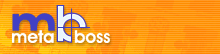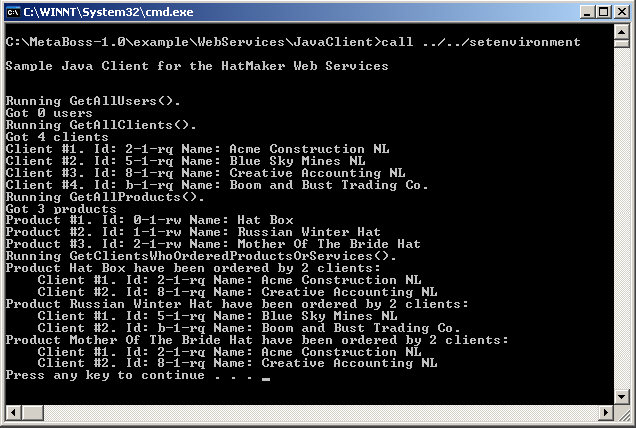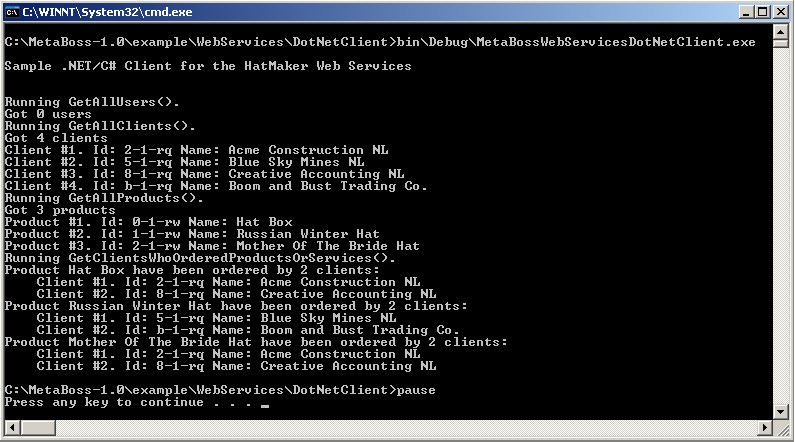| |||
|
HatMaker WebServices Example Description.Web Services OverviewIn simple terms the Web Services technology could be described as ability to discover and invoke enterprise services remotely using "XML over HTTP" protocol. Rapid worldwide acceptance of Web Services is mostly due to the simplicity of protocol and interoperability between many different platforms. From MetaBoss's point of view, Web Services is just another distribution technology used by clients to access Enterprise Services. MetaBoss enables creation of WebServices based on all or any modelled enterprise service. It does that by providing a special WebServices adapter code generator. The MetaBoss Web Services generation capabilities are used to generate Web Services for the HatMaker example. In this example we show how to generate, deploy and use Web Services generated from the enterprise model. The source for the HatMaker Web Services example is located in ${metaboss_home}/examples/HatMaker/WebServices directory. Note that due to the huge size of the resulting binaries this portion of HatMaker example is not prebuilt. We will discuss building of the example latter in this document. Please note that MetaBoss's Web Services Server is built with and is dependent on a number of components from Sun's Java Web Services Developers Pack (JWSDP). The required components are redistributed with MetaBoss under ${metaboss_home}/thirdpartylib/jswdp-x.x (x.x. is the version of JWSDP. At the time of writing MetaBoss includes components from JWSDP-1.4). Please also note that test server deployment has been done using Apache Tomcat 5.0 included in JWSDP 1.4 (Tomcat is not redistributed by MetaBoss). Hat Maker Web Services ScenarioOur HatMaker have got a very important client - HatBuyer. This client wants to communicate with HatMaker electronically and Web Services is a preferred technology. Primarily HatBuyer wants to be able to order new hats and monitor progress of existing orders. In real enterprise we would most probably define a separate "Client SelfService" system (or Services inside other systems) and expose this system via Web Services. In order to keep it simple and because our example is not a real fully-fledged system, this example exposes a few already defined services as a Web Services. To interconnect via Web Services the people at HatMaker and HatBuyer must do the following:
Building WebServices ServerDirectory ${metaboss_home}/examples/HatMaker/WebServices/Server contains the Ant build file used to build the HTTP Servlet Application which is the front end to HatMaker Web Services. This directory also contains a number of batch files used to invoke ant build. The end goal of this build is to produce the Web Archive file (war file) deployable into a Servlet container such as Apache Tomcat. The full build of the WebServices Server Application module is done in one step using the MetaBossBuilder task. The MetaBossBuilder is an expert Ant task which is able to build the required components from the model without lots of additional information. Unlike most of the basic Ant tasks, which are procedural in nature, the MetaBossBuilder task is declarative. One is only required to specify the source Model Elements and the type of the desired target module. We call this approach "Model Driven Buld". In the example the MetaBossBuilder is asked to build three configuration of the WebServices Server Application:
Please note that in a real life project you will most probably standartise on the particular deployment strategy and will only be building one kind of WebServices Server Application. This means that the example build file is three times more complex and the sample build takes three times longer than it would take in real life. Deploying the WebServices ServerDeployment of Web Services consists of setting up Tomcat with the right set of jar files and properties and deploying the war file with the Web Service servlet. Please note that we have tested and documented these deployment instructions using the Tomcat 5.0 servlet container supplied with JWSDP 1.4. When testing the JBossClient installation - the 3.0.4 version of JBoss was used. The Tomcat setup depends on the chosen server configuration:
Deployment of the war files is done via Tomcat's Web Application manager. Please refer to Tomcat and JWSDP documentation for more details on how to use this feature. The actual war files to be deployed are located in the Inprocess, JBossClient or Simulator subdirectories located under the ${metaboss_home}/examples/HatMaker/WebServices/Server/Release directory. Building the WebServices Java ClientDirectory ${metaboss_home}/examples/HatMaker/WebServices/JavaClient contains the Ant build file used to build the Sample Web Service Java client - a simple command line java application calling a number of Web Services. This directory also contains a number of batch files used to invoke an ant build. The end goal of this build is to produce all classes necessary to run the client application. This build consists of the following major steps:
Building the WebServices .NET / C# ClientDirectory ${metaboss_home}/examples/HatMaker/WebServices/DotNetClient contains the Ant build file used to build the Sample Web Service .NET / C# client - a simple command line C# executable calling a number of Web Services. This directory also contains a number of batch files used to invoke an ant build. The end goal of this build is to produce a runnable Windows executable. Please note that this part of the example depends on the Microsoft .NET Framework SDK being installed (We have used version 1.1). The DOS environment variables (PATH, LIB, INCLUDE etc...) must incorporate the appropriate SDK locations at the time the Ant script is run (otherwise the build will end up with an error). Microsoft .NET Framework SDK documentation provides more details on the installation and environment setting. This build consists of the following major steps:
Running the WebServices ClientsThe Java and .NET/C# client applications can be run via the runtestclient.bat batch file located respectively in the JavaClient or DotNetClient subdirectores in the ${metaboss_home}/examples/HatMaker/WebServices folder. The Web Service Server has to be deployed and running for this run to succeed. If everything works as expected both client programs' output should look similar to the ones below: The output from the Java client. The output from the .NET/C# client. |
|
Copyright © 2000-2005 Softaris Pty.Ltd. All Rights Reserved.
MetaBoss is the registered trademark of Softaris Pty.Ltd. Java, Enterprise JavaBeans, JDBC, JNDI, JTA, JTS, JCA and other Java related APIs are trademarks or registered trademarks of Sun Microsystems, Inc. MDA, UML, MOF, CORBA and IIOP are trademarks or registered trademarks of the Object Management Group. Microsoft, .NET and C# are trademarks or registered trademarks of the Microsoft Corporation. All other product names mentioned herein are trademarks of their respective owners. |