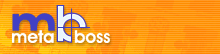| |||
|
Defining Message TextOverviewIn MetaBoss programming model an operation may return zero or more various Message objects to indicate certain outcomes. Working with Message objects is similar to working with Java Exceptions. Every type of message is represented by distinct Java class, which implements com.metaboss.enterprise.messages.Message interface. In addition each Message object can carry a number of data fields, which are accessible via dedicated getter methods. This approach simplifies and formalises automatic operation outcome analysis. In other words it is not necessary to parse the text of the message in order to understand what has happened. Despite not playing a major role in automatic processes, the text of the message is very important for humans. Humans normally would want to read message in natural language. This is why every message object has two methods toString() and toLocalisedString(). These methods are 'rendering' message object in the default locale or in the specified locale. Text Resource FilesActual text of the messages is defined in resource property files. This technique is defined in java.util.ResourceBundle and java.util.PropertyResourceBundle classes. The text obtained from these property files is ultimately processed by java.text.MessageFormat class. Please refer to JDK documentation for these classes for more information on the text resources and internationalisation. In brief:
Specifying Default Message TextAs it has been mentioned earlier, the default text for every message comes from the model. Each Message model element has a Default Message attribute. This attribute contains a default message text. Simple macro language is supported here to allow symbolic references to message fields. At code generation time Message Fields references are substituted by actual argument positions as required java.text.MessageFormat class. At run time, when toString() or toLocalisedString() is called, Message object fetches the text string from the appropriate resource bundle, lines up all message fields in certain order and calls java.text.MessageFormat utility class to do merge. The string result of this merge is returned from the toString() or toLocalisedString() for diplaying, printing etc. Message text definition macro language syntax is in Apache Ant / Velocity style with only one supported reserved word:
Some examples
|
|
Copyright © 2000-2005 Softaris Pty.Ltd. All Rights Reserved.
MetaBoss is the registered trademark of Softaris Pty.Ltd. Java, Enterprise JavaBeans, JDBC, JNDI, JTA, JTS, JCA and other Java related APIs are trademarks or registered trademarks of Sun Microsystems, Inc. MDA, UML, MOF, CORBA and IIOP are trademarks or registered trademarks of the Object Management Group. Microsoft, .NET and C# are trademarks or registered trademarks of the Microsoft Corporation. All other product names mentioned herein are trademarks of their respective owners. |