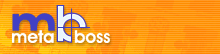| |||
|
MetaBoss Beginner's GuideDescription of the Ant build fileOverviewThe build file we are describing here is located in ${metaboss_home}/examples/AlmaMater/build.xml. As any other Ant build file, this file is an xml file which contains <project> element, which in turn contains a number of build target definitions. Each build target is describing certain step in the project building process. Please note that at the moment this build is based on the model prepared with use of MetaBoss Design Studio. Later on we will add the preliminary model conversion step, which will convert generic UML model into the MetaBoss Enterprise model. We will now review all elements of the build file in their execution order: Indexproject initialisationbuild target clean target init target preparemodel target updatemodel target buildmodules target maintenancescripts target documentation target packagerelease target project initialisationA small number of Ant statements is located at the top of the file inside the <project> element, but outside of any <target> elements. These elements are project environment initiliasers. Because they are placed outside of any target element - they are always executed on startup irrespective of which particular target or targets are being executed:
build targetThis is the default project target. It is executed when no target is specified when Ant is invoked. In our case this target forces full build of the example. This is definied via the list of targets this one depends on. clean targetThis target is used to delete all temporary files and directories. We use standard Ant <delete> task to do that. It is normally used prior to running of the full build to ensure that all files produced by build tools (eg. code generators, compilers etc) are created from scratch. The default build target described above does not depend on this one, so the 'clean' target has to be invoked explicitly if clean build is required. init targetThis target is used to prepare for the build. This involves setting up some build parameters, creating directories used in the build, etc. We use standard Ant <tstamp> and <mkdir> tasks to do that. preparemodel targetIn this step we are copying the model into the release area. This new copy will be our working copy (ie. the copy we conduct the build from). The reason we need to make another copy is that some MetaBoss utilities which we will run during the build will modify the model (this is not a bug, it is designed to work this way) and we would like to preserve the model file as it was entered by human. The other outcome we are trying to achieve in this task is to produce the standard UML version of the model and store it using XMI format in the release directory. The standard XMI format is directly readable by many third party tools, so including the model in the release contributes to the openness of the software (by allowing consumers of the release to use model driven technologies to document, test or invoke the components in this release). <ConvertMetaBossToMetaBoss destinationdir="${working.model.dir}"
modeldir="${designstudio.model.dir}"/>
<ConvertMetaBossToUML umlfile="${release.dir}/docs/xmi/uml/AlmaMater.xmi"
modeldir="${designstudio.model.dir}"/>
As you can see in the fragment above, we use the special MetaBoss task to do the copying (rather than using Ant's standard copy task). This is because the MetaBoss specific task can also 'flatten' the model directory tree and store the whole model in one file. We also use the special MetaBoss task to do the export of the MetaBoss Enterprise Model. Both versions of the model are copied in the documentation area of the release, so people looking through documentation will notice these model files. The 'modeldir' is the standard attribute used by MetaBoss utilities. It is used to specify path to the directory where the model is located. updatemodel targetThis target is used to run required MetaBoss Model Utilities over the AlmaMater model. MetaBoss Model Utilities are utilities which read and modify model itself (as opposed to Generators which read model and produce other files). In our case we run MetaBossStorageMetadataGenerator utility in order to add storage model definition into the model. We need Storage Model to define relational tables and constraints to be created in the database, however whole Storage Model can be derived completely automatically once the domain class diagram and brand of the database is known. <MetaBossStorageMetadataGenerator ref="Enterprise/systems[CRS]/domains[Courses]"
storagetechnologyref="Enterprise/technologyLibrary/storageTechnologies[MySQL]"
modeldir="${working.model.dir}"/>
As you can see in the fragment above, we identfy required domain and storage technology by their unique references. Each element in MetaBoss model is identifiable by unique reference. This unique reference is the string with path-like expression derived from the element's ownership chain (ie. chain of owners from the top Enterprise element to the element being referenced). Please note that there is no need to manually reconstruct the reference from the model tree. MetaBoss DesignStudio always displays the reference of the element selected in the model tree in the 'Properties' tab at the bottom right corner of the screen. The 'modeldir' attribute points to the directory where the model is. buildmodules targetThis target is used to build executable modules (jar files) straight from the model using special MetaBoss Builder utility. MetaBossBuilder is providing "model driven build" facility where developer only needs to nominate the types of modules required and the model elements which should be included in these modules. This approach is a little different (and we believe better) to the procedural approach where developer would need to define all steps in the build process one-by-one (eg. generate code, compile, create jar file etc). Do not worry if you find the rest of this paragraph a little hard to understand because it uses a lot of MetaBoss specific terms. Later on, once we have revied what we have built, things will hopefully become clearer. The common attributes of the build applicable to all modules which are being built are specified as the attributes of the MetaBossBuilder task as follows: <MetaBossBuilder modeldir="${working.model.dir}"
ref="Enterprise/systems[CRS]"
gendir="${build.dir}/generatedsource"
classdir="${build.dir}/classes"
libdir="${release.dir}/lib"
implssrcdir="Source">
The 'modeldir' attribute points to the directory where the model is. The 'ref' attribute contains the reference to the element which owns all the modules we are building. In our case it is the CRS system. The 'gendir' attribute points to the directory where generated source files should be saved to. The 'classdir' attribute points to the directory where compiled java class files should be saved to. The 'libdir' attribute points to the directory where assembled modules (jars, ears, wars etc) should be saved to. The 'implssrcdir' attribute points to the directory where handcoded source can be found (note that we do not have any handcoded source as of yet - we will add some later in the example). Each module we need to build is defined in the distinct sub-element of the MetaBossBuilder task. In our case we will build following modules:
maintenancescripts targetThis target contains instruction to invoke the generator of the maintenance test cases. One of the mechanisms offered by MetaBoss is the Model Driven Testing Framework which allows to invoke and test services using test scenarios expressed in XML (See Testing Framework Guide for more details). As it was mentioned earlier, MetaBoss generates standard set of Create/Read/Update/Delete operations for all entities. As another value add to this, the test cases (ie. XML files) generated in this step can be used to populate the database with known dataset. To invoke the generator we use generic MetaBossGenerator task as follows: <MetaBossGenerator destinationdir="${release.dir}/maintenance"
modeldir="${working.model.dir}"
ref="Enterprise/systems[CRS]"
planName="testing.scenarios.maintenance"/>
The 'destinationdir' attribute points to the directory where generated files should be stored. The 'modeldir' attribute points to the directory where the model is. The 'planName' attribute names the generation plan to use. This illustrates major feature of this generic generator task - the ability to plug in and execute any custom made generation plan against any model element. The 'ref' attribute contains the reference to the element which owns all the domains for which we are building the scripts. In our case it is the CRS system. documentation targetThis target contains instructions to generate documentation. We generate two types of documentation:
packagerelease targetThis target is used to perform any additional release packaging tasks. In our case we need to copy generated database mainteance scripts to some place in the release directory. We use standard Ant <copy> task for that. |
|
Copyright © 2000-2005 Softaris Pty.Ltd. All Rights Reserved.
MetaBoss is the registered trademark of Softaris Pty.Ltd. Java, Enterprise JavaBeans, JDBC, JNDI, JTA, JTS, JCA and other Java related APIs are trademarks or registered trademarks of Sun Microsystems, Inc. MDA, UML, MOF, CORBA and IIOP are trademarks or registered trademarks of the Object Management Group. Microsoft, .NET and C# are trademarks or registered trademarks of the Microsoft Corporation. All other product names mentioned herein are trademarks of their respective owners. |