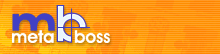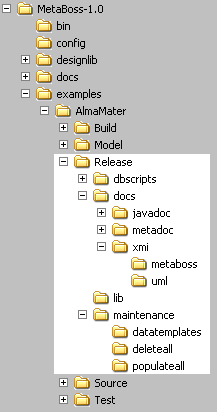| |||
|
MetaBoss Beginner's GuideRelease directory contentsOverviewThe directory we are describing here is created during the build and located at ${metaboss_home}/examples/AlmaMater/Release path. It contains all components of the release and can simply be archived and delivered to consumers. The structure of the Release directory is shown below:
We will now describe all subdirectories one-by-one. dbscripts/mysqlThis subdirectory contains database scripts used for maintenance of the database where courses information is stored. MetaBoss generates two scripts: 'create all' and 'delete all' for each domain realised at the particular type of the database. Because we have only one domain in our example ('Courses') and we have only specified one type of database ('mysql') we only have the mysql subdirectory and it only has two files in it: DBScript_AlmaMater_CRS_Courses_CreateFromScratch.sql and DBScript_AlmaMater_CRS_Courses_DeleteAll.sql docs/javadocThis subdirectory contains standard HTML based Java API documentation generated with javadoc tool (javadoc is part of JDK) over the source files generated by MetaBoss. File index.html is the entry into this documentation pack. The Generated Source Description chapter in this guide provides in-depth description of the generated code. docs/metadocThis subdirectory contains HTML based application model documentation generated with MetaBoss generator. It provides navigable application model reference and is quite useful for reviewing the models or sharing design information. File index.html is the entry into this documentation pack. The Using MetaBoss Design Studio to model the system or Using Poseidon for UML to model the system chapters in this guide provide in-depth description of this example's application model. docs/xmi/metabossThis subdirectory contains the model in XMI:MetaBoss format (That means that it is XMI file which uses MetaBoss metamodel). File Model.xml is the model file. You can use MetaBoss Design Studio to read this model. docs/xmi/umlThis subdirectory contains the model in XMI:UML format (That means that it is XMI file which uses UML metamodel). This is the industry standard format and one can use large variety of UML modelling tools to read this model. File AlmaMater.xmi is the model file. You can use Poseidon 2.2.1CE to read this model. libThis subdirectory contains java archives used to run server and client parts of the system:
maintenanceThis subdirectory contains test scripts, which are used to perform predictable maintenance tasks such as populating systems with data or cleaning up system's database. The scripts are generated by MetaBoss generator for each domain in the model. Later on in this guide we will see how these scripts are used during testing. The scripts are generated into the three subdirectories:
|
|
Copyright © 2000-2005 Softaris Pty.Ltd. All Rights Reserved.
MetaBoss is the registered trademark of Softaris Pty.Ltd. Java, Enterprise JavaBeans, JDBC, JNDI, JTA, JTS, JCA and other Java related APIs are trademarks or registered trademarks of Sun Microsystems, Inc. MDA, UML, MOF, CORBA and IIOP are trademarks or registered trademarks of the Object Management Group. Microsoft, .NET and C# are trademarks or registered trademarks of the Microsoft Corporation. All other product names mentioned herein are trademarks of their respective owners. |