Publish or Unpublish Your Page via the Control Bar
Publishing a page makes it visible to all site users, including unregistered users. If a page is private, only administrators and hosts can view it.
To allow only specific roles and users to view the page, configure the permissions in the page settings.
The Control Bar is visible to administrators and hosts.
Steps
- Go to the page to publish/unpublish.
- Make the page public or private.
-
To publish, go to . This option is available if the page is private.
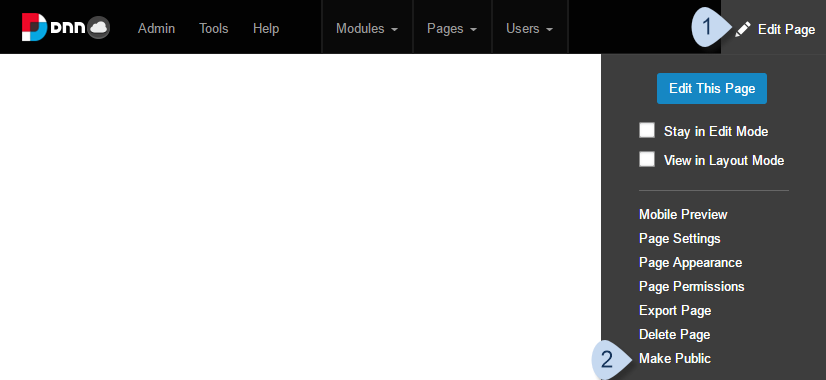
-
To unpublish, go to . This option is available if the page is published.
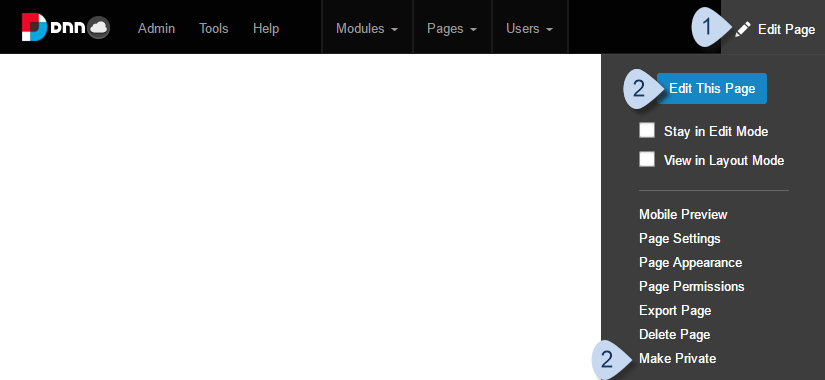
-
- Confirm.


