Configure the Blogs Module
Steps
- Go to the page containing the module to configure. Edit the page.
-
In the module's action menu bar, go to Manage (gear icon) > Settings.
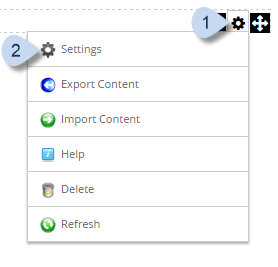
-
Go to the Blogs tab.
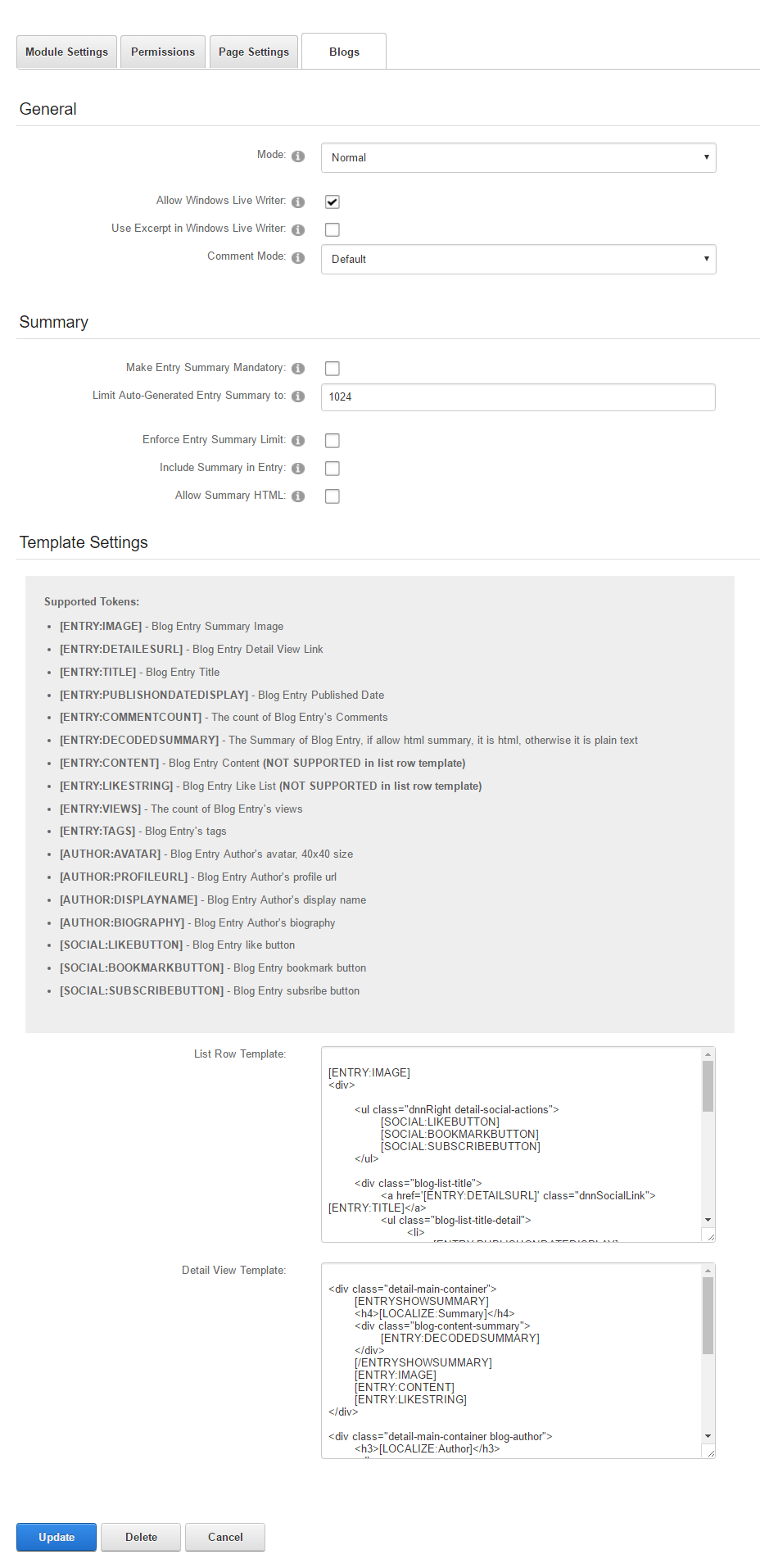
General Mode The mode for the current module instance. - Normal. If selected, the contents of the module are available to all registered users of the site.
- Group. If selected, the blog and all entries is associated with a group.
Allow Windows Live Writer If checked, bloggers can use Windows Live Writer (or other remote blogging tools that use the MetaWeblog API) to post and edit blog posts. Use Excerpt in Windows Live Writer If checked, bloggers can use the Excerpt in Windows Live Writer to create a summary of the post in plain text. Comment Mode Entries can be individually set to allow or disallow comments. - None. If selected, comments are disabled.
- Default. If selected, the default comment settings for the site are used.
- Inline Login/Registration. If selected, a login/registration link is displayed in the module for unauthenticated (anonymous) users who try to leave a comment.
Summary Make Entry Summary Mandatory If checked, the blogger is required to include a summary when posting a blog entry. Limit Auto-Generated Entry Summary to The maximum number of single-byte characters for the entry's summary. Enter "0" for unlimited characters. If Enforce Entry Summary Limit is unchecked, this limit applies to automatically generated summaries only. Enforce Entry Summary Limit If checked, Limit Auto-Generated Entry Summary to applies to both automatically generated summaries and blogger-generated summaries. Include Summary in Entry If checked, the summary is displayed at the top of each entry, when entries are listed. Allow Summary HTML If checked, the blogger can format their entry summary in HTML. Template Settings List Row Template The template to use when displaying the blog entries in a list. Detail View Template The template to use when displaying the details of a single blog entry. The following tokens are accepted in the templates:
Token Description [ENTRY:IMAGE]Image to display with the blog entry's summary. [ENTRY:DETAILESURL]URL to the blog entry's detailed view. [ENTRY:TITLE]Blog entry title. [ENTRY:PUBLISHONDATEDISPLAY]When the blog entry is published. [ENTRY:COMMENTCOUNT]Number of comments on the blog entry. [ENTRY:DECODEDSUMMARY]Summary of the blog entry. If Allow Summary HTML is checked, the summary is formatted in HTML; otherwise, the summary is in plain text. [ENTRY:CONTENT]Blog entry content. Valid only in the Detail View Template. [ENTRY:LIKESTRING]Blog entry's Like list. Valid only in the Detail View Template. [ENTRY:VIEWS]Number of non-unique views of the blog entry. [ENTRY:TAGS]Blog entry's tags. [AUTHOR:AVATAR]Blogger's profile image; displayed as a 40x40-pixel image. [AUTHOR:PROFILEURL]Blogger's profile URL. [AUTHOR:DISPLAYNAME]Blogger's display name. [AUTHOR:BIOGRAPHY]Blogger's biography. [SOCIAL:LIKEBUTTON]Like button for the blog entry. [SOCIAL:BOOKMARKBUTTON]Bookmark button for the blog entry. [SOCIAL:SUBSCRIBEBUTTON]Subscribe button for the blog entry.