Configure the Group Spaces Module
Steps
- Go to the page containing the module to configure. Edit the page.
-
In the module's action menu bar, go to Manage (gear icon) > Settings.
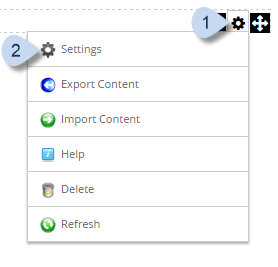
-
Go to the Group Spaces Settings tab.
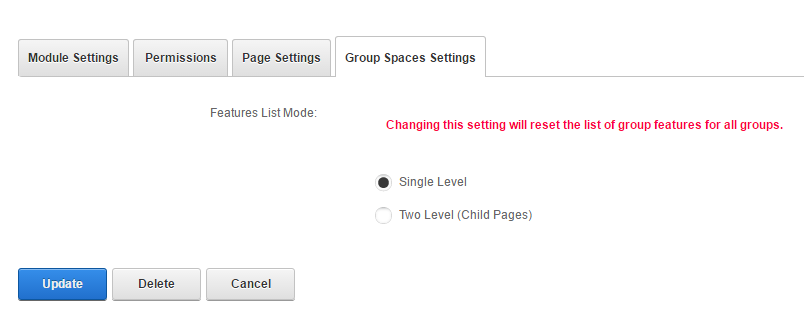
Field Description Features List Mode - Single Level. Only the top level group features are displayed in the group menu.
- Two Level (Child Pages). Two levels of group features are displayed in the group menu.