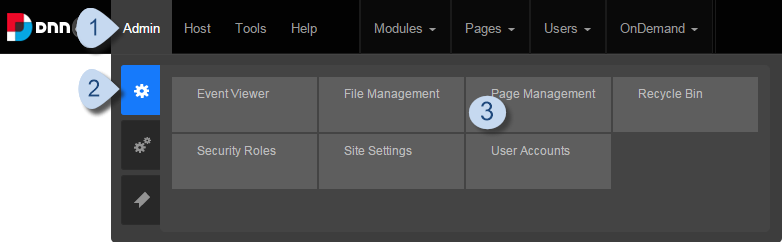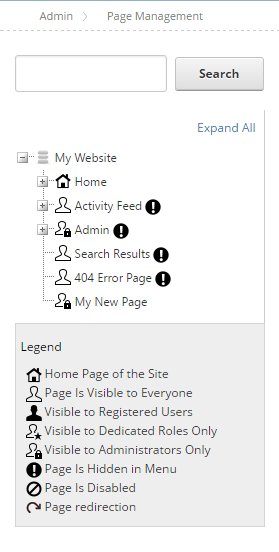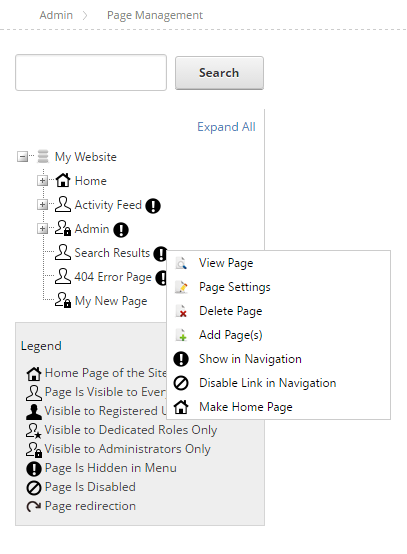View a Hidden Page via the Control Bar
The Control Bar is visible to administrators and hosts. See View a Hidden Page via the Persona Bar as a content manager.



The Control Bar is visible to administrators and hosts. See View a Hidden Page via the Persona Bar as a content manager.