- Introduction
- 1. Overview
- 2. Getting Started
- 3. Developing Microservices
- 4. Developer Reference
- 5. Microservices Platform
- 6. Integration
- 7. Quickstarts
-
8.
Tools
- 8.1. Forge
-
8.2.
Maven Plugin
-
8.2.1.
Old 2.x plugin
- 8.2.1.1. fabric8:migrate
- 8.2.1.2. docker:build
- 8.2.1.3. docker:push
- 8.2.1.4. fabric8:apply
- 8.2.1.5. fabric8:create-env
- 8.2.1.6. fabric8:create-routes
- 8.2.1.7. fabric8:delete-pods
- 8.2.1.8. fabric8:devops
- 8.2.1.9. fabric8:helm
- 8.2.1.10. fabric8:helm-push
- 8.2.1.11. fabric8:json
- 8.2.1.12. fabric8:recreate
- 8.2.1.13. fabric8:rolling
-
8.2.1.
Old 2.x plugin
- 8.3. Helm
- 9. Annotations
- 10. Architecture
- 11. Source Code
- 12. Changes from V1
- 13. FAQ
-
14.
Other Install Options
- 14.1. Kubernetes
- 14.2. OpenShift
- Published with GitBook
Getting Started with MiniKube
The easiest way to get started with Fabric8 and Kubernetes on your laptop is via MiniKube
Start the cluster with minikube start
- Download a MiniKube binary for your platform, extract it and add it to your
$PATH - type the following command to create a new Kubernetes cluster:
minikube start --memory=6000
Then follow the on screen prompts.
Note that on OS X we recommend you use the xhyve driver which avoids you having to install VirtualBox and Vagrant; its also leaner & meaner and requires less memory:
minikube start --memory=6000 --vm-driver=xhyve
On Windows you should use the hyperv driver.
You should now be able to connect to the cluster via the kubectl command line tool from Kubernetes which you can download kubectl for your platform.
kubectl get pods
Run the gofabric8 installer
- Download a gofabric8 binary for your platform, extract it and add it to your
$PATH
Now type the following:
gofabric8 deploy -y
At any point you can validate your installation via:
gofabric8 validate
Access the Fabric8 Developer Console
To open the Fabric8 Developer Console then type the following:
minikube service fabric8
Then a browse window will open for the console.
To see the URL so you can open it in another browser you can type:
minikube service fabric8 --url
You can use the same command to open other consoles too like gogs, Jenkins or Nexus
minikube service gogs
minikube service jenkins
minikube service nexus
Though from the Fabric8 Developer Console you can easily switch between all your development tools using the tool drop down menu at the top right of the screen:
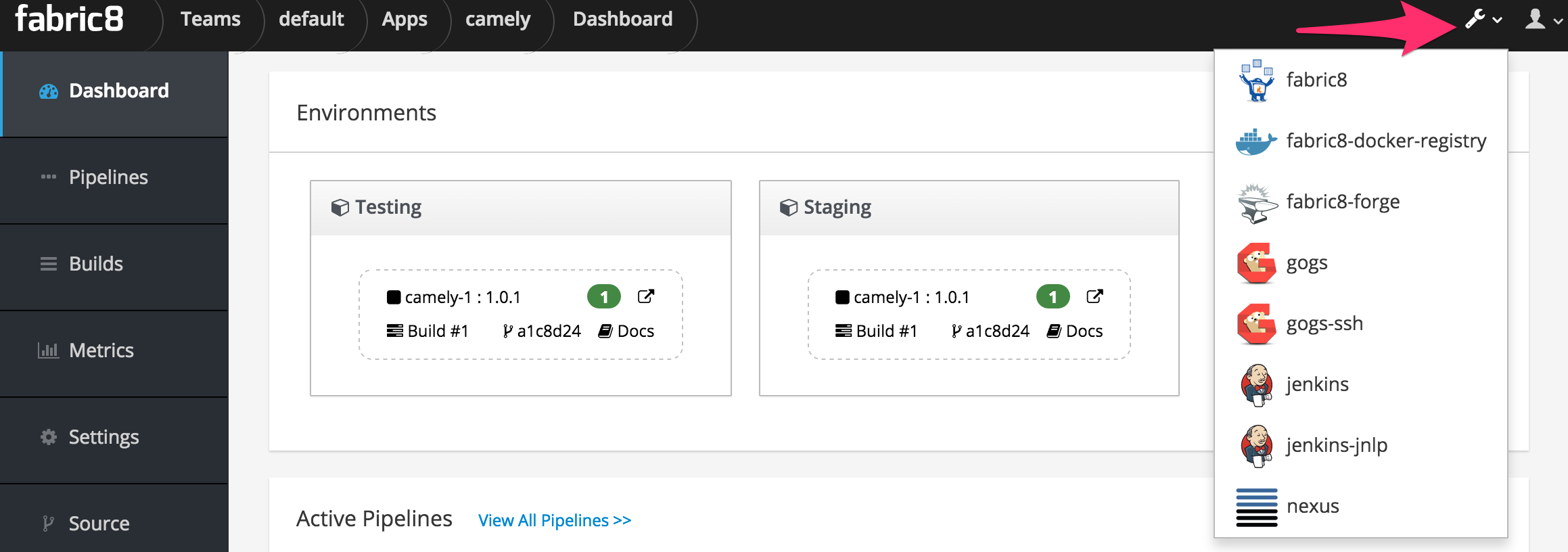
Configuring Docker
To use docker on your host communicating with the docker daemon inside your MiniKube cluster type:
eval $(minikube docker-env)
Troubleshooting
Check out the troubleshooting guide for more help.