- Introduction
- 1. Overview
- 2. Getting Started
- 3. Developing Microservices
- 4. Developer Reference
- 5. Microservices Platform
- 6. Integration
- 7. Quickstarts
-
8.
Tools
- 8.1. Forge
-
8.2.
Maven Plugin
-
8.2.1.
Old 2.x plugin
- 8.2.1.1. fabric8:migrate
- 8.2.1.2. docker:build
- 8.2.1.3. docker:push
- 8.2.1.4. fabric8:apply
- 8.2.1.5. fabric8:create-env
- 8.2.1.6. fabric8:create-routes
- 8.2.1.7. fabric8:delete-pods
- 8.2.1.8. fabric8:devops
- 8.2.1.9. fabric8:helm
- 8.2.1.10. fabric8:helm-push
- 8.2.1.11. fabric8:json
- 8.2.1.12. fabric8:recreate
- 8.2.1.13. fabric8:rolling
-
8.2.1.
Old 2.x plugin
- 8.3. Helm
- 9. Annotations
- 10. Architecture
- 11. Source Code
- 12. Changes from V1
- 13. FAQ
-
14.
Other Install Options
- 14.1. Kubernetes
- 14.2. OpenShift
- Published with GitBook
Getting Started with MiniShift
Warning: please use minikube!
NOTE the new 1.x version of MiniShift does not yet work with fabric8. Due to the 1.x changes of MiniShift suport for Fabric8 and MiniShift is in a state of flux right now and it looks like not getting fixed any time soon.
Until 1.x of minishift is working with fabric8 we highly recommend you just stick with minikube instead for now until it gets resolved!
If you still want to try with minishift 1.x here are some tips to try work around the regressions in minishift:
- start minishift manually (don't use
gofabric8 start) install oc by hand. e.g. via:
brew install openshift-cli
manually enable CORS due to this issue
minishift openshift config set --patch '{"corsAllowedOrigins": [".*"]}'
only login with
system:adminas thedeveloperaccount is pretty broken; unable to create projects viaoc applyor the REST API and unable to create Persistent Volumesoc login -u system:admin
you might wanna try figure out how to reconfigure minishift to use
nip.ioinstead ofxip.ioas the latter is a little flaky
Start the cluster with minishift start
- Download a MiniShift binary for your platform, extract it and add it to your
$PATH - type the following command to create a new OpenShift cluster:
minishift start --memory=6000
Then follow the on screen prompts.
You should now be able to connect to the cluster via the kubectl command line tool from Kubernetes or the oc command from openshift origin client tools for your platform.
oc get pods
Run the gofabric8 installer
- Download a gofabric8 binary for your platform, extract it and add it to your
$PATH
Now type the following:
gofabric8 deploy -y
At any point you can validate your installation via:
gofabric8 validate
Access the Fabric8 Developer Console
To open the Fabric8 Developer Console then type the following:
minishift service fabric8
Then a browse window will open for the console.
To see the URL so you can open it in another browser you can type:
minishift service fabric8 --url
You can use the same command to open other consoles too like gogs, Jenkins or Nexus
minishift service gogs
minishift service jenkins
minishift service nexus
Though from the Fabric8 Developer Console you can easily switch between all your development tools using the tool drop down menu at the top right of the screen:
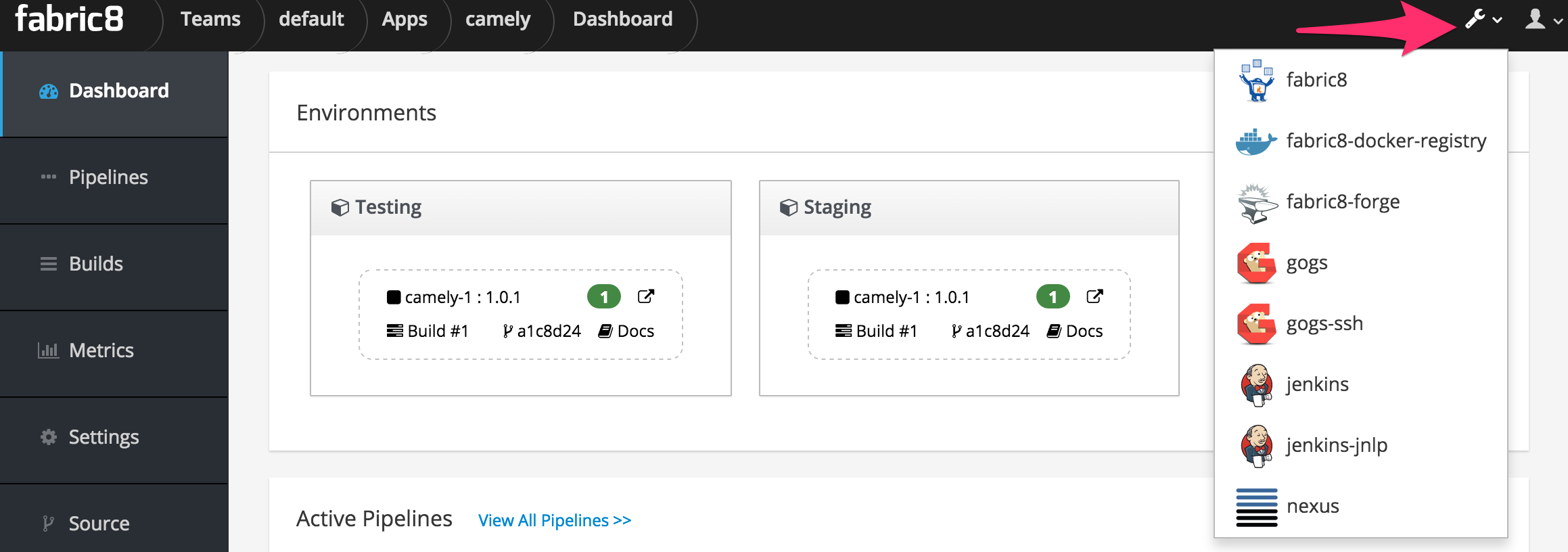
Configuring Docker
To use docker on your host communicating with the docker daemon inside your MiniShift cluster type:
eval $(minishift docker-env)
Enable the OpenShift Router
If you wish to run the OpenShift Router to generate nicer URLs to access services inside your cluster instead of the default nodePort approach then try:
oc adm router --create --service-account=router --expose-metrics --subdomain="$(minishift ip).xip.io"
Note that sometimes this can fail to deploy if it takes too long to pull the images on your machine. So you could try pulling the docker image first:
eval $(minishift docker-env)
docker pull openshift/origin-haproxy-router:`oc version | awk '{ print $2; exit }'`
Troubleshooting
Check out the troubleshooting guide for more help.