 Torque Game Engine Documentation
Torque Game Engine DocumentationTGE Version 1.5.2 | ||||||||||||||||||||||||||||||||||||||||||||||||||||||||||||||||||||||||||||||||||||||||||||||||||||||||||||||||||||||||||||||||||||||||||||||||||||||||||||||||||||||||||||||||||||||||||||||||||||||||||||||||||||||||||||||||||||||||||||||||||||||||||||||
| ||||||||||||||||||||||||||||||||||||||||||||||||||||||||||||||||||||||||||||||||||||||||||||||||||||||||||||||||||||||||||||||||||||||||||||||||||||||||||||||||||||||||||||||||||||||||||||||||||||||||||||||||||||||||||||||||||||||||||||||||||||||||||||||
GameInterface Class Reference#include <gameInterface.h>
Inheritance diagram for GameInterface: 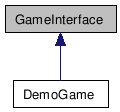
Member Enumeration Documentation
Constructor & Destructor Documentation
Member Function Documentation
Reimplemented in DemoGame. Place an event in Game's event queue.
Process all the events in Game's event queue. Only the main thread should call this.
Reimplemented in DemoGame.
Reimplemented in DemoGame.
Reimplemented in DemoGame.
Reimplemented in DemoGame.
Reimplemented in DemoGame.
Reimplemented in DemoGame.
Reimplemented in DemoGame.
Reimplemented in DemoGame.
If we're doing a journal playback, this function is responsible for reading events from the journal file and dispatching them.
Start loading journal data from the specified file.
Start saving journal data to the specified file (must be able to write it).
Play back the specified journal.
Are we reading back from the journal?
Are we writing to the journal?
Write a block of data to the journal.
Field Documentation
Events are stored here by any thread, for processing by the main thread.
|
||||||||||||||||||||||||||||||||||||||||||||||||||||||||||||||||||||||||||||||||||||||||||||||||||||||||||||||||||||||||||||||||||||||||||||||||||||||||||||||||||||||||||||||||||||||||||||||||||||||||||||||||||||||||||||||||||||||||||||||||||||||||||||||
All Rights Reserved GarageGames.com, Inc. 1999-2005
Auto-magically Generated with Doxygen