The following figure shows how to configure the various Linux networking devices on the compute host.
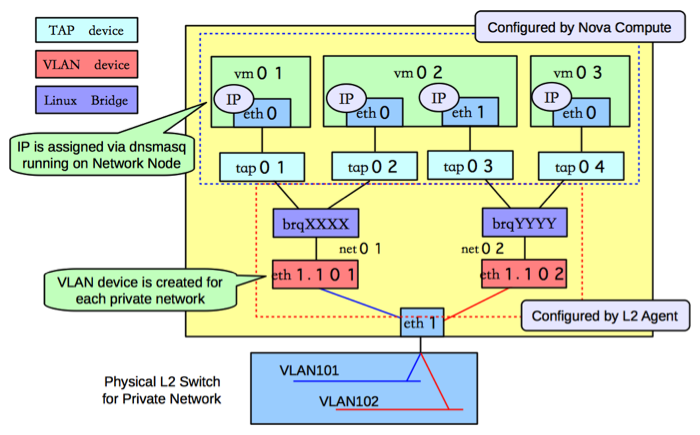
![[Note]](../common/images/admon/note.png) | Note |
|---|---|
There are three distinct type of virtual networking devices: TAP devices,
VLAN devices, and Linux bridges. For an ethernet frame to travel from
|
A TAP device, such as vnet0
is how hypervisors such as KVM and Xen implement a virtual network interface card
(typically called a VIF or vNIC). An ethernet frame sent to a TAP device is received
by the guest operating system.
A VLAN device is associated with a VLAN tag
attaches to an existing interface device and adds or removes VLAN tags. In the
preceding example, VLAN device eth1.101 is associated with VLAN ID
101 and is attached to interface eth1. Packets received from the
outside by eth1 with VLAN tag 101 will be passed to device
eth1.101, which will then strip the tag. In the other
direction, any ethernet frame sent directly to eth1.101 will have VLAN tag 101 added
and will be forward to eth1 for sending out to the
network.
A Linux bridge behaves like a hub: you can connect multiple (physical or virtual) network interfaces devices to a Linux bridge. Any ethernet frames that come in from one interface attached to the bridge is transmitted to all of the other devices.

