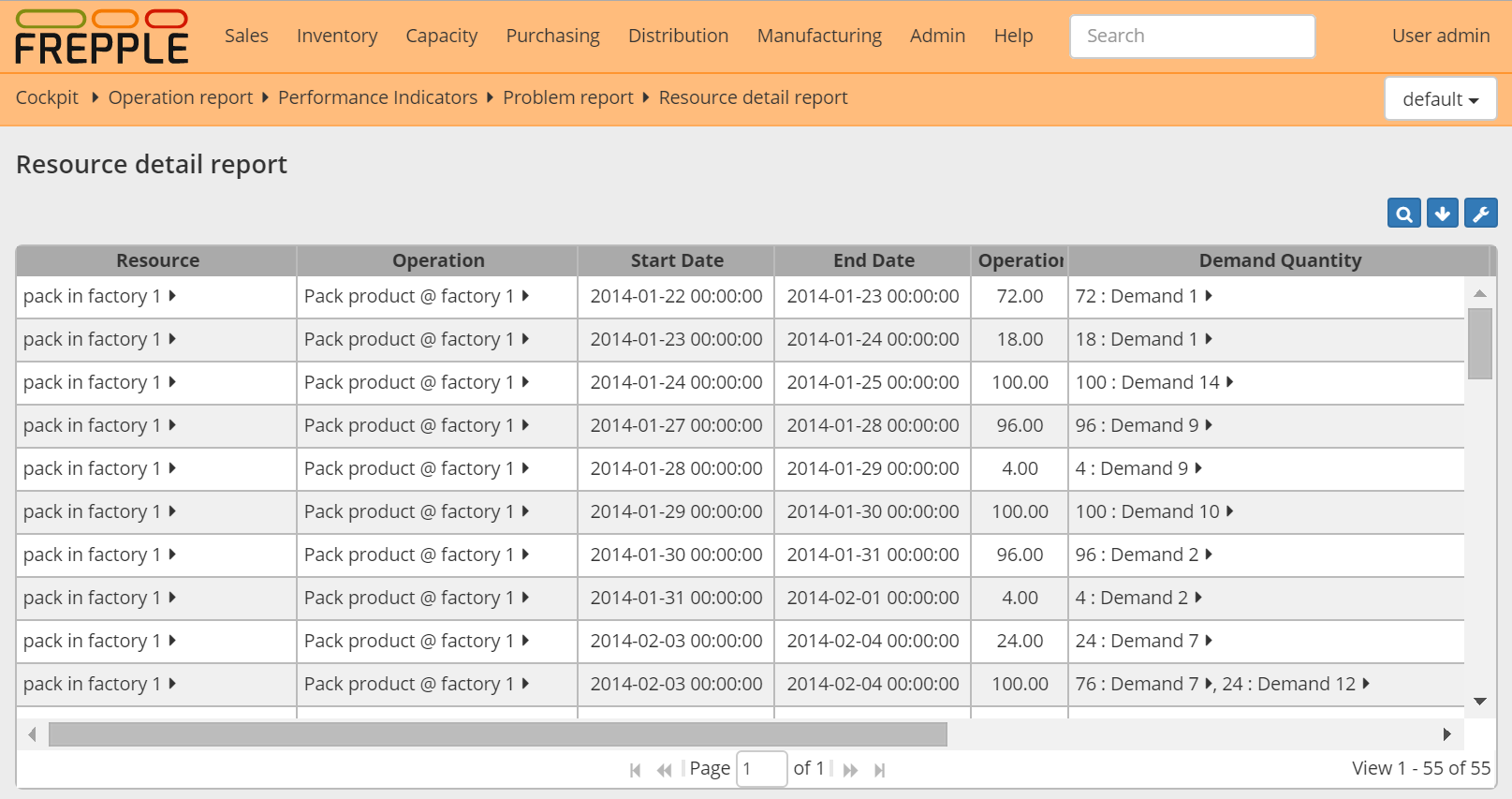The report shows the details of all loading on the resources.
| Field | Description |
|---|---|
| Resource | Resource name. |
| Type | Type of the operation:
|
| Operation | Name of the operation loading the resource.
If the name is ‘setup operation’ this load plan shows a conversion of the
resource to a new setup.
|
| Start date | Date when the load plan starts. |
| End date | Date when the load plan ends. |
Operatioplan
|
Quantity of the operationplan. |
| quantity | |
Load
|
Size of the loadplan. |
| quantity | |
| Criticality | Indication of the urgency of the operationplan.
A criticality of 0 indicates that the operationplan is on the critical
path of one or more demands.
Higher criticality values indicate a delay of the operationplan will
not immediately impact the delivery of any demand.
A criticality of 999 indicates an operationplan that isn’t used at all to
meet any demand.
|
| Status | Status of the operationplan:
|
| Setup | Setup of the resource during this loading. |
| Operationplan | Identifier of the operation plan loading the resource. |