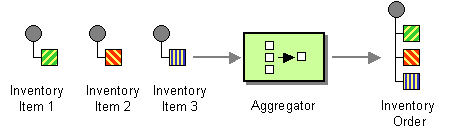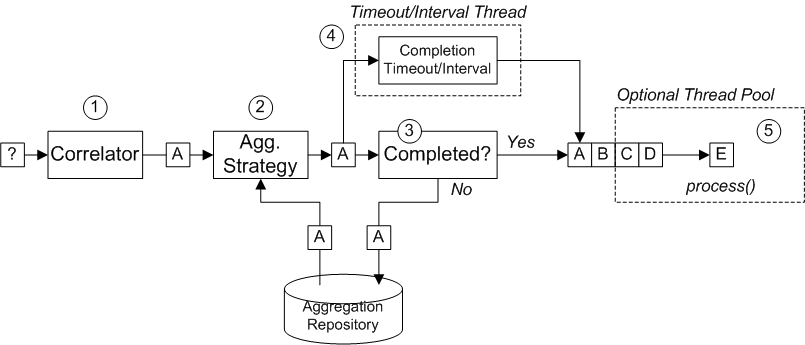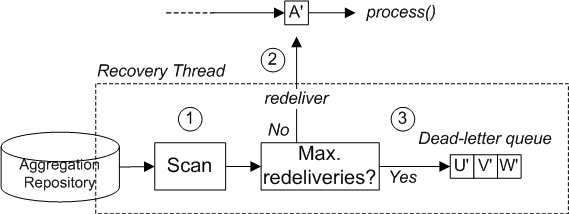The aggregator pattern, shown in Figure 7.5, enables you to combine a batch of related messages into a single message.
To control the aggregator's behavior, Fuse Mediation Router allows you to specify the properties described in Enterprise Integration Patterns, as follows:
Correlation expression — Determines which messages should be aggregated together. The correlation expression is evaluated on each incoming message to produce a correlation key. Incoming messages with the same correlation key are then grouped into the same batch. For example, if you want to aggregate all incoming messages into a single message, you can use a constant expression.
Completeness condition — Determines when a batch of messages is complete. You can specify this either as a simple size limit or, more generally, you can specify a predicate condition that flags when the batch is complete.
Aggregation algorithm — Combines the message exchanges for a single correlation key into a single message exchange.
For example, consider a stock market data system that receives 30,000 messages per second. You might want to throttle down the message flow if your GUI tool cannot cope with such a massive update rate. The incoming stock quotes can be aggregated together simply by choosing the latest quote and discarding the older prices. (You can apply a delta processing algorithm, if you prefer to capture some of the history.)
Figure 7.6 shows an overview of how the aggregator works, assuming it is fed with a stream of exchanges that have correlation keys such as A, B, C, or D.
The incoming stream of exchanges shown in Figure 7.6 is processed as follows:
The correlator is responsible for sorting exchanges based on the correlation key. For each incoming exchange, the correlation expression is evaluated, yielding the correlation key. For example, for the exchange shown in Figure 7.6, the correlation key evaluates to A.
The aggregation strategy is responsible for merging exchanges with the same correlation key. When a new exchange, A, comes in, the aggregator looks up the corresponding aggregate exchange, A', in the aggregation repository and combines it with the new exchange.
Until a particular aggregation cycle is completed, incoming exchanges are continuously aggregated with the corresponding aggregate exchange. An aggregation cycle lasts until terminated by one of the completion mechanisms.
If a completion predicate is specified on the aggregator, the aggregate exchange is tested to determine whether it is ready to be sent to the next processor in the route. Processing continues as follows:
If complete, the aggregate exchange is processed by the latter part of the route. There are two alternative models for this: synchronous (the default), which causes the calling thread to block, or asynchronous (if parallel processing is enabled), where the aggregate exchange is submitted to an executor thread pool (as shown in Figure 7.6).
If not complete, the aggregate exchange is saved back to the aggregation repository.
In parallel with the synchronous completion tests, it is possible to enable an asynchronous completion test by enabling either the
completionTimeoutoption or thecompletionIntervaloption. These completion tests run in a separate thread and, whenever the completion test is satisfied, the corresponding exchange is marked as complete and starts to be processed by the latter part of the route (either synchronously or asynchronously, depending on whether parallel processing is enabled or not).If parallel processing is enabled, a thread pool is responsible for processing exchanges in the latter part of the route. By default, this thread pool contains ten threads, but you have the option of customizing the pool (Threading options).
The following example aggregates exchanges with the same StockSymbol header
value, using the UseLatestAggregationStrategy aggregation strategy. For a given
StockSymbol value, if more than three seconds elapse since the last exchange
with that correlation key was received, the aggregated exchange is deemed to be complete and
is sent to the mock endpoint.
from("direct:start")
.aggregate(header("id"), new UseLatestAggregationStrategy())
.completionTimeout(3000)
.to("mock:aggregated");The following example shows how to configure the same route in XML:
<camelContext xmlns="http://camel.apache.org/schema/spring">
<route>
<from uri="direct:start"/>
<aggregate strategyRef="aggregatorStrategy"
completionTimeout="3000">
<correlationExpression>
<simple>header.StockSymbol</simple>
</correlationExpression>
<to uri="mock:aggregated"/>
</aggregate>
</route>
</camelContext>
<bean id="aggregatorStrategy"
class="org.apache.camel.processor.aggregate.UseLatestAggregationStrategy"/>In the Java DSL, the correlation expression is always passed as the first argument to
the aggregate() DSL command. You are not limited to using the Simple expression
language here. You can specify a correlation expression using any of the expression
languages or scripting languages, such as XPath, XQuery, SQL, and so on.
For exampe, to correlate exchanges using an XPath expression, you could use the following Java DSL route:
from("direct:start")
.aggregate(xpath("/stockQuote/@symbol"), new UseLatestAggregationStrategy())
.completionTimeout(3000)
.to("mock:aggregated");If the correlation expression cannot be evaluated on a particular incoming exchange, the
aggregator throws a CamelExchangeException by default. You can suppress this
exception by setting the ignoreInvalidCorrelationKeys option. For example, in
the Java DSL:
from(...).aggregate(...).ignoreInvalidCorrelationKeys()
In the XML DSL, you can set the ignoreInvalidCorrelationKeys option is set
as an attribute, as follows:
<aggregate strategyRef="aggregatorStrategy"
ignoreInvalidCorrelationKeys="true"
...>
...
</aggregate>In Java DSL, you can either pass the aggregation strategy as the second argument to the
aggregate() DSL command or specify it using the
aggregationStrategy() clause. For example, you can use the
aggregationStrategy() clause as follows:
from("direct:start")
.aggregate(header("id"))
.aggregationStrategy(new UseLatestAggregationStrategy())
.completionTimeout(3000)
.to("mock:aggregated");Fuse Mediation Router provides the following basic aggregation strategies (where the classes belong
to the org.apache.camel.processor.aggregate Java package):
UseLatestAggregationStrategyReturn the last exchange for a given correlation key, discarding all earlier exchanges with this key. For example, this strategy could be useful for throttling the feed from a stock exchange, where you just want to know the latest price of a particular stock symbol.
UseOriginalAggregationStrategyReturn the first exchange for a given correlation key, discarding all later exchanges with this key. You must set the first exchange by calling
UseOriginalAggregationStrategy.setOriginal()before you can use this strategy.GroupedExchangeAggregationStrategyConcatenates all of the exchanges for a given correlation key into a list, which is stored in the
Exchange.GROUPED_EXCHANGEexchange property. See Grouped exchanges.
If you want to apply a different aggregation strategy, you can implement a custom
version of the org.apache.camel.processor.aggregate.AggregationStrategy
interface. For example, the following code shows two different custom aggregation
strategies, StringAggregationStrategy and
ArrayListAggregationStrategy::
//simply combines Exchange String body values using '+' as a delimiter class StringAggregationStrategy implements AggregationStrategy { public Exchange aggregate(Exchange oldExchange, Exchange newExchange) { if (oldExchange == null) { return newExchange; } String oldBody = oldExchange.getIn().getBody(String.class); String newBody = newExchange.getIn().getBody(String.class); oldExchange.getIn().setBody(oldBody + "+" + newBody); return oldExchange; } } //simply combines Exchange body values into an ArrayList<Object> class ArrayListAggregationStrategy implements AggregationStrategy { public Exchange aggregate(Exchange oldExchange, Exchange newExchange) { Object newBody = newExchange.getIn().getBody(); ArrayList<Object> list = null; if (oldExchange == null) { list = new ArrayList<Object>(); list.add(newBody); newExchange.getIn().setBody(list); return newExchange; } else { list = oldExchange.getIn().getBody(ArrayList.class); list.add(newBody); return oldExchange; } } }
![[Note]](imagesdb/note.gif) | Note |
|---|---|
Since Fuse Mediation Router 2.0, the |
To aggregate messages using the custom strategy class,
ArrayListAggregationStrategy, define a route like the following:
from("direct:start")
.aggregate(header("StockSymbol"), new ArrayListAggregationStrategy())
.completionTimeout(3000)
.to("mock:result");You can also configure a route with a custom aggregation strategy in XML, as follows:
<camelContext xmlns="http://camel.apache.org/schema/spring">
<route>
<from uri="direct:start"/>
<aggregate strategyRef="aggregatorStrategy"
completionTimeout="3000">
<correlationExpression>
<simple>header.StockSymbol</simple>
</correlationExpression>
<to uri="mock:aggregated"/>
</aggregate>
</route>
</camelContext>
<bean id="aggregatorStrategy" class="com.my_package_name.ArrayListAggregationStrategy"/>The following properties are set on each aggregated exchange:
| Header | Type | Description |
|---|---|---|
Exchange.AGGREGATED_CORRELATION_KEY
|
String
|
The value of the correlation key for this exchange. |
Exchange.AGGREGATED_SIZE
|
int
|
The total number of exchanges aggregated into this exchange. |
Exchange.AGGREGATED_COMPLETED_BY |
String
|
Indicates the mechanism responsible for completing the aggregate exchange. Possible
values are: predicate, size,
timeout, interval, or
consumer. |
The following properties are set on exchanges redelivered by the HawtDB aggregation repository (see Persistent aggregation repository):
| Header | Type | Description |
|---|---|---|
Exchange.REDELIVERED
|
boolean
|
If true, indicates that the exchange is being redelivered. |
Exchange.REDELIVERY_COUNTER
|
int
|
Sequence number of the current redelivery attempt (starting at 1). |
It is mandatory to specify at least one completion condition, which determines when an aggregate exchange leaves the aggregator and proceeds to the next node on the route. The following completion conditions can be specified:
completionPredicateEvaluates a predicate after each exchange is aggregated in order to determine completeness. A value of
trueindicates that the aggregate exchange is complete.completionSizeCompletes the aggregate exchange after the specified number of incoming exchanges are aggregated.
completionTimeout(Incompatible with
completionInterval) Completes the aggregate exchange, if no incoming exchanges are aggregated within the specified timeout.In other words, the timeout mechanism keeps track of a timeout for each correlation key value. The clock starts ticking after the latest exchange with a particular key value is received. If another exchange with the same key value is not received within the specified timeout, the corresponding aggregate exchange is marked complete and sent to the next node on the route.
completionInterval(Incompatible with
completionTimeout) Completes all outstanding aggregate exchanges, after each time interval (of specified length) has elapsed.The time interval is not tailored to each aggregate exchange. This mechanism forces simultaneous completion of all outstanding aggregate exchanges. Hence, in some cases, this mechanism could complete an aggregate exchange immediately after it started aggregating.
completionFromBatchConsumerWhen used in combination with a consumer endpoint that supports the batch consumer mechanism, this completion option automatically figures out when the current batch of exchanges is complete, based on information it receives from the consumer endpoint. See Batch consumer.
The preceding completion conditions can be combined arbitrarily, except for the
completionTimeout and completionInterval conditions, which
cannot be simultaneously enabled. When conditions are used in combination, the general rule
is that the first completion condition to trigger is the effective completion
condition.
You can specify an arbitrary predicate expression that determines when an aggregated exchange is complete. There are two possible ways of evaluating the predicate expression:
On the latest aggregate exchange—this is the default behavior.
On the latest incoming exchange—this behavior is selected when you enable the
eagerCheckCompletionoption.
For example, if you want to terminate a stream of stock quotes every time you receive an
ALERT message (as indicated by the value of a MsgType header in
the latest incoming exchange), you can define a route like the following:
from("direct:start")
.aggregate(
header("id"),
new UseLatestAggregationStrategy()
)
.completionPredicate(
header("MsgType").isEqualTo("ALERT")
)
.eagerCheckCompletion()
.to("mock:result");The following example shows how to configure the same route using XML:
<camelContext xmlns="http://camel.apache.org/schema/spring">
<route>
<from uri="direct:start"/>
<aggregate strategyRef="aggregatorStrategy"
eagerCheckCompletion="true">
<correlationExpression>
<simple>header.StockSymbol</simple>
</correlationExpression>
<completionPredicate>
<simple>$MsgType = 'ALERT'</simple>
</completionPredicate>
<to uri="mock:result"/>
</aggregate>
</route>
</camelContext>
<bean id="aggregatorStrategy"
class="org.apache.camel.processor.aggregate.UseLatestAggregationStrategy"/>It is possible to specify a dynamic completion timeout, where the
timeout value is recalculated for every incoming exchange. For example, to set the timeout
value from the timeout header in each incoming exchange, you could define a
route as follows:
from("direct:start")
.aggregate(header("StockSymbol"), new UseLatestAggregationStrategy())
.completionTimeout(header("timeout"))
.to("mock:aggregated");
You can configure the same route in the XML DSL, as follows:
<camelContext xmlns="http://camel.apache.org/schema/spring">
<route>
<from uri="direct:start"/>
<aggregate strategyRef="aggregatorStrategy">
<correlationExpression>
<simple>header.StockSymbol</simple>
</correlationExpression>
<completionTimeout>
<header>timeout</header>
</completionTimeout>
<to uri="mock:aggregated"/>
</aggregate>
</route>
</camelContext>
<bean id="aggregatorStrategy"
class="org.apache.camel.processor.UseLatestAggregationStrategy"/>
![[Note]](imagesdb/note.gif) | Note |
|---|---|
You can also add a fixed timeout value and Fuse Mediation Router will fall back to use this value,
if the dynamic value is |
It is possible to specify a dynamic completion size, where the
completion size is recalculated for every incoming exchange. For example, to set the
completion size from the mySize header in each incoming exchange, you could
define a route as follows:
from("direct:start")
.aggregate(header("StockSymbol"), new UseLatestAggregationStrategy())
.completionSize(header("mySize"))
.to("mock:aggregated");And the same example using Spring XML:
<camelContext xmlns="http://camel.apache.org/schema/spring">
<route>
<from uri="direct:start"/>
<aggregate strategyRef="aggregatorStrategy">
<correlationExpression>
<simple>header.StockSymbol</simple>
</correlationExpression>
<completionSize>
<header>mySize</header>
</completionSize>
<to uri="mock:aggregated"/>
</aggregate>
</route>
</camelContext>
<bean id="aggregatorStrategy"
class="org.apache.camel.processor.UseLatestAggregationStrategy"/>
![[Note]](imagesdb/note.gif) | Note |
|---|---|
You can also add a fixed size value and Fuse Mediation Router will fall back to use this value, if
the dynamic value is |
In some aggregation scenarios, you might want to enforce the condition that the correlation key is unique for each batch of exchanges. In other words, when the aggregate exchange for a particular correlation key completes, you want to make sure that no further aggregate exchanges with that correlation key are allowed to proceed. For example, you might want to enforce this condition, if the latter part of the route expects to process exchanges with unique correlation key values.
Depending on how the completion conditions are configured, there might be a risk of more than one aggregate exchange being generated with a particular correlation key. For example, although you might define a completion predicate that is designed to wait until all the exchanges with a particular correlation key are received, you might also define a completion timeout, which could fire before all of the exchanges with that key have arrived. In this case, the late-arriving exchanges could give rise to a second aggregate exchange with the same correlation key value.
For such scenarios, you can configure the aggregator to suppress aggregate exchanges
that duplicate previous correlation key values, by setting the
closeCorrelationKeyOnCompletion option. In order to suppress duplicate
correlation key values, it is necessary for the aggregator to record previous correlation
key values in a cache. The size of this cache (the number of cached correlation keys) is
specified as an argument to the closeCorrelationKeyOnCompletion() DSL command.
To specify a cache of unlimited size, you can pass a value of zero or a negative integer.
For example, to specify a cache size of 10000 key values:
from("direct:start")
.aggregate(header("UniqueBatchID"), new MyConcatenateStrategy())
.completionSize(header("mySize"))
.closeCorrelationKeyOnCompletion(10000)
.to("mock:aggregated");If an aggregate exchange completes with a duplicate correlation key value, the
aggregator throws a ClosedCorrelationKeyException exception.
You can combine all of the aggregated exchanges in an outgoing batch into a single
org.apache.camel.impl.GroupedExchange holder class. To enable grouped
exchanges, specify the groupExchanges() option, as shown in the following Java
DSL route:
from("direct:start")
.aggregate(header("StockSymbol"))
.completionTimeout(3000)
.groupExchanges()
.to("mock:result");The grouped exchange that is sent to mock:result contains the list of
aggregated exchanges stored in the exchange property,
Exchange.GROUPED_EXCHANGE. The following line of code shows how a subsequent
processor can access the contents of the grouped exchange in the form of a list:
// Java List<Exchange> grouped = ex.getProperty(Exchange.GROUPED_EXCHANGE, List.class);
![[Note]](imagesdb/note.gif) | Note |
|---|---|
When you enable the grouped exchanges feature, you must not configure an aggregation strategy (the grouped exchanges feature is itself an aggregation strategy). |
The aggregator can work together with the batch consumer pattern
to aggregate the total number of messages reported by the batch consumer (a batch consumer
endpoint sets the CamelBatchSize, CamelBatchIndex , and
CamelBatchComplete properties on the incoming exchange). For example, to
aggregate all of the files found by a File consumer endpoint, you could use a route like the
following:
from("file://inbox")
.aggregate(xpath("//order/@customerId"), new AggregateCustomerOrderStrategy())
.completionFromBatchConsumer()
.to("bean:processOrder");Currently, the following endpoints support the batch consumer mechanism: File, FTP, Mail, iBatis, and JPA.
If you want pending aggregated exchanges to be stored persistently, you can use either
the HawtDB in EIP Component Reference component or
the SQL Component in EIP Component Reference for persistence support as a persistent aggregation repository. For example, if using HawtDB,
you need to include a dependency on the camel-hawtdb component in your Maven
POM. You can then configure a route to use the HawtDB aggregation repository as
follows:
public void configure() throws Exception {
HawtDBAggregationRepository repo = new AggregationRepository("repo1", "target/data/hawtdb.dat");
from("direct:start")
.aggregate(header("id"), new UseLatestAggregationStrategy())
.completionTimeout(3000)
.aggregationRepository(repo)
.to("mock:aggregated");
}The HawtDB aggregation repository has a feature that enables it to recover and retry any failed exchanges (that is, any exchange that raised an exception while it was being processed by the latter part of the route). Figure 7.7 shows an overview of the recovery mechanism.
The recovery mechanism works as follows:
The aggregator creates a dedicated recovery thread, which runs in the background, scanning the aggregation repository to find any failed exchanges.
Each failed exchange is checked to see whether its current redelivery count exceeds the maximum redelivery limit. If it is under the limit, the recovery task resubmits the exchange for processing in the latter part of the route.
If the current redelivery count is over the limit, the failed exchange is passed to the dead letter queue.
For more details about the HawtDB component, see HawtDB in EIP Component Reference.
As shown in Figure 7.6, the aggregator is dsecoupled
from the latter part of the route, where the exchanges sent to the latter part of the route
are processed by a dedicated thread pool. By default, this pool contains just a single
thread. If you want to specify a pool with multiple threads, enable the
parallelProcessing option, as follows:
from("direct:start")
.aggregate(header("id"), new UseLatestAggregationStrategy())
.completionTimeout(3000)
.parallelProcessing()
.to("mock:aggregated");By default, this creates a pool with 10 worker threads.
If you want to exercise more control over the created thread pool, specify a custom
java.util.concurrent.ExecutorService instance using the
executorService option (in which case it is unnecessary to enable the
parallelProcessing option).
The aggregator supports the following options:
Table 7.3. Aggregator Options
| Option | Default | Description |
|---|---|---|
correlationExpression
| Mandatory Expression which evaluates the
correlation key to use for aggregation. The Exchange
which has the same correlation key is aggregated together. If the correlation key
could not be evaluated an Exception is thrown. You can disable this by using the
ignoreBadCorrelationKeys option. | |
aggregationStrategy
| Mandatory AggregationStrategy which is used to
merge the incoming Exchange
with the existing already merged exchanges. At first call the
oldExchange parameter is null. On subsequent
invocations the oldExchange contains the merged exchanges and
newExchange is of course the new incoming Exchange. | |
strategyRef
| A reference to lookup the AggregationStrategy in the Registry. | |
completionSize
| Number of messages aggregated before the aggregation is complete. This option
can be set as either a fixed value or using an Expression which allows you to evaluate a size dynamically - will use
Integer as result. If both are set Camel will fallback to use
the fixed value if the Expression result was
null or 0. | |
completionTimeout
| Time in millis that an aggregated exchange should be inactive before its complete. This option can be set as either a fixed value or using an Expression which allows you to evaluate a timeout dynamically - will use Long as result. If both are set Camel will fallback to use the fixed value if the Expression result was null or 0. You cannot use this option together with completionInterval, only one of the two can be used. | |
completionInterval
| A repeating period in millis by which the aggregator will complete all current aggregated exchanges. Camel has a background task which is triggered every period. You cannot use this option together with completionTimeout, only one of them can be used. | |
completionPredicate
| A Predicate to indicate when an aggregated exchange is complete. | |
completionFromBatchConsumer
| false
| This option is if the exchanges are coming from a Batch Consumer. Then when enabled the Aggregator2 will use the batch size
determined by the Batch Consumer in the
message header CamelBatchSize. See more details at Batch Consumer. This can be used to aggregate all
files consumed from a File in EIP Component Reference endpoint in that given poll. |
eagerCheckCompletion
| false
| Whether or not to eager check for completion when a new incoming Exchange has been received. This option influences the
behavior of the completionPredicate option as the Exchange being passed in changes accordingly. When
false the Exchange passed in
the Predicate is the
aggregated Exchange which means any information you may store
on the aggregated Exchange from the AggregationStrategy is available
for the Predicate. When true the
Exchange passed in the Predicate is the incoming
Exchange, which means you can access data from the
incoming Exchange. |
groupExchanges
| false
| If enabled then Camel will group all aggregated Exchanges into a single
combined org.apache.camel.impl.GroupedExchange holder class that
holds all the aggregated Exchanges. And as a result only one Exchange is being sent
out from the aggregator. Can be used to combine many incoming Exchanges into a
single output Exchange without coding a custom
AggregationStrategy yourself. |
ignoreInvalidCorrelationKeys
| false
| Whether or not to ignore correlation keys which could not be evaluated to a value. By default Camel will throw an Exception, but you can enable this option and ignore the situation instead. |
closeCorrelationKeyOnCompletion
| Whether or not late Exchanges should be accepted or
not. You can enable this to indicate that if a correlation key has already been
completed, then any new exchanges with the same correlation key be denied. Camel
will then throw a closedCorrelationKeyException exception. When
using this option you pass in a integer which is a number for a
LRUCache which keeps that last X number of closed correlation keys. You can pass in
0 or a negative value to indicate a unbounded cache. By passing in a number you are
ensured that cache wont grown too big if you use a log of different correlation
keys. | |
discardOnCompletionTimeout
| false
| Camel 2.5: Whether or not exchanges which complete due to a timeout should be discarded. If enabled, then when a timeout occurs the aggregated message will not be sent out but dropped (discarded). |
aggregationRepository
| Allows you to plugin you own implementation of
org.apache.camel.spi.AggregationRepository which keeps track of
the current inflight aggregated exchanges. Camel uses by default a memory based
implementation. | |
aggregationRepositoryRef
| Reference to lookup a aggregationRepository in the Registry. | |
parallelProcessing
| false
| When aggregated are completed they are being send out of the aggregator. This option indicates whether or not Camel should use a thread pool with multiple threads for concurrency. If no custom thread pool has been specified then Camel creates a default pool with 10 concurrent threads. |
executorService
| If using parallelProcessing you can specify a custom thread
pool to be used. In fact also if you are not using
parallelProcessing this custom thread pool is used to send out
aggregated exchanges as well. | |
executorServiceRef
| Reference to lookup a executorService in the Registry
|