Playlist
The Playlist is a special type of Dashboard that rotates through a list of Dashboards. A Playlist can be a great way to build situational awareness, or just show off your metrics to your team or visitors.
Since Grafana automatically scales Dashboards to any resolution they're perfect for big screens!
Configuring the Playlist
The Playlist can be accessed from the main Dashboard picker. Click the 'Playlist' button at the bottom of the picker to access the Playlist functionality.
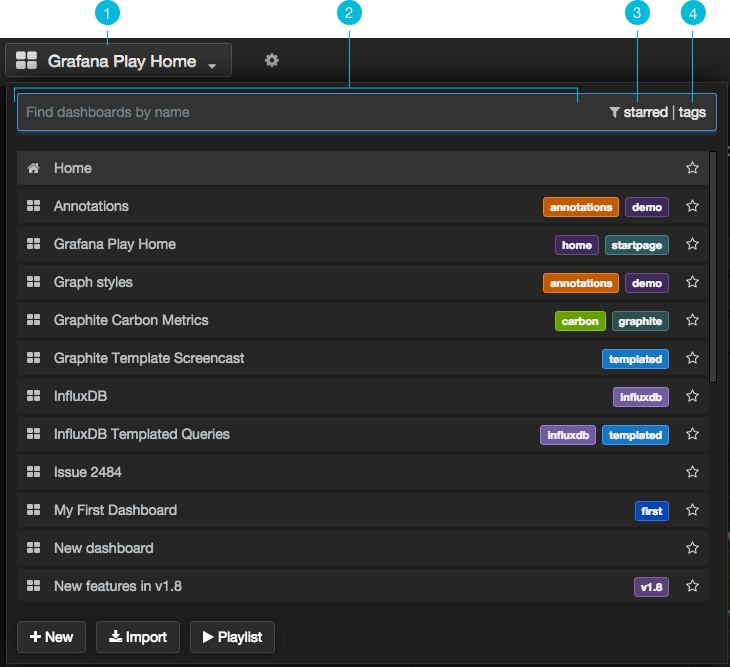
Since the Playlist is basically a list of Dashboards, ensure that all the Dashboards you want to appear in your Playlist are added here. You can search Dashboards by name (or use a regular expression).
You can search Dashboards by name (or use a regular expression), and add them to your Playlist. By default, your starred dashboards will appear as candidates for the Playlist.
Be sure to click the right arrow appearing next to the Dashboard name to add it to the Playlist.
You can configure a time interval for Grafana to wait on a particular Dashboard before advancing to the next one on the Playlist.
Starting and controlling the Playlist
To start the Playlist, click the green "Start" button
Playlists can also be manually controlled utilizing the Playlist controls at the top of screen when in Playlist mode.
Click the stop button to stop the Playlist, and exit to the current Dashboard. Click the next button to advance to the next Dashboard in the Playlist. Click the back button to rewind to the previous Dashboard in the Playlist.