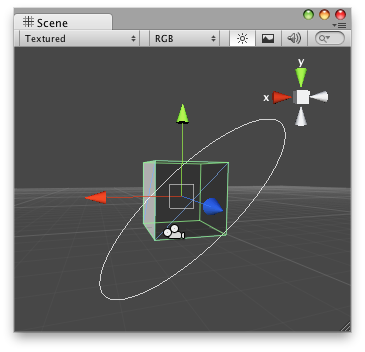static function Disc (rotation : Quaternion, position : Vector3, axis : Vector3, size : float, cutoffPlane : bool, snap : float) : Quaternion
Parameters
| Name | Description |
|---|
| rotation |
the rotation of the disc
|
| position |
the center of the disc
|
| axis |
the axis to rotate around
|
| size |
the size of the disc in world space See Also:HandleUtility.GetHandleSize
|
| cutoffPlane |
if true, only the front-facing half of the circle is draw / draggable. This is useful when you have many overlapping rotation axes (like in the default rotate tool) to avoid clutter. Note: Use HandleUtility.GetHandleSize where you might want to have constant screen-sized handles.
|
Description
Make a 3D disc that can be dragged with the mouse
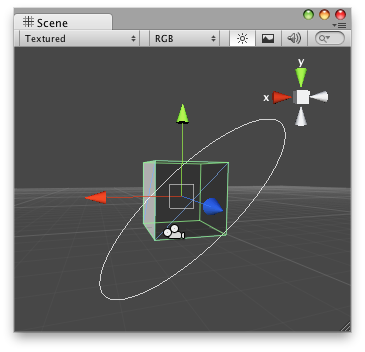
Disc Handle on the Scene View.
And the script attached to this Handle:


 Manual
Manual Reference
Reference Scripting
Scripting