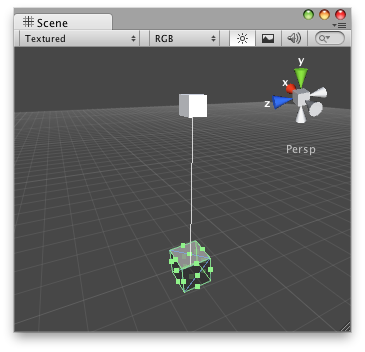static function ScaleSlider (scale : float, position : Vector3, direction : Vector3, rotation : Quaternion, size : float, snap : float) : float
Parameters
| Name | Description |
|---|
| scale |
The value the user can modify.
|
| position |
The position of the handle.
|
| direction |
The direction of the handle.
|
| rotation |
The rotation of whole object.
|
| size |
The size of the handle.
|
| snap |
The new value after the user has modified it. Note: Use HandleUtility.GetHandleSize where you might want to have constant screen-sized handles.
|
Description
Make a directional scale slider
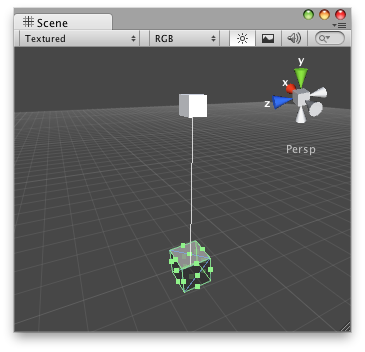
Scale slider handle in the Scene View.
And the script attached to this handle:


 Manual
Manual Reference
Reference Scripting
Scripting