Configure Netflow Exporter¶
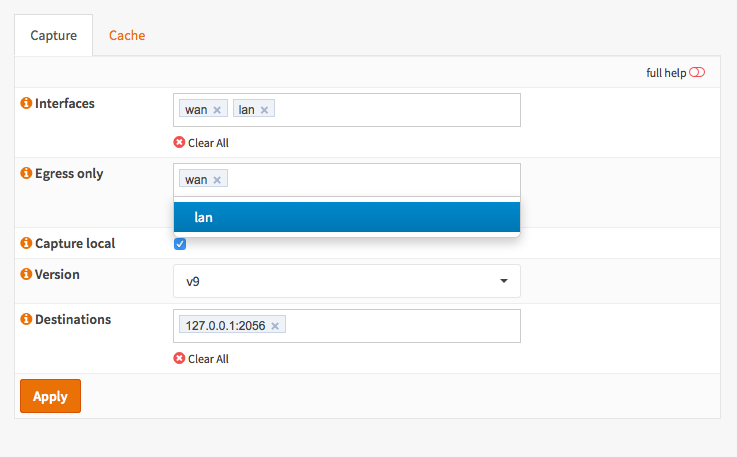
Configuring the Netflow Exporter is a simple task. Go to Reporting->NetFlow.
Select all Interfaces you want to collect/export data from, usually one would select all available interfaces here.
If you do not want to record traffic originating or going to the firewall itself then add the interfaces to Egress only to prevent double counting of the same traffic flow (See also Netflow Export & Analyses for more information).
For local analysis using Insight also enable Capture local.
Depending on the application you would like to use select Version 5 or 9. Remember that version 5 does not support IPv6.
Add your Destinations (ip:port then enter) local ip will be added automatic if Capture local is selected.