The second scenario has two tenants (A, B). Each tenant has a network with one subnet, and each one has a router that connects them to the public Internet.
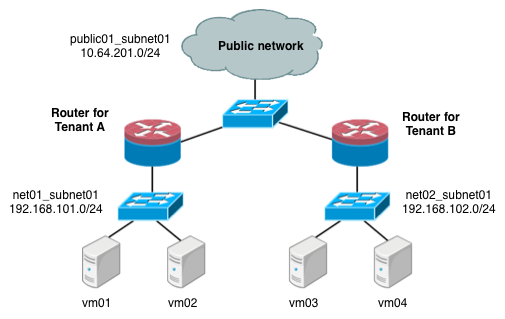
Under the service tenant, define the public
network:
$ tenant=$(keystone tenant-list | awk '/service/ {print $2}')
$ neutron net-create --tenant-id $tenant public01 \
--provider:network_type flat \
--provider:physical_network physnet1 \
--router:external=True
$ neutron subnet-create --tenant-id $tenant --name public01_subnet01 \
--gateway 10.64.201.254 public01 10.64.201.0/24 --disable-dhcpUnder the tenantA user tenant, create the tenant router and set
its gateway for the public
network.
$ tenant=$(keystone tenant-list|awk '/tenantA/ {print $2}')
$ neutron router-create --tenant-id $tenant router01
$ neutron router-gateway-set router01 public01
Then, define private network net01 using VLAN ID 102 on the
physical switch, along with its subnet, and connect it to the router.
$ neutron net-create --tenant-id $tenant net01 \
--provider:network_type vlan \
--provider:physical_network physnet2 \
--provider:segmentation_id 101
$ neutron subnet-create --tenant-id $tenant --name net01_subnet01 net01 192.168.101.0/24
$ neutron router-interface-add router01 net01_subnet01Similarly, for tenantB, create a router and another network,
using VLAN ID 102 on the physical
switch:
$ tenant=$(keystone tenant-list|awk '/tenantB/ {print $2}')
$ neutron router-create --tenant-id $tenant router02
$ neutron router-gateway-set router02 public01
$ neutron net-create --tenant-id $tenant net02 \
--provider:network_type vlan \
--provider:physical_network physnet2 \
--provider:segmentation_id 102
$ neutron subnet-create --tenant-id $tenant --name net02_subnet01 net01 192.168.101.0/24
$ neutron router-interface-add router02 net02_subnet01
