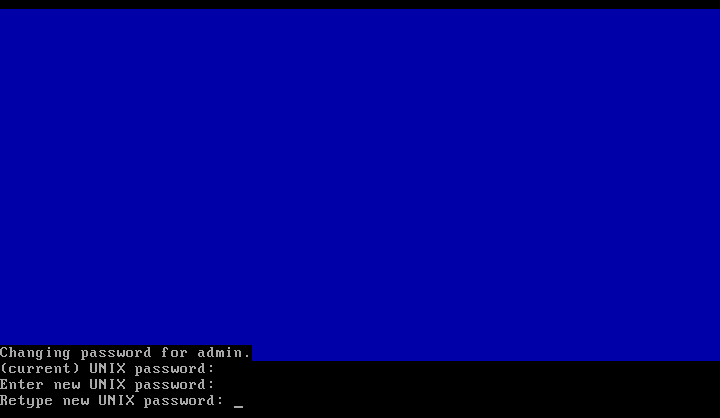Password change
Also during the base configuration the password for the GSM administrator should be changed.
The factory setting admin/admin is not suitable for a production environment.
The respective function is available in the Greenbone OS administration tool (GOS-Admin-menu) under User.
The following user roles can be configured:
- GSM-Admin: This is the administrator which can log into via command line (ie. via serial port).
- Web-Admin: This is the administrator which can log into the web interface.
To change the administrator password select the option GSM Admin.
You will be asked to enter the current (UNIX) password of the administrator.
Afterwards you must enter the new password twice.
This change is effective immediately.
A commit of the change is not required.
A rollback is not possible either.
Note
Trivial passwords are being rejected.
This includes the default password admin.