Delete an Asset
Steps
-
Go to Persona Bar > Content > Assets.
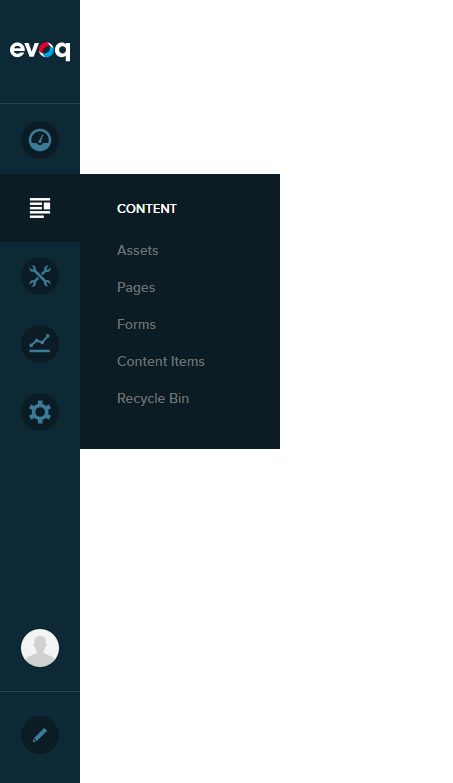
➊
➋
-
Go to the folder that contains the asset or subfolder.
-
If the containing folder is within the current folder, select it from the cards.
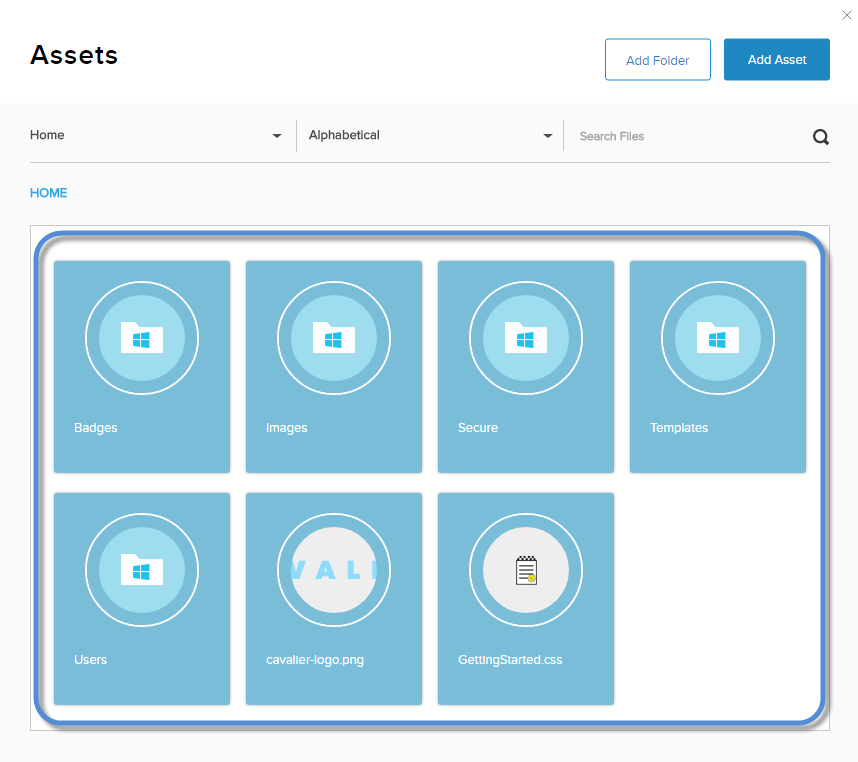
-
Otherwise, select it from the folder dropdown, which displays the hierarchy of all folders.
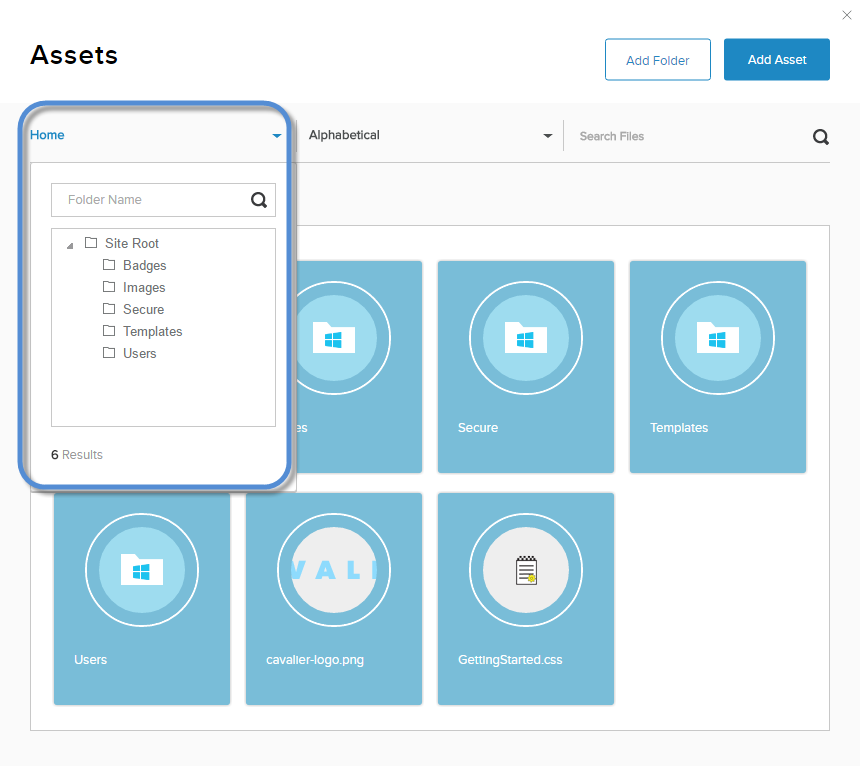
Tip:The breadcrumbs show your current location in the folder hierarchy.
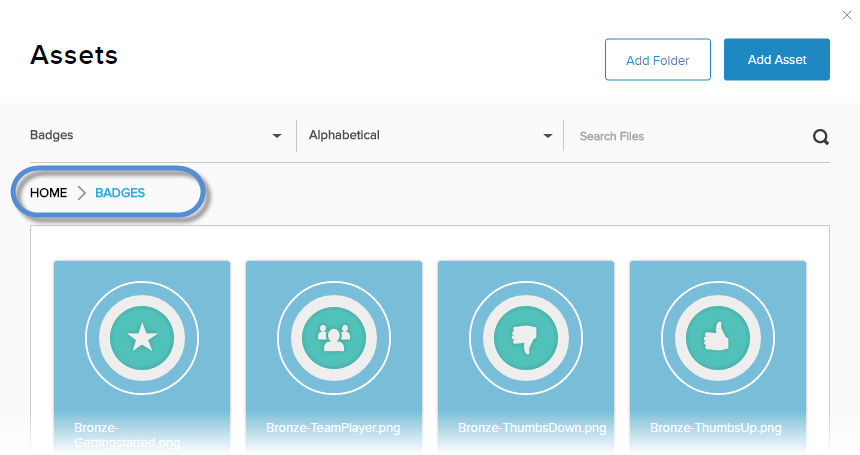
-
-
Hover over the asset card in the grid to expose the vertical icon bar. Click/Tap the trash icon.
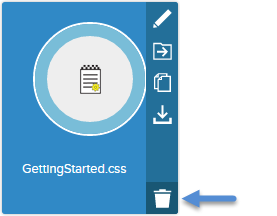
- Confirm the deletion.


