Configure the User Badges Module
Steps
- Go to the page containing the module to configure. Edit the page.
-
In the module's action menu bar, go to Manage (gear icon) > Settings.
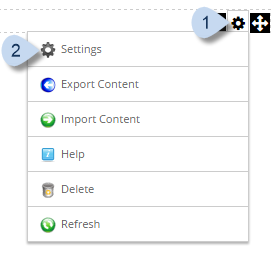
-
Go to the User Badges tab.
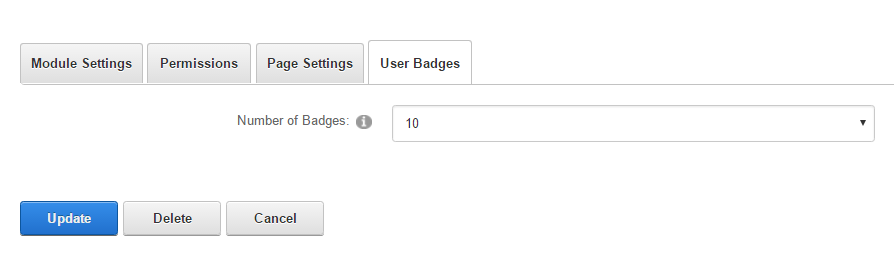
Field Description Number of Badges The number of items to initially display, and the number of additional items to display when the View More button is clicked/tapped.