Persona Bar by Role
About the Persona Bar
DNN introduced the Persona Bar for content managers and community managers in Evoq 8.5. In Evoq 9.0 and DNN Platform 9.0, DNN extended the Persona Bar to replace the Control Panel/Bar for hosts and administrators. Many forms and dialogs were also redesigned to be more intuitive.
The Persona Bar varies according to the product and to the permissions granted to the current authenticated (logged-in) user through roles. Examples: A host or superuser has access to almost all menu items, whereas a community manager would have access to only the features required to manage the community-related aspects of the site. Likewise, Evoq Content does not have the community-related menu items that Evoq Engage has.
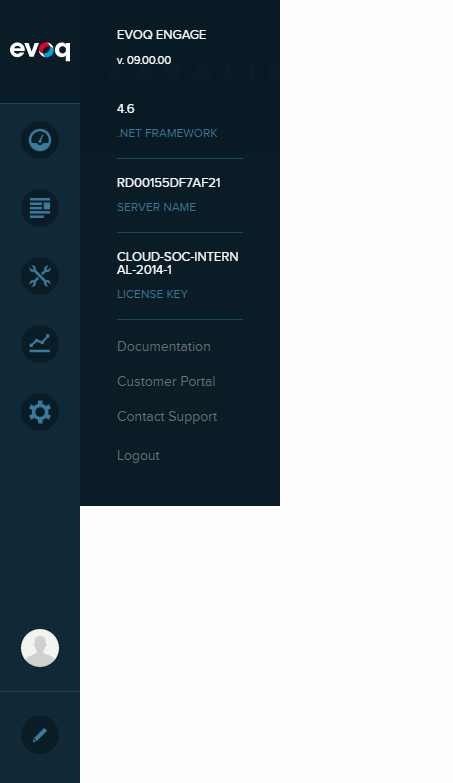
The Persona Bar by Role
| Host | Admin | Content Manager | Content Editor | Community Manager | |
|---|---|---|---|---|---|
Logo |
Product + Version |
Product + Version |
Product + Version |
Product + Version |
Product + Version |
Dashboard |
Site Analytics |
Site Analytics |
Site Analytics |
Site Analytics |
Community Analytics |
Content |
Assets |
Assets |
Assets |
Assets |
Assets |
Manage |
Users |
Users |
Users |
(not available) |
Users |
Page Analytics |
(available) |
(available) |
(available) |
(available) |
(available) |
Settings |
Site Settings |
Site Settings |
Workflow |
(not available) |
Community |
Edit Page |
(available) |
(available) |
(available) |
(available) |
(not available) |


