Edit the Properties of an Asset
Steps
-
Go to Persona Bar > Content > Assets.
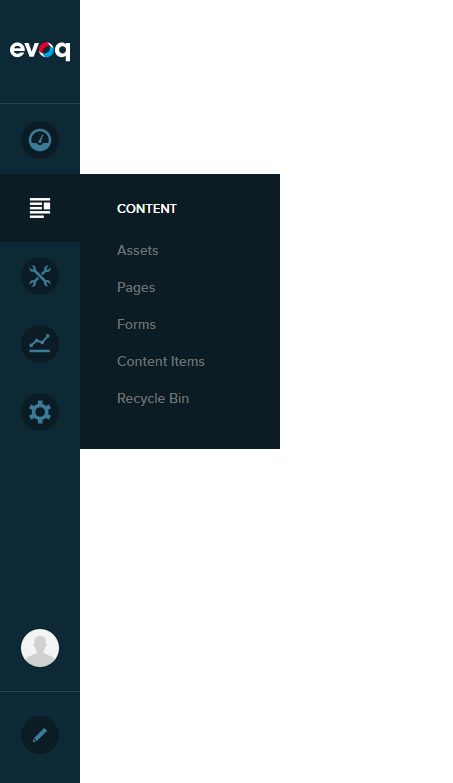
➊
➋
-
Go to the folder that contains the asset or subfolder.
-
If the containing folder is within the current folder, select it from the cards.
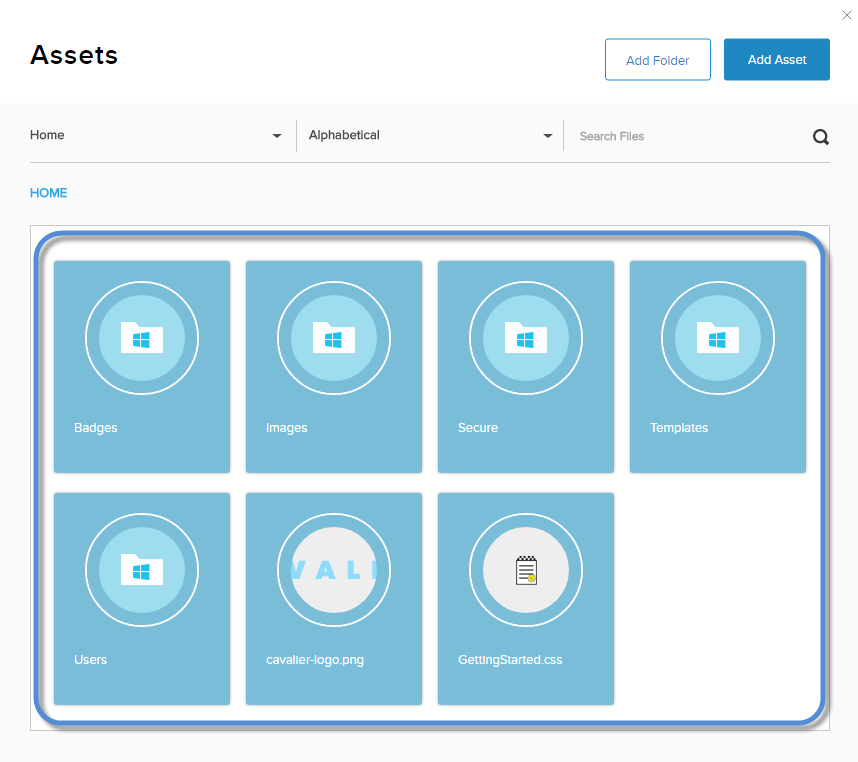
-
Otherwise, select it from the folder dropdown, which displays the hierarchy of all folders.
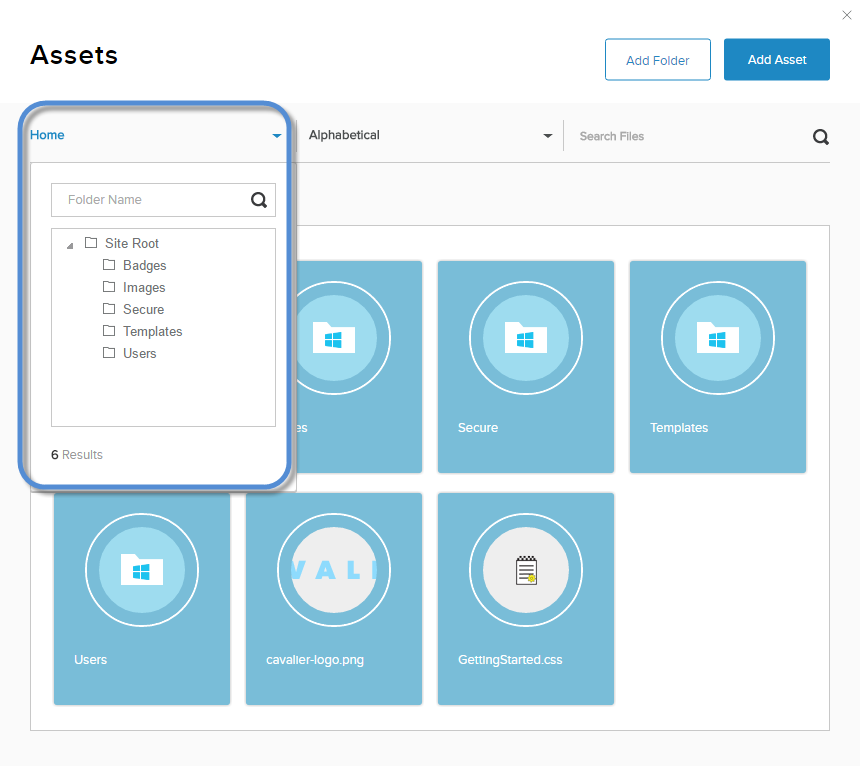
Tip:The breadcrumbs show your current location in the folder hierarchy.
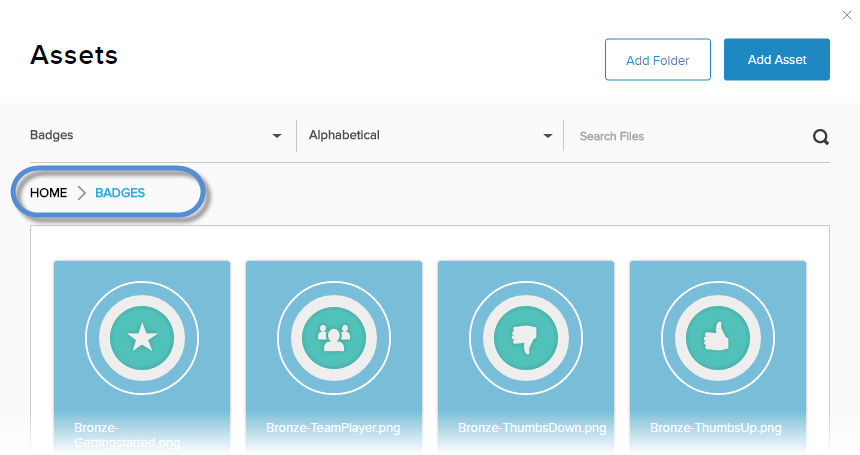
-
-
Hover over the asset card in the grid to expose the vertical icon bar. Click/Tap the pencil icon.
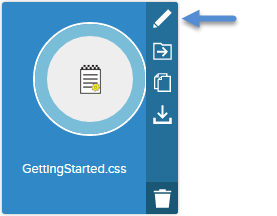
-
In the Details tab, edit the properties of the asset.
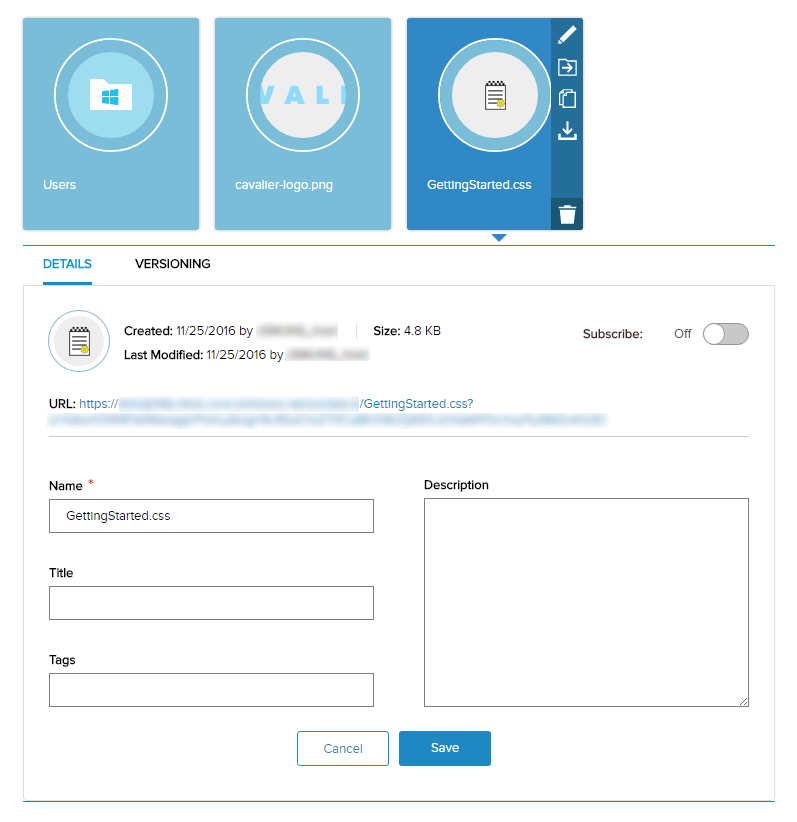
Field Description Subscribe If enabled (On), users can subscribe to updates to this asset. Name The asset's filename. Title The asset's friendly name. Tags Tags to associate with the asset. Description Displayed in lists of assets. Created Not modifiable. The date that the asset was uploaded and by whom. Last Modified Not modifiable. The date that the asset was last modified and by whom. Size Not modifiable. The file size of the asset. URL Not modifiable. The permalink to the asset.


