Staticfile Buildpack
Page last updated: August 20, 2015
Use the Staticfile buildpack with front-end only web apps or demos.
You only need to create a Staticfile file for Cloud Foundry to detect this buildpack:
$ touch Staticfile
$ cf push my-site -m 64M
Why -m 64M? Your static assets will be served by Nginx and it only requires 20M [reference]. The -m 64M reduces the RAM allocation from the default 1G allocated to Cloud Foundry containers. In the future there may be a way for a buildpack to indicate its default RAM requirements; but not as of writing.
Configuration
Alternate root folder
By default, the buildpack will serve index.html and all other assets from the root folder of your project.
In many cases, you may have an alternate folder where your HTML/CSS/JavaScript files are to be served from, such as dist/ or public/.
To configure the buildpack add the following line to your Staticfile:
root: dist
Basic authentication
Protect your website with a user/password configured via environment variables.
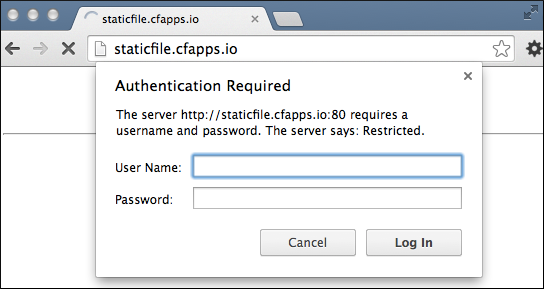
Convert the username / password to the required format: http://www.htaccesstools.com/htpasswd-generator/
For example, username bob and password bob becomes bob:$apr1$DuUQEQp8$ZccZCHQElNSjrg.erwSFC0.
Create a file in the root of your application Staticfile.auth. This becomes the .htpasswd file for nginx to project your site. It can include one or more user/password lines.
bob:$apr1$DuUQEQp8$ZccZCHQElNSjrg.erwSFC0
Push your application to apply changes to basic auth. Remove the file and push to disable basic auth.
Directory Index
If your site doesn’t have a nice index.html, you can configure Staticfile to display a Directory Index of other files; rather than show a relatively unhelpful 404 error.
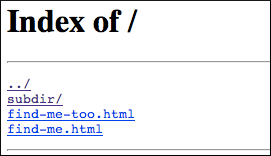
Add a line to your Staticfile that begins with directory:
directory: visible
Advanced Nginx configuration
You can customize the Nginx configuration further, by adding nginx.conf and/or mime.types to your root folder.
If the buildpack detects either of these files, they will be used in place of the built-in versions.
For information about using and extending the Staticfile buildpack in Cloud Foundry, see the staticfile-buildpack GitHub repo.
You can find current information about this buildpack on the Staticfile buildpack release page in GitHub.