Service Broker API v2.3
Page last updated: June 29, 2015
Document Changelog
Versions
Two major versions of the Service Broker API are currently supported by Cloud Foundry, v1 and v2. As v1 is deprecated and support will be removed at the end of 2015, it is recommended that all new brokers implement v2 and that current brokers are upgraded.
Changes
Change Policy
- Existing endpoints and fields will not be removed or renamed.
- New optional endpoints, or new HTTP methods for existing endpoints, may be added to enable support for new features.
- New fields may be added to existing request/response messages. These fields must be optional and should be ignored by clients and servers that do not understand them.
Changes Since v2.2
The key change from v2.2 to v2.3 of the Services API is the addition of SSO functionality for users to access external service dashboard pages.
- A service can request a dashboard client in the service broker catalog.
For details, see the Dashboard SSO docs
Dependencies
v2.3 of the services API has been supported since final build 169 of cf-release.
API Overview
The Cloud Foundry services API defines the contract between the Cloud Controller and the service broker. The broker is expected to implement several HTTP (or HTTPS) endpoints underneath a URI prefix. One or more services can be provided by a single broker, and load balancing enables horizontal scalability of redundant brokers. Multiple Cloud Foundry instances can be supported by a single broker using different URL prefixes and credentials.
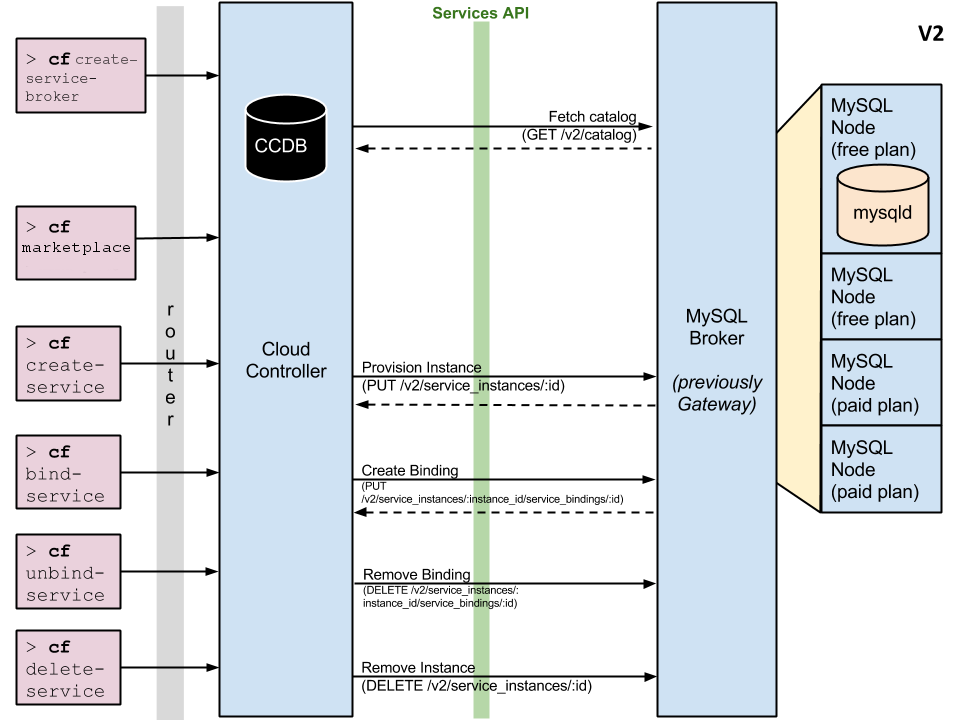
API Version Header
Requests from the Cloud Controller to the broker contain a header that defines
the version number of the Broker API that Cloud Controller will use.
This header will be useful in future minor revisions of the API to allow
brokers to reject requests from Cloud Controllers that they do not understand.
While minor API revisions will always be additive, it is possible that brokers
will come to depend on a feature that was added after 2.0, so they may use this
header to reject the request.
Error messages from the broker in this situation should inform the operator of
what the required and actual version numbers are so that an operator can go
upgrade Cloud Controller and resolve the issue.
A broker should respond with a 412 Precondition Failed message when rejecting
a request.
The version numbers are in the format MAJOR.MINOR, using semantic versioning
such that 2.9 comes before 2.10.
An example of this header as of publication time is:
X-Broker-Api-Version: 2.3
Authentication
Cloud Controller (final release v145+) authenticates with the Broker using HTTP
basic authentication (the Authorization: header) on every request and will
reject any broker registrations that do not contain a username and password.
The broker is responsible for checking the username and password and returning
a 401 Unauthorized message if credentials are invalid.
Cloud Controller supports connecting to a broker using SSL if additional
security is desired.
Catalog Management
The first endpoint that a broker must implement is the service catalog.
Cloud Controller will initially fetch this endpoint from all brokers and make
adjustments to the user-facing service catalog stored in the Cloud Controller
database.
If the catalog fails to initially load or validate, Cloud Controller will not
allow the operator to add the new broker and will give a meaningful error
message.
Cloud Controller will also update the catalog whenever a broker is updated, so
you can use update-service-broker with no changes to force a catalog refresh.
When Cloud Controller fetches a catalog from a broker, it will compare the
broker’s id for services and plans with the unique_id values for services and
plan in the Cloud Controller database.
If a service or plan in the broker catalog has an id that is not present
amongst the unique_id values in the database, a new record will be added to
the database.
If services or plans in the database are found with unique_ids that match the
broker catalog’s id, Cloud Controller will update update the records to match
the broker’s catalog.
If the database has plans which are not found in the broker catalog, and there are no associated service instances, Cloud Controller will remove these plans from the database. Cloud Controller will then delete services that do not have associated plans from the database. If the database has plans which are not found in the broker catalog, and there are provisioned instances, the plan will be marked “inactive” and will no longer be visible in the marketplace catalog or be provisionable.
Request
Route
GET /v2/catalog
cURL
$ curl -H "X-Broker-API-Version: 2.3" http://username:password@broker-url/v2/catalog
Response
| Status Code | Description |
|---|---|
| 200 OK | The expected response body is below |
Body
CLI and web clients have different needs with regard to service and plan names. A CLI-friendly string is all lowercase, with no spaces. Keep it short – imagine a user having to type it as an argument for a longer command. A web-friendly display name is camel-cased with spaces and punctuation supported.
| Response field | Type | Description |
|---|---|---|
| services* | array-of-objects | Schema of service objects defined below: |
| id* | string | An identifier used to correlate this service in future requests to the catalog. This must be unique within Cloud Foundry, using a GUID is recommended. |
| name* | string | The CLI-friendly name of the service that will appear in the catalog. All lowercase, no spaces. |
| description* | string | A short description of the service that will appear in the catalog. |
| bindable* | boolean | Whether the service can be bound to applications. |
| tags | array-of-strings | Tags provide a flexible mechanism to expose a classification, attribute, or base technology of a service, enabling equivalent services to be swapped out without changes to dependent logic in applications, buildpacks, or other services. E.g. mysql, relational, redis, key-value, caching, messaging, amqp. |
| metadata | object | A list of metadata for a service offering. For more information, see Service Metadata. |
| requires | array-of-strings | A list of permissions that the user would have to give the service, if they provision it. The only permission currently supported is syslog_drain; for more info see Application Log Streaming. |
| plans* | array-of-objects | A list of plans for this service, schema defined below: |
| id* | string | An identifier used to correlate this plan in future requests to the catalog. This must be unique within Cloud Foundry, using a GUID is recommended. |
| name* | string | The CLI-friendly name of the plan that will appear in the catalog. All lowercase, no spaces. |
| description* | string | A short description of the service that will appear in the catalog. |
| metadata | object | A list of metadata for a service plan. For more information, see Service Metadata. |
| free | boolean | This field allows the plan to be limited by the non_basic_services_allowed field in a Cloud Foundry Quota, see Quota Plans. Default: true |
| dashboard_client | object | Contains the data necessary to activate the Dashboard SSO feature for this service |
| id | string | The id of the Oauth2 client that the service intends to use. The name may be taken, in which case the API will return an error to the operator |
| secret | string | A secret for the dashboard client |
| redirect_uri | string | A domain for the service dashboard that will be whitelisted by the UAA to enable SSO |
* Fields with an asterisk are required.
{
"services": [{
"id": "service-guid-here",
"name": "mysql",
"description": "A MySQL-compatible relational database",
"bindable": true,
"plans": [{
"id": "plan1-guid-here",
"name": "small",
"description": "A small shared database with 100mb storage quota and 10 connections"
},{
"id": "plan2-guid-here",
"name": "large",
"description": "A large dedicated database with 10GB storage quota, 512MB of RAM, and 100 connections",
"free": false
}],
"dashboard_client": {
"id": "client-id-1",
"secret": "secret-1",
"redirect_uri": "https://dashboard.service.com"
}
}]
}
Adding a Broker to Cloud Foundry
Once you’ve implemented the first endpoint GET /v2/catalog above, you’ll want
to register the broker with CF
to make your services and plans available to end users.
Provisioning
When the broker receives a provision request from Cloud Controller, it should synchronously take whatever action is necessary to create a new service resource for the developer. The result of provisioning varies by service type, although there are a few common actions that work for many services. For a MySQL service, provisioning could result in:
- An empty dedicated
mysqldprocess running on its own VM. - An empty dedicated
mysqldprocess running in a lightweight container on a shared VM. - An empty dedicated
mysqldprocess running on a shared VM. - An empty dedicated database, on an existing shared running
mysqld. - A database with business schema already there.
- A copy of a full database, for example a QA database that is a copy of the production database.
For non-data services, provisioning could just mean getting an account on an existing system.
Request
Route
PUT /v2/service_instances/:instance_id
Note: The :instance_id of a service instance is provided by the Cloud Controller. This ID will be used for future requests (bind and deprovision), so the broker must use it to correlate the resource it creates.
Body
| Request field | Type | Description |
|---|---|---|
| service_id* | string | The ID of the service within the catalog above. While not strictly necessary, some brokers might make use of this ID. |
| plan_id* | string | The ID of the plan within the above service (from the catalog endpoint) that the user would like provisioned. Because plans have identifiers unique to a broker, this is enough information to determine what to provision. |
| organization_guid* | string | The Cloud Controller GUID of the organization under which the service is to be provisioned. Although most brokers will not use this field, it could be helpful in determining data placement or applying custom business rules. |
| space_guid* | string | Similar to organization_guid, but for the space. |
{
"service_id": "service-guid-here",
"plan_id": "plan-guid-here",
"organization_guid": "org-guid-here",
"space_guid": "space-guid-here"
}
cURL
$ curl http://username:password@broker-url/v2/service_instances/:instance_id -d '{
"service_id": "service-guid-here",
"plan_id": "plan-guid-here",
"organization_guid": "org-guid-here",
"space_guid": "space-guid-here"
}' -X PUT -H "X-Broker-API-Version: 2.3" -H "Content-Type: application/json"
In this case, instance_id refers to the service instance id generated by Cloud
Controller
Response
| Status Code | Description |
|---|---|
| 201 Created | Service instance has been created. The expected response body is below. |
| 200 OK | May be returned if the service instance already exists and the requested parameters are identical to the existing service instance. The expected response body is below. |
| 409 Conflict | Should be returned if the requested service instance already exists. The expected response body is “{}”, though the description field can be used to return a user-facing error message, as described in Broker Errors. |
Responses with any other status code will be interpreted as a failure. Brokers can include a user-facing message in the description field; for details see Broker Errors.
Body
All response bodies must be a valid JSON Object ({}). This is for future compatibility; it will be easier to add fields in the future if JSON is expected rather than to support the cases when a JSON body may or may not be returned.
For success responses, the following fields are valid.
| Response field | Type | Description |
|---|---|---|
| dashboard_url | string | The URL of a web-based management user interface for the service instance; we refer to this as a service dashboard. The URL should contain enough information for the dashboard to identify the resource being accessed (“9189kdfsk0vfnku” in the example below). For information on how users can authenticate with service dashboards via SSO, see Dashboard Single Sign-On. |
{
"dashboard_url": "http://mongomgmthost/databases/9189kdfsk0vfnku"
}
Binding
Note: Not all services must be bindable — some deliver value just from being provisioned. Brokers that offer services that are not bindable should declare them as such using `bindable: false` in the [Catalog](#catalog-mgmt). Brokers that do not offer any bindable services do not need to implement the endpoint for bind requests.
When the broker receives a bind request from the Cloud Controller, it should return information which helps an application to utilize the provisioned resource. This information is generically referred to as credentials. Applications should be issued unique credentials whenever possible, so one application’s access can be revoked without affecting other bound applications. For more information on credentials, see Binding Credentials.
In addition, the bind operation can enable streaming of application logs from Cloud Foundry to a consuming service instance. For details, see Application Log Streaming.
Request
Route
PUT /v2/service_instances/:instance_id/service_bindings/:binding_id
Note: The :binding_id of a service binding is provided by the Cloud Controller. :instance_id is the ID of a previously-provisioned service instance; :binding_id will be used for future unbind requests, so the broker must use it to correlate the resource it creates.
Body
| Request Field | Type | Description |
|---|---|---|
| service_id* | string | ID of the service from the catalog. While not strictly necessary, some brokers might make use of this ID. |
| plan_id* | string | ID of the plan from the catalog. While not strictly necessary, some brokers might make use of this ID. |
| app_guid* | string | GUID of the application that you want to bind your service to. |
{
"plan_id": "plan-guid-here",
"service_id": "service-guid-here",
"app_guid": "app-guid-here"
}
cURL
$ curl http://username:password@broker-url/v2/service_instances/:instance_id/service_bindings/:binding_id -d '{
"plan_id": "plan-guid-here",
"service_id": "service-guid-here",
"app_guid": "app-guid-here"
}' -X PUT -H "X-Broker-API-Version: 2.3" -H "Content-Type: application/json"
In this case, instance_id refers to the id of an existing service instance in a previous provisioning, while binding_id is service binding id generated by Cloud Controller.
Response
| Status Code | Description |
|---|---|
| 201 Created | Binding has been created. The expected response body is below. |
| 200 OK | May be returned if the binding already exists and the requested parameters are identical to the existing binding. The expected response body is below. |
| 409 Conflict | Should be returned if the requested binding already exists. The expected response body is “{}”, though the description field can be used to return a user-facing error message, as described in Broker Errors. |
Responses with any other status code will be interpreted as a failure and an unbind request will be sent to the broker to prevent an orphan being created on the broker. Brokers can include a user-facing message in the description field; for details see Broker Errors.
Body
All response bodies must be a valid JSON Object ({}). This is for future compatibility; it will be easier to add fields in the future if JSON is expected rather than to support the cases when a JSON body may or may not be returned.
For success responses, the following fields are valid.
| Response Field | Type | Description |
|---|---|---|
| credentials | object | A free-form hash of credentials that the bound application can use to access the service. For more information, see Binding Credentials. |
| syslog_drain_url | string | A URL to which Cloud Foundry should drain logs for the bound application. requires:syslog_drain must be declared in the catalog endpoint or Cloud Foundry will consider the response invalid. For details, see Application Log Streaming. |
{
"credentials": {
"uri": "mysql://mysqluser:pass@mysqlhost:3306/dbname",
"username": "mysqluser",
"password": "pass",
"host": "mysqlhost",
"port": 3306,
"database": "dbname"
}
}
Unbinding
Note: Brokers that do not provide any bindable services do not need to implement the endpoint for unbind requests.
When a broker receives an unbind request from Cloud Controller, it should delete any resources it created in bind. Usually this means that an application immediately cannot access the resource.
Request
Route
DELETE /v2/service_instances/:instance_id/service_bindings/:binding_id
The :binding_id in the URL is the identifier of a previously created binding (the same :binding_id passed in the bind request). The request has no body, because DELETE requests generally do not have bodies.
Parameters
The request provides these query string parameters as useful hints for brokers.
| Query-String Field | Type | Description |
|---|---|---|
| service_id* | string | ID of the service from the catalog. While not strictly necessary, some brokers might make use of this ID. |
| plan_id* | string | ID of the plan from the catalog. While not strictly necessary, some brokers might make use of this ID. |
cURL
$ curl 'http://username:password@broker-url/v2/service_instances/:instance_id/ service_bindings/:binding_id?service_id=service-id-here&plan_id=plan-id-here' -X DELETE -H "X-Broker-API-Version: 2.3"
Response
| Status Code | Description |
|---|---|
| 200 OK | Binding was deleted. The expected response body is “{}” |
| 410 Gone | Should be returned if the binding does not exist. The expected response body is “{}” |
Responses with any other status code will be interpreted as a failure and the binding will remain in the Cloud Controller database. Brokers can include a user-facing message in the description field; for details see Broker Errors.
Body
All response bodies must be a valid JSON Object ({}). This is for future compatibility; it will be easier to add fields in the future if JSON is expected rather than to support the cases when a JSON body may or may not be returned.
For a success response, the expected response body is "{}".
Deprovisioning
When a broker receives a deprovision request from Cloud Controller, it should delete any resources it created during the provision. Usually this means that all resources are immediately reclaimed for future provisions.
Request
Route
DELETE /v2/service_instances/:instance_id
The :instance_id in the URL is the identifier of a previously provisioned instance (the same
:instance_id passed in the provision request). The request has no body, because DELETE
requests generally do not have bodies.
Parameters
The request provides these query string parameters as useful hints for brokers.
| Query-String Field | Type | Description |
|---|---|---|
| service_id* | string | ID of the service from the catalog. While not strictly necessary, some brokers might make use of this ID. |
| plan_id* | string | ID of the plan from the catalog. While not strictly necessary, some brokers might make use of this ID. |
cURL
$ curl 'http://username:password@broker-url/v2/service_instances/:instance_id?service_id=
service-id-here&plan_id=plan-id-here' -X DELETE -H "X-Broker-API-Version: 2.3"
Response
| Status Code | Description |
|---|---|
| 200 OK | Service instance was deleted. The expected response body is “{}” |
| 410 Gone | Should be returned if the service instance does not exist. The expected response body is “{}” |
Responses with any other status code will be interpreted as a failure and the service instance will remain in the Cloud Controller database. Brokers can include a user-facing message in the description field; for details see Broker Errors.
Body
All response bodies must be a valid JSON Object ({}). This is for future compatibility; it will be easier to add fields in the future if JSON is expected rather than to support the cases when a JSON body may or may not be returned.
For a success response, the expected response body is "{}".
Broker Errors
Response
Broker failures beyond the scope of the well-defined HTTP response codes listed above (like 410 on delete) should return an appropriate HTTP response code (chosen to accurately reflect the nature of the failure) and a body containing valid JSON.
Body
All response bodies must be a valid JSON Object ({}). This is for future compatibility; it will be easier to add fields in the future if JSON is expected rather than to support the cases when a JSON body may or may not be returned.
For error responses, the following fields are valid. If empty JSON is returned in the body "{}", a generic message containing the HTTP response code returned by the broker will be displayed to the requestor.
| Response Field | Type | Description |
|---|---|---|
| description | string | An error message explaining why the request failed. This message will be displayed to the user who initiated the request. |
{
"description": "Something went wrong. Please contact support at http://support.example.com."
}
Orphans
The Cloud Controller and Broker are expected to store identical copies of existing instances and bindings. These two lists can potentially become inconsistent if the broker doesn’t return a response before the request times out (typically 60 seconds). For example, if a broker doesn’t return a response to a provision request before Cloud Controller times out, the broker may eventually succeed where Cloud Controller considered this a failure. This results in an orphan instance on the service side.