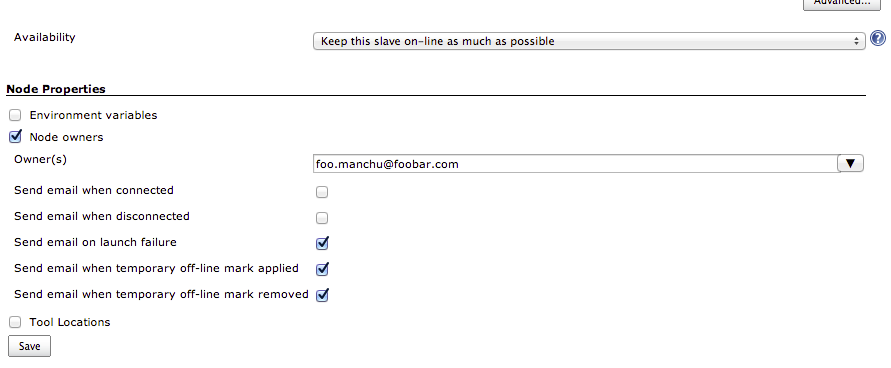In a Jenkins instance that is shared by a large team (or a number of teams) there can often be a pattern whereby certain individuals are responsible for certain specific build nodes. If the build node goes off-line and fails to come back on-line then builds which are tied to that build node can end up stuck in the build queue. Most Jenkins users, eventually settle on filtering out the e-mail notification that is associated with a successful build (either by configuring the build only to email when the build fails, or by setting up rules in their mail client). Thus if a specific project’s builds are stuck in the build queue, nobody may notice until they actually browse the Jenkins instance in their web browser.
The Node Owners property introduced by the Nodes Plus plugin provides an e-mail notification to the designated owners based on a configurable set of availability triggers
Note
In some cases Jenkins can take a number of minutes to confirm that a node is off-line. E-mail notifications are only sent after Jenkins has confirmed that the node is off-line, which may involve waiting for socket connections to time-out.
On the node configuration screen enable the Node owners checkbox in the Node Properties section. The configuration options should then be visible (Figure 20.1, “Configuring the node owners”)
Enter the list of people who should recieve e-mails when the node availability changes in the Owner(s) input box. E-mail addresses should be separated by whitespace or blank lines or ,.
-
Send email when connected - This trigger fires when the communication channel has been established with the node. If the node has been marked as Temporarily off-line then no build jobs will be accepted by the node. + NOTE: This trigger will only fire on transition from disconnected to connected.
-
Send email when disconnected - This trigger fires when the communication channel with the node has been confirmed dead. Where a node is configured to be kept on-line as much as possible Jenkins will immediately try to reconnect the node, and so in such cases the email from this trigger will be immediately followed by either the launch failure or successful connection email. As such this trigger is typically most useful where one of the other availability strategies has been selected for the node. + NOTE: This trigger will only fire on transition from connected to disconnected.
-
Send email on launch failure - This trigger fires when an attempt to establish a communication channel with the node fails. + NOTE: This trigger will fire each and every time a connection attempt fails.
-
Send email when temporary off-line mark applied - This trigger fires when the node is marked as temporarily off-line. + NOTE: This trigger will fire within the first 5 seconds of the node being marked off-line.
-
Send email when temporary off-line mark removed - This trigger fires when the node mark of being temporarily off-line has been removed from the node. + NOTE: This trigger will fire within the first 5 seconds of the node ceasing to be marked off-line.
Save the node configuration to apply the changes.
 CloudBees
CloudBees