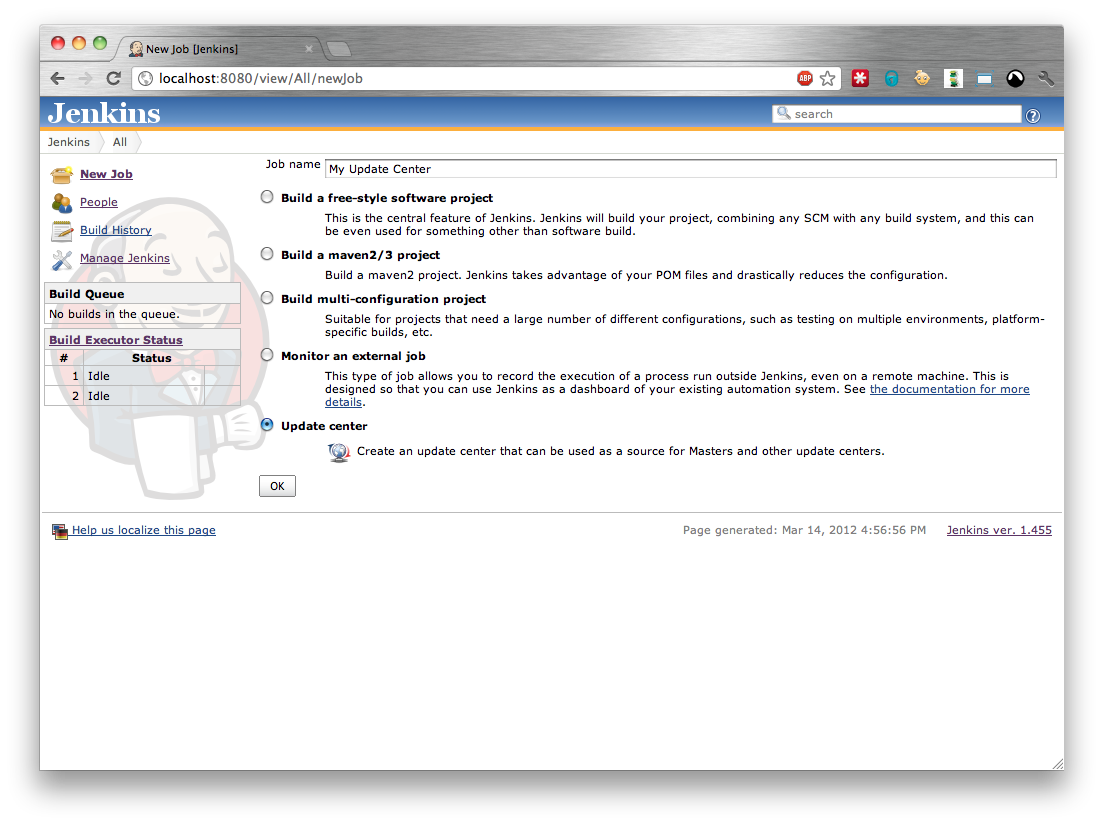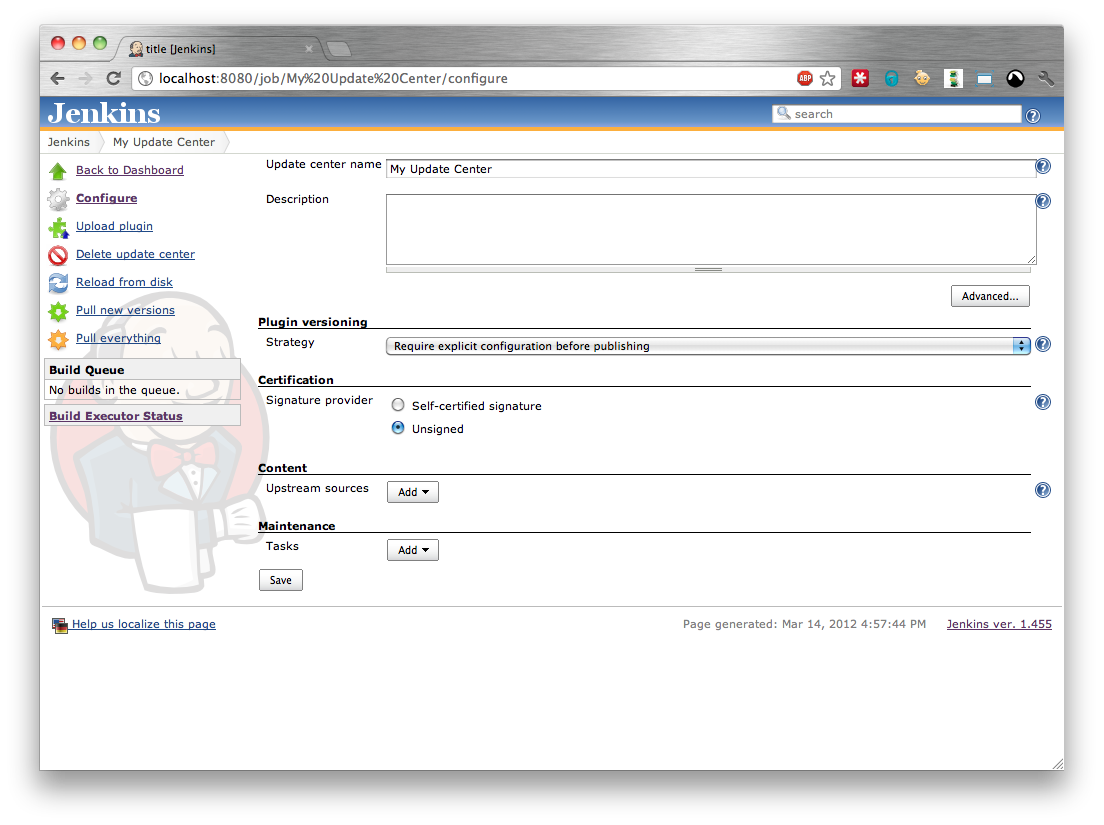Update centers can be created just like regular jobs. Go to New Job, enter a name for the update center and choose Update Center as the job type (Figure 15.1, “Creating a new Update Center”).
There are a number of options that you can configure for the update center (Figure 15.2, “Configuring an Update Center”):
- Plugin Versioning Strategy - this strategy is applied whenever a new plugin (i.e. one where there are no existing versions installed) is first installed in the update center. There are two strategies. The first will not publish any version of the plugin until the user explicitly selects a version to publish. The second will always publish the newest version of the plugin that is installed in the update center. See the section called “Version number rules” for a description of how version numbers are compared by Jenkins.
- Signature provider - Jenkins versions from 1.424 onwards expect that the update center metadata is signed by a known certificate. Select the certification signature provider to use for signing the update center metadata.
- Upstream sources - by selecting upstream sources to pull updates from you can track other update centers and installing plugin versions is easier as the plugins do not have to be manually downloaded onto your computer and then uploaded into the update center.
- Maintenance tasks - allows control of periodic tasks such as downloading new versions of plugins installed in the update center, or installing new plugins from the upstream sources into the update center.
 CloudBees
CloudBees