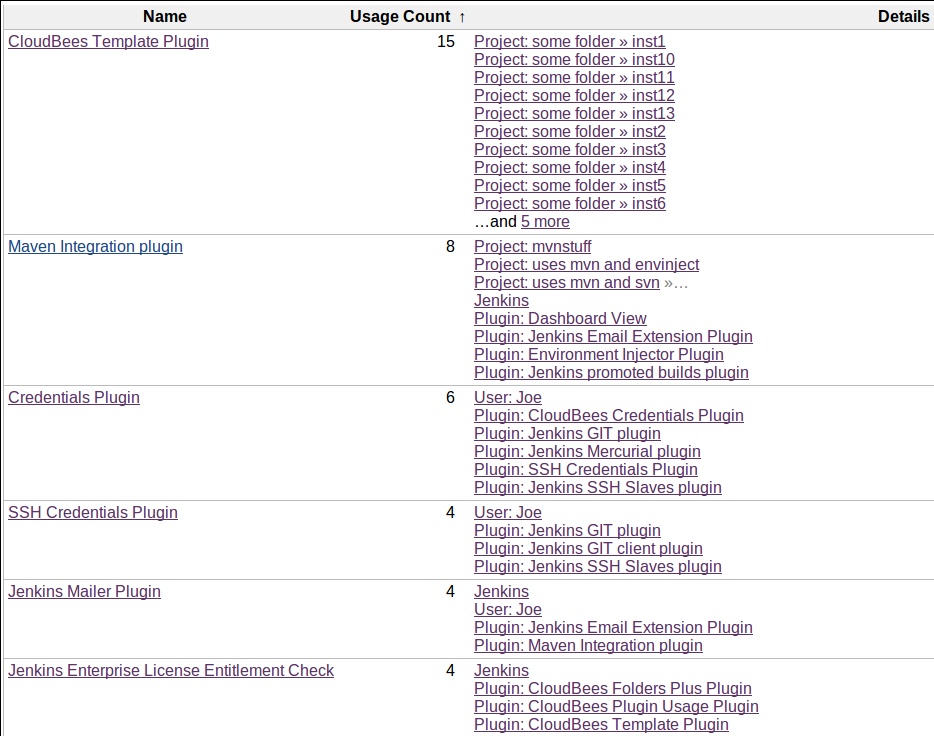Go to Manage JenkinsPlugin Usage. You will see a table of installed plugins (with strikethrough indicating disabled plugins), a numeric usage count, and a list of usages. A progress bar runs while Jenkins scans the configuration of all jobs and some global settings too. Once the scan is complete, you can try clicking on the Usage Count column to sort by usage count.
The third column shows where each plugin appears to be used, hyperlinked to the relevant configuration screen. Jenkins refers to global Jenkins configuration. Most other labels are names of configurable items such as jobs (using » to show folder structure where relevant); configuration associated with Jenkins users (such as credentials) will also be shown as such. Code packaged as a plugin but really used only as a library shared between several “real” plugins (Async Http Client Plugin, for example) will be shown as used by those plugins. »… is appended to items which have nested elements also using the plugin; for example, a native Maven project may have several modules all of which refer to the plugin somehow.
Note
When security is enabled, only a Jenkins administrator can perform a complete analysis. In general, usages will only be shown of items whose configuration you can view. Usually this is those items you can configure, though the Jenkins Extended Read Permission plugin might allow you to view but not modify some configuration.
 CloudBees
CloudBees