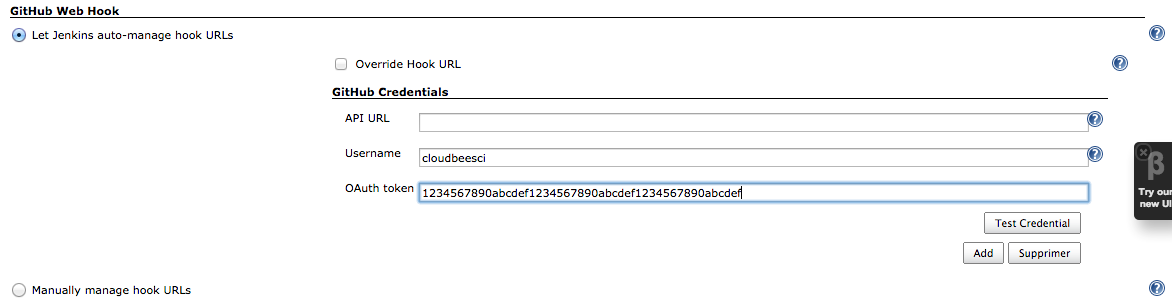The Pull Request Tester plugin is available within Jenkins Enterprise update center. CloudBees Git Validated merge plugin is required, as Jenkins Github plugin.
For full setup automation, credentials have to be configured in Jenkins global settings. Github API authentication require to create an access token. We recommend you create a dedicated pseudo-user on github to handle API interaction from jenkins in Github, and have no interaction with actual developers profiles.
- Go to your GitHub profile page.
- In the left sidebar, click Applications.
- Click Generate new token.
- Give your token a descriptive name
- Select the scopes to grant to this token. Pull request tester plugin require permission to administer repository hooks and access repositories: repo, public_repo, admin:repo_hook, repo:status.
- Click Generate token.
- Copy the token to your clipboard. For security reasons, after you navigate off this page, no one will be able to see the token again
Configure your access token in jenkins and validate Github API access.
You also can configure Jenkins so that it doesn’t manage the web hook for you, but then will have to ensure web hooks are well registered for all your repositories
 CloudBees
CloudBees