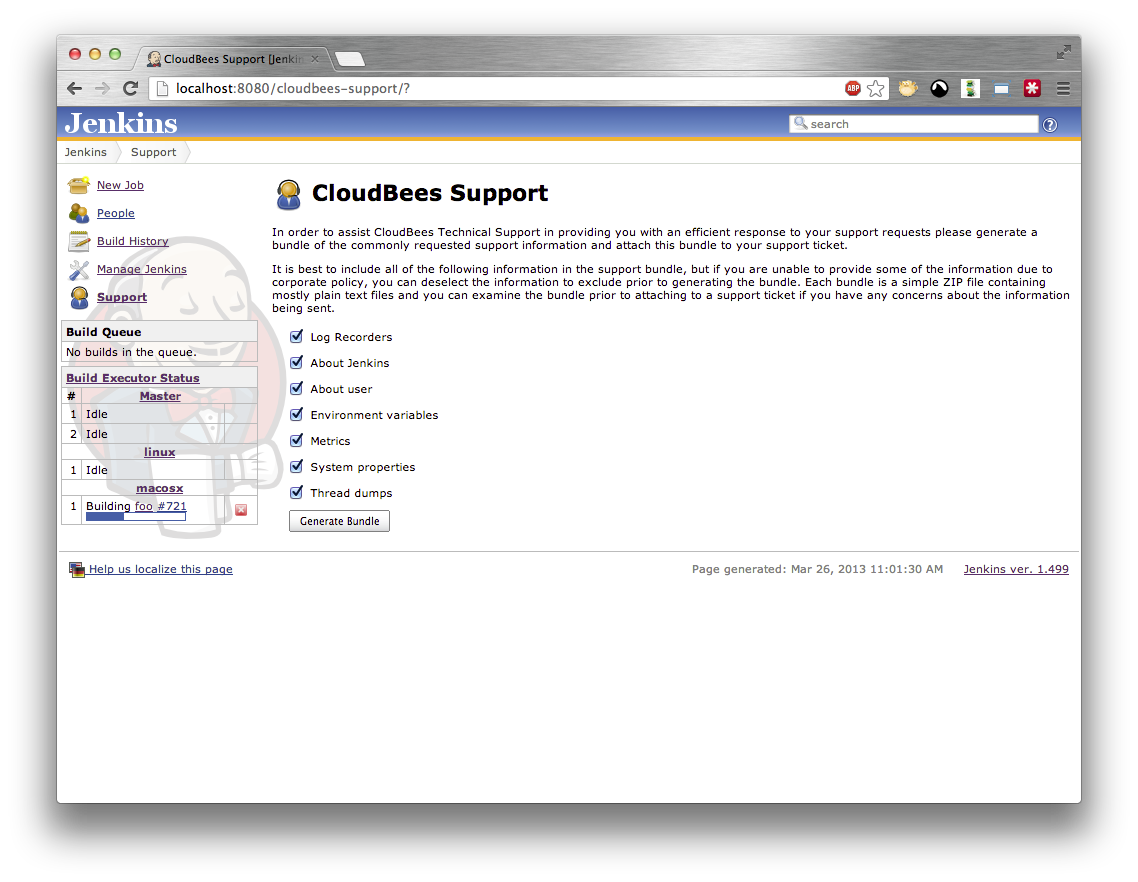To generate a bundle, simply go to the CloudBees Support link on the Jenkins instance.
The support bundle screen provides a list of all the classes of information that can be included in the support bundle (Figure 21.1, “Generating a bundle”) Normally it is best to include all the selected information, however there may be some information which you do not want to share for reasons of confidentiality. In such cases you can de-select the information you do not want to include in the bundle.
Click the Generate Bundle to download the bundle to your machine. A bundle is a simple .zip file containing mostly plain text files. You can inspect the contents of this file to assure yourself that it does not contain information you do not want to share with CloudBees. You can even unpack and repack the bundle if there is some specific piece of information that you need to remove from the bundle.
When you are happy with the bundle, just attach the bundle to your CloudBees support ticket.
 CloudBees
CloudBees