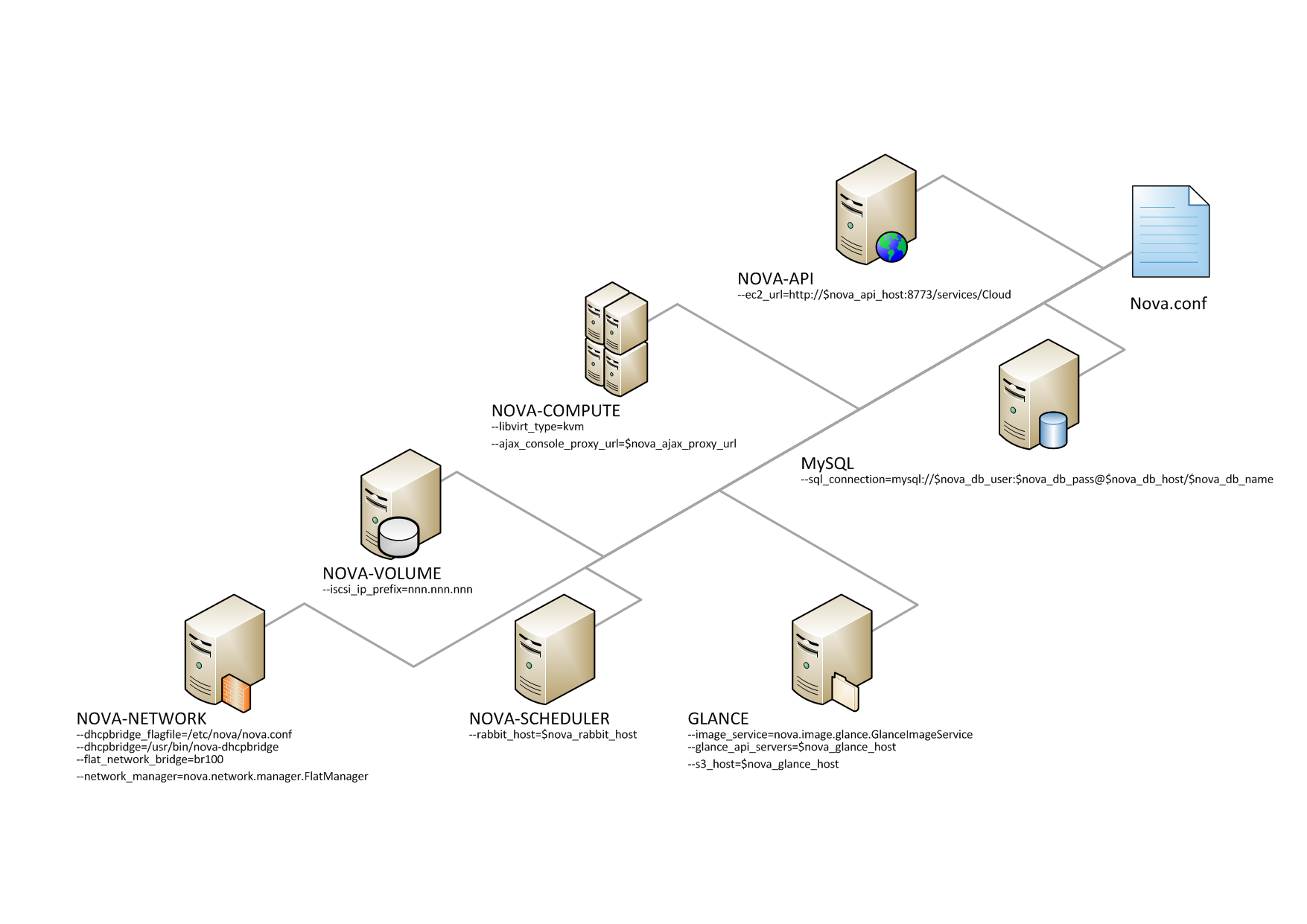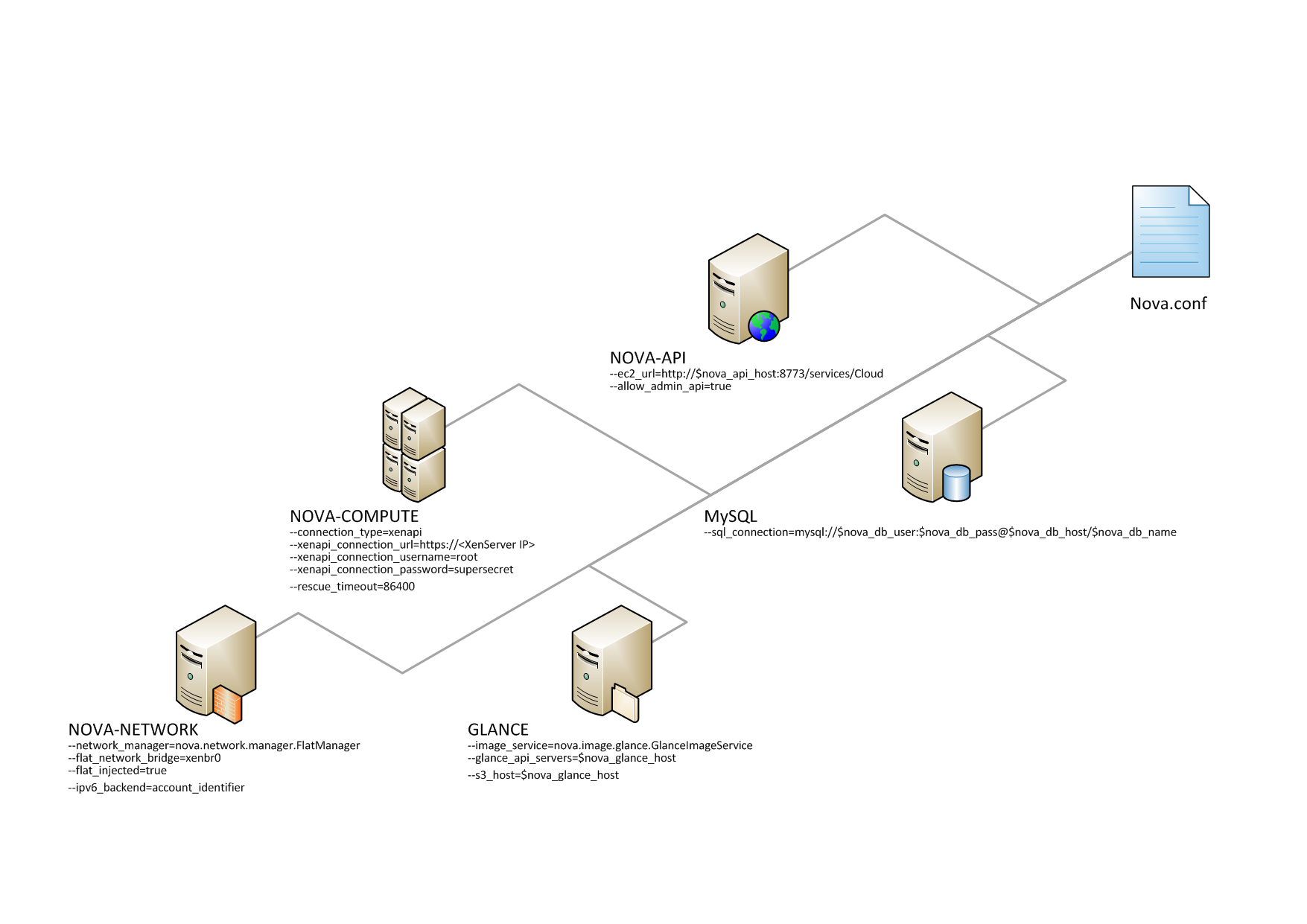The following sections describe many of the configuration option settings that can go into the
nova.conf files. Copies of each nova.conf file need
to be copied to each compute node. Here are some sample nova.conf
files that offer examples of specific configurations.
This example nova.conf file is from an
internal Rackspace test system used for demonstrations.
[DEFAULT]
# LOGS/STATE
verbose=True
logdir=/var/log/nova
state_path=/var/lib/nova
lock_path=/var/lock/nova
rootwrap_config=/etc/nova/rootwrap.conf
# SCHEDULER
compute_scheduler_driver=nova.scheduler.filter_scheduler.FilterScheduler
# VOLUMES
volume_api_class=nova.volume.cinder.API
volume_driver=nova.volume.driver.ISCSIDriver
volume_group=cinder-volumes
volume_name_template=volume-%s
iscsi_helper=tgtadm
# DATABASE
sql_connection=mysql://nova:[email protected]/nova
# COMPUTE
libvirt_type=qemu
compute_driver=libvirt.LibvirtDriver
instance_name_template=instance-%08x
api_paste_config=/etc/nova/api-paste.ini
# COMPUTE/APIS: if you have separate configs for separate services
# this flag is required for both nova-api and nova-compute
allow_resize_to_same_host=True
# APIS
osapi_compute_extension=nova.api.openstack.compute.contrib.standard_extensions
ec2_dmz_host=192.168.206.130
s3_host=192.168.206.130
enabled_apis=ec2,osapi_compute,metadata
# RABBITMQ
rabbit_host=192.168.206.130
# GLANCE
image_service=nova.image.glance.GlanceImageService
glance_api_servers=192.168.206.130:9292
# NETWORK
network_manager=nova.network.manager.FlatDHCPManager
force_dhcp_release=True
dhcpbridge_flagfile=/etc/nova/nova.conf
firewall_driver=nova.virt.libvirt.firewall.IptablesFirewallDriver
# Change my_ip to match each host
my_ip=192.168.206.130
public_interface=eth0
vlan_interface=eth0
flat_network_bridge=br100
flat_interface=eth0
fixed_range=''
# NOVNC CONSOLE
novncproxy_base_url=http://192.168.206.130:6080/vnc_auto.html
# Change vncserver_proxyclient_address and vncserver_listen to match each compute host
vncserver_proxyclient_address=192.168.206.130
vncserver_listen=192.168.206.130
# AUTHENTICATION
auth_strategy=keystone
[keystone_authtoken]
auth_host = 127.0.0.1
auth_port = 35357
auth_protocol = http
admin_tenant_name = service
admin_user = nova
admin_password = nova
signing_dirname = /tmp/keystone-signing-nova
This example nova.conf file is from an
internal Rackspace test system.
verbose
nodaemon
sql_connection=mysql://root:<password>@127.0.0.1/nova
network_manager=nova.network.manager.FlatManager
image_service=nova.image.glance.GlanceImageService
flat_network_bridge=xenbr0
compute_driver=xenapi.XenAPIDriver
xenapi_connection_url=https://<XenServer IP>
xenapi_connection_username=root
xenapi_connection_password=supersecret
rescue_timeout=86400
xenapi_inject_image=false
use_ipv6=true
# To enable flat_injected, currently only works on Debian-based systems
flat_injected=true
ipv6_backend=account_identifier
ca_path=./nova/CA
# Add the following to your conf file if you're running on Ubuntu Maverick
xenapi_remap_vbd_dev=true