The following figure shows a setup with Flat DHCP networking, network HA, and using multiple interfaces. For simplicity, the management network (on XenServer eth0 and eth2 of the VM running the OpenStack services) has been omitted from the figure below.
Figure 10.5. Flat DHCP network, multiple interfaces, multiple servers, network HA with XenAPI driver
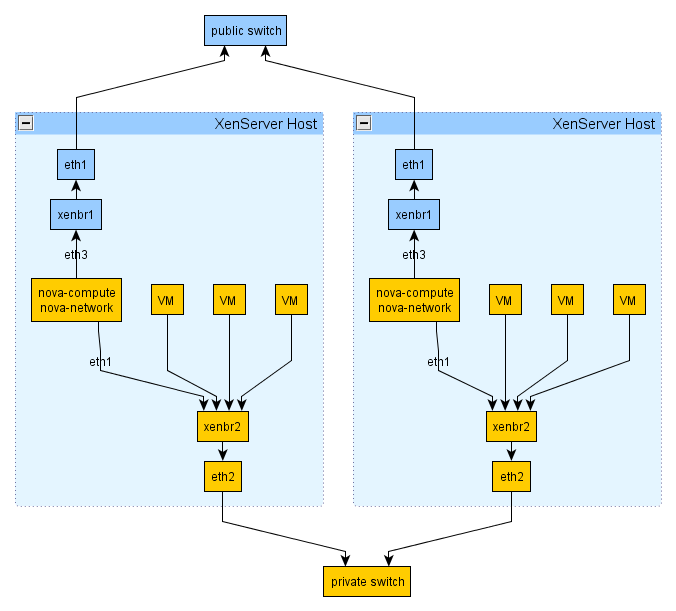
Here is an extract from a nova.conf
file in a system running the above setup:
network_manager=nova.network.manager.FlatDHCPManager xenapi_vif_driver=nova.virt.xenapi.vif.(XenAPIBridgeDriver or XenAPIOpenVswitchDriver) flat_interface=eth1 flat_network_bridge=xenbr2 public_interface=eth3 multi_host=True dhcpbridge_flagfile=/etc/nova/nova.conf fixed_range='' force_dhcp_release=True send_arp_for_ha=True flat_injected=False firewall_driver=nova.virt.xenapi.firewall.Dom0IptablesFirewallDriver
You should notice that
flat_interface
and
public_interface
refer to the network interface on the VM running the OpenStack
services, not the network interface on the Hypervisor.
Secondly
flat_network_bridge
refers to the name of XenAPI network that you wish to have
your instance traffic on, i.e. the network on which the VMs
will be attached. You can either specify the bridge name,
such an xenbr2, or the name label,
such as vmbr.
Specifying the name-label is very useful in cases where your
networks are not uniform across your XenServer hosts.
When you have a limited number of network cards on your
server, it is possible to use networks isolated using VLANs for
the public and network traffic. For example, if you have two
XenServer networks xapi1 and
xapi2 attached on VLAN 102 and 103
on eth0, respectively,
you could use these for eth1 and eth3 on
your VM, and pass the appropriate one to
flat_network_bridge.
When using XenServer, it is best to use the firewall driver
written specifically for XenServer. This pushes the firewall
rules down to the hypervisor, rather than running them in the
VM that is running nova-network.

