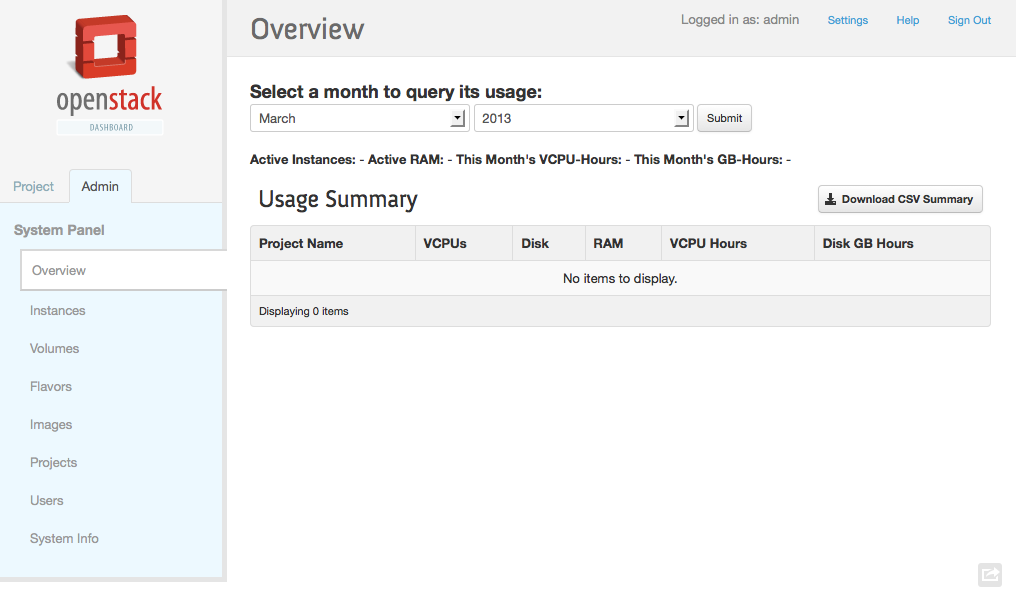To validate the Dashboard installation, point your browser at http://192.168.206.130. Once you connect to the Dashboard with the URL, you should see a login window. Enter the credentials for users you created with the Identity Service, Keystone. For example, enter "admin" for the username and "secrete" as the password.